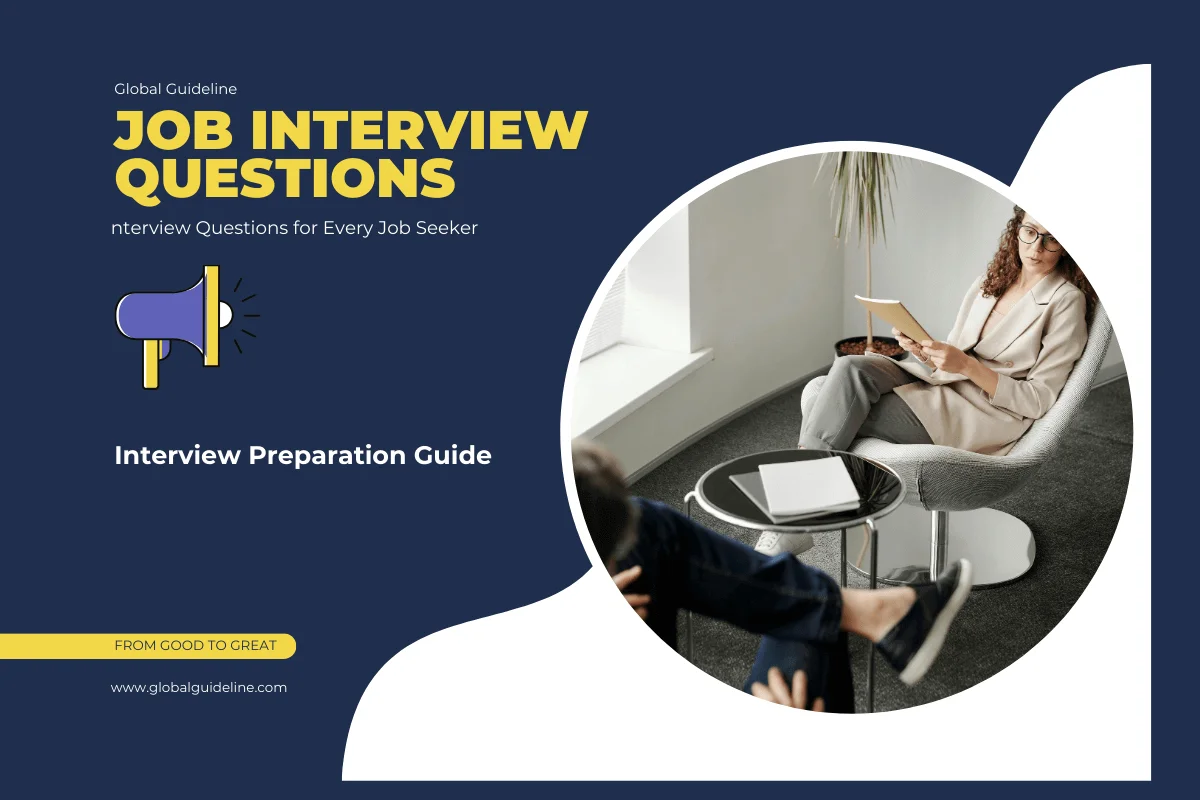Sun Solaris (OS) Interview Questions And Answers
Download Solaris Interview Questions and Answers PDF
Refine your Solaris interview skills with our 64 critical questions. Our questions cover a wide range of topics in Solaris to ensure you're well-prepared. Whether you're new to the field or have years of experience, these questions are designed to help you succeed. Get the free PDF download to access all 64 questions and excel in your Solaris interview. This comprehensive guide is essential for effective study and confidence building.
64 Solaris Questions and Answers:
Solaris Job Interview Questions Table of Contents:

1 :: What is size of page in solaris?
8 Kb per page In ultrasparc
4 Kb per Page in AMD
4 Kb per Page in AMD
2 :: Display the all files recursively with path under current directory ?
- find . -depth -print
3 :: Change to a directory, which is having very long name ?
- cd CDMA_3X_GEN*Here original directory name is . .CDMA_3X_GENERATION_DATA..
4 :: Display the Disk Usage of file sizes under each directory in current Directory ?
- du -k * | sort .nr (or) du .k . | sort -nr
5 :: Display the last newly appending lines of a file during appendingdata to the same file by some processes ?
- tail .f Debug.logHere tail shows the newly appended data into Debug.log by some processes/user.
6 :: Search for a sample string in particular files?
- grep .Debug. *.confHere grep uses the string .Debug. to search in all files with extension..conf. under current directory.
7 :: Delete blank lines in a file?
- cat sample.txt | grep -v ‘^$’ > new_sample.txt
8 :: List the hidden files in current directory?
- ls -a1 | grep "^."
9 :: List the files in current directory sorted by size?
- ls -l | grep ^- | sort -nr
10 :: Which obp command has a permanent allies?
When NValias need is:
In case system can not boot from primary disk and it is needed to make another boot disk to access the data , nvalias command is used.
nvalias command makes the device alias and assigns an alternate name to a physical disk. Physical address of target disk is required which can be had by show-disk command on ok>.
ok> nvalias disk7 /iommu@f,e0000000/sbus@f,e0001000/dma@3,81000/esp@3,80000/sd2,0
The new aliased disk can be named as boot disk or can be used for booting by referring its name
ok> setenv boot-device disk7
ok>reset
or
ok> boot disk7
In case system can not boot from primary disk and it is needed to make another boot disk to access the data , nvalias command is used.
nvalias command makes the device alias and assigns an alternate name to a physical disk. Physical address of target disk is required which can be had by show-disk command on ok>.
ok> nvalias disk7 /iommu@f,e0000000/sbus@f,e0001000/dma@3,81000/esp@3,80000/sd2,0
The new aliased disk can be named as boot disk or can be used for booting by referring its name
ok> setenv boot-device disk7
ok>reset
or
ok> boot disk7
11 :: What could be the reason and what files has to be checked to fix this and which log file we have to refer to know more details about the problem.
The user is exisitng in the /etc/passwd file and the shell is also properly configured and there is no specific error messages in the /var/adm/messages file.
12 :: How to find 32 or 64 bit system instances of OS?
On a 32-bit system, the two-part kernel is located in the directory /platform/?uname -m?/kernel.
On a 64-bit system, the two-part kernel is located in the directory/platform/?uname -m?/kernel/sparcv9
________________________________________
isainfo -b
the above command displays whether the processor is 32/64 bit
On a 64-bit system, the two-part kernel is located in the directory/platform/?uname -m?/kernel/sparcv9
________________________________________
isainfo -b
the above command displays whether the processor is 32/64 bit
13 :: How to configure mail server in sun solaris?
1. Install the sendmail recent package..
2. in /etc/mail/sendmail.cf file configure for localhost,mail server and domain name.
3. Restart the sendmail service...
that's it .. getback to me if having any more doubt.
2. in /etc/mail/sendmail.cf file configure for localhost,mail server and domain name.
3. Restart the sendmail service...
that's it .. getback to me if having any more doubt.
14 :: How can we find RAM size in solaris server?
#prtdiag command will help you to find the RAM size.
15 :: How many cpus we can connect to a spark machine in Solaris?
Sun Fire 15K can have upto max of 106 processors
16 :: What is the big difference between /dev/dsk and /dev/rdsk
In Solaris whenever you create a new slice using format command a raw physical slice or a Raw Device will be created which is addressed as /dev/rdsk/c#d#s# where # is the number for slice.
After formatting it with newfs command the slice will be addressed as /dev/dsk/c#d#s# which can now be used for mounting.
eg. newfs /dev/rdsk/c0d0s4
mkdir /oracle
mount /dev/dsk/c0d0s4 /oracle
After mounting /dev/dsk/c#d#s# is called as Block Device
/dev actually contains logical device names which are links (Shortcuts in windows terminology) to actual physical devices in /devices directory.
After formatting it with newfs command the slice will be addressed as /dev/dsk/c#d#s# which can now be used for mounting.
eg. newfs /dev/rdsk/c0d0s4
mkdir /oracle
mount /dev/dsk/c0d0s4 /oracle
After mounting /dev/dsk/c#d#s# is called as Block Device
/dev actually contains logical device names which are links (Shortcuts in windows terminology) to actual physical devices in /devices directory.
17 :: Why we use / for mount any filesystem?
/ represents the top most level of the OE directory hierarchy, therefore other sub directories have to be mounted under /
18 :: You logged into the system using telnet.
As a system administrator, how would you figure out the system transaction is slow between the system you logged into and from the system you did telnet login?
you can simply use the time command on both systems.! For example:
time <<trans>>
out put will be like..
real 0m2.009s
user 0m0.000s
sys 0m0.000s
So, in actuality, It took a total of 2.009 seconds of my time to watch this command complete. But, as you can see, it used virtually no processing time.
For small transcation you may not find the much difference(sometimes no diff)
time <<trans>>
out put will be like..
real 0m2.009s
user 0m0.000s
sys 0m0.000s
So, in actuality, It took a total of 2.009 seconds of my time to watch this command complete. But, as you can see, it used virtually no processing time.
For small transcation you may not find the much difference(sometimes no diff)
19 :: How to install win xp after installing solaris for dual booting.
I think "if you first installed Solaris then try to install XP, XP will overwrite the Solaris.Becoz XP is single boot, It is better to install XP first then install Solaris.."
Simple funda is First install Workstation then install Servers..
Simple funda is First install Workstation then install Servers..
20 :: What is difference between Process and Daemon in Solaris?
A 'daemon' is a software process that runs in the background (continuously) and provides the service to client upon request. For example named is a daemon. When requested it will provide DNS service. Other examples are:
xinetd (it is a super-daemon, it is responsible for invoking other Internet servers when they are needed)
inetd (same as xinetd, but with limited configuration options)
sendmail/postfix (to send/route email)
Apache/httpd (web server)
'server process' run runs one time, when called by a daemon. Once done it will stop. For example telnetd (in.telnetd) or ftpd called from xinetd/inetd daemon . By calling server process from daemon you can save the load and memory. Use a server process for small services such as ftpd, telnetd
xinetd (it is a super-daemon, it is responsible for invoking other Internet servers when they are needed)
inetd (same as xinetd, but with limited configuration options)
sendmail/postfix (to send/route email)
Apache/httpd (web server)
'server process' run runs one time, when called by a daemon. Once done it will stop. For example telnetd (in.telnetd) or ftpd called from xinetd/inetd daemon . By calling server process from daemon you can save the load and memory. Use a server process for small services such as ftpd, telnetd
21 :: What is after the VTOC on the root filesystem?
A solaris disk has an area called volume table of contents(VTOC) that stores information about disk structure and organization.
________________________________________
VTOC stores in 0th sector
After VTOC Boot Block is there from (1-15) sector
________________________________________
VTOC stores in 0th sector
After VTOC Boot Block is there from (1-15) sector
22 :: How would you find out what kernel parameter SHMMAX is set to by one command?
using command call ndd
23 :: What would a XIR signal do to a server and why would it be used?
XIR signal used by reset command in solaris.
reset (1M) allows you to reset one or more domains in one of two ways: reset the hardware to a clean state or send an externally initiated reset (XIR) signal. The default is to reset the hardware to a clean state. You will receive an error if the virtual keyswitch is in the secure position. An optional confirmation prompt is given by default. Refer to Chapter 6 in the System Management Services (SMS) 1.2 Administrator Guide for the Sun Fire 15K/12K Systems for more information.
An XIR signal (reset -x ) also traps to low-level domain software (OpenBoot PROM or kadb ), which retains control of the software. The domain must be rebooted manually.
reset (1M) allows you to reset one or more domains in one of two ways: reset the hardware to a clean state or send an externally initiated reset (XIR) signal. The default is to reset the hardware to a clean state. You will receive an error if the virtual keyswitch is in the secure position. An optional confirmation prompt is given by default. Refer to Chapter 6 in the System Management Services (SMS) 1.2 Administrator Guide for the Sun Fire 15K/12K Systems for more information.
An XIR signal (reset -x ) also traps to low-level domain software (OpenBoot PROM or kadb ), which retains control of the software. The domain must be rebooted manually.
24 :: What is the difference between a probe-scsi and a probe-scsi-all?
Both these commands are run at obp (open boot Prom) probe-scsi will probe the internal scsi and probe-scsi-all will probe both internal and external scsi.
Maybe not the best explanation but not bad...
________________________________________
The probe-scsi command communicates with all SCSI devices connected to on-board SCSI controllers.
The probe-scsi-all command additionally accesses devices connected to any host adapters installed in PCI slots.
Maybe not the best explanation but not bad...
________________________________________
The probe-scsi command communicates with all SCSI devices connected to on-board SCSI controllers.
The probe-scsi-all command additionally accesses devices connected to any host adapters installed in PCI slots.
25 :: What does reboot ?r do?
reboot -r (reconfigure the /dev & /devices)