SAP Reports Interview Questions And Answers
Prepare comprehensively for your SAP Reports interview with our extensive list of 54 questions. These questions will test your expertise and readiness for any SAP Reports interview scenario. Ideal for candidates of all levels, this collection is a must-have for your study plan. Download the free PDF now to get all 54 questions and ensure you're well-prepared for your SAP Reports interview. This resource is perfect for in-depth preparation and boosting your confidence.
54 SAP Reports Questions and Answers:
SAP Reports Job Interview Questions Table of Contents:
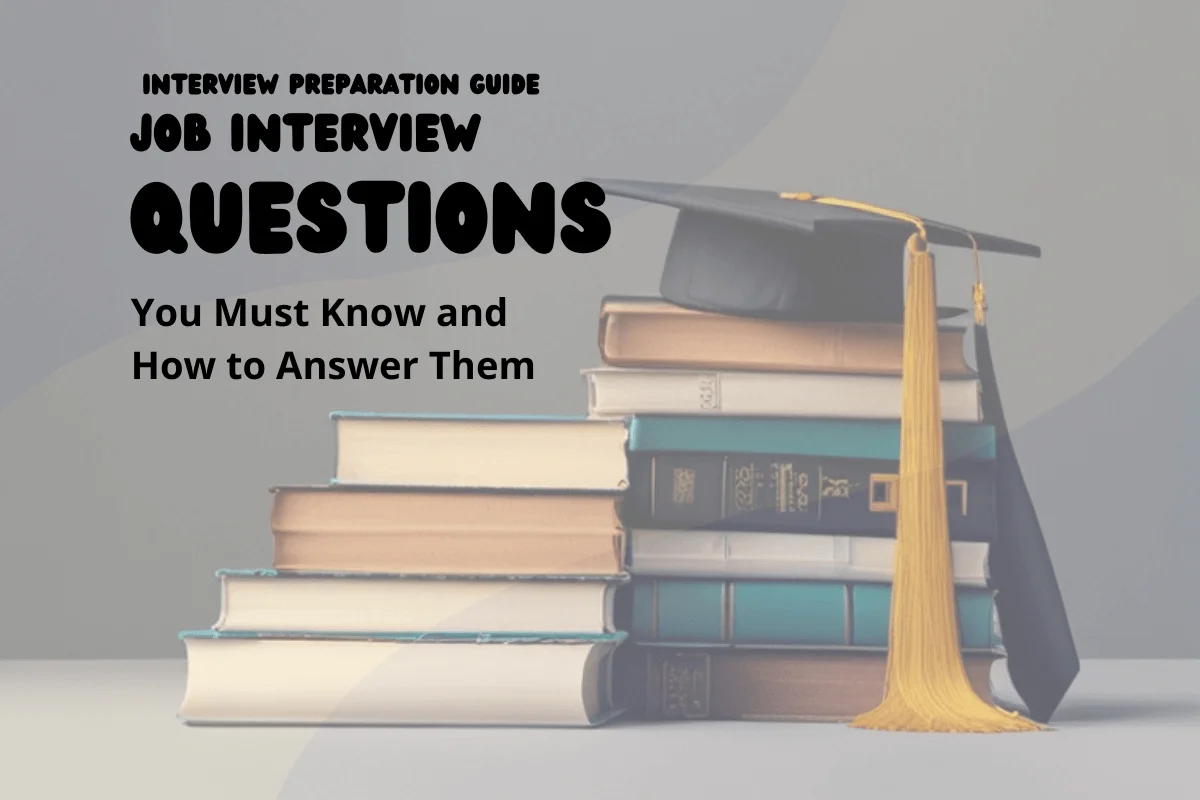
1 :: How can validate input values in selection screen and which event was fired?
We can Validate Selection Screen With the Help of the Following Events, the Event Follows the Same hierachy. AT SELECTION-SCREEN ON AT SELECTION-SCREEN ON BLOCK AT SELECTION-SCREEN OUTPUT AT SELECTION-SCREEN.
Read More2 :: A table is buffered. I want to get the data from database. How?
If buffering is allowed for a table in the ABAP Dictionary, the SELECT statement always reads the data from the buffer in the database interface of the current application server. To read data directly from the database table instead of from the buffer, use the following: SELECT... FROM *lt;tables> BYPASSING BUFFER. .. This addition guarantees that the data you read is the most up to date. However, as a rule, only data that does not change frequently should be buffered, and using the buffer where appropriate improves performance. You should therefore only use this option where really necessary.
Read More3 :: When you create sales report, What you can see in that report? What are field names?
vbak-auart, "ORDER TYPE vbak-audat, "DOCUMENT DATE vbak-kunnr, "CUSTOMER vbak-bstnk, "PURCHASEORDERNO vbak-submi, "collective no vbrp-posnr, "ITEM vbrp-matnr, "MATERIAL NUMBER vbrp-arktx, "DESCRIPTION vbrp-fkimg, "ORDER QTY vbrp-vkbur, "SALESOFFICE vbrp-aubel, "SALES DOCUMENT vbrk-netwr, "NETPRICE vbrk-vbeln, "BILLINGDOCNO vbrk-knumv, "DOC.CONDITION kna1-name1, "CUSTOMERNAME vbrp-werks, "PLANT vbrk-kunrg, "PAYER kna1-name1, "PAYER NAME vbpa-kunnr, "EMPLOYEENO vbrk-netwr, "DISCOUNT vbrk-netwr,"NETAMT vbrk-netwr,"INVAMT vbrk-fkart, "billing type vbrk-netwr, "CST konv-kbetr, "CST PER vbrk-netwr, "LST konv-kbetr, "LST PER vbrk-netwr, "ED konv-kbetr, "ED PER vbrk-netwr, "Ecs konv-kbetr, "Ecs PER vbrk-netwr, "SURCHARGE vbrk-fkdat, "BILLINGDATE kna1-name1, "EMPLOYEENAME vbak-bstdk, "PODATE likp-bolnr, "Bill Of Lading likp-traty, "Means of Transport Type likp-traid, "Means of Transport ID vbpa-kunnr, "Bill To Party kna1-name1, "Bill To Party Name vbrk-netwr, "Net Amount Basic Amount - Discount How to assign multiple transaction codes in a session method to BDC_Insert function module? Call function ' BDC_Insert' exporting tr. code = ' enter tr.code1 here' table = 'give an internal table related totr.code1 here' call function 'BDC_INSERT' exporting tr.code = ' enter 2nd tr code' tables = ' 2nd internal table'
Read More4 :: What are event keywords in reports?
Events keywords in Reports are For Classical Reports,
1.Initialization
2. At line-selection
3. Start-of-selection
4.Top-of-page
5. At user-command
6.End-of-selection
7. End-of-page
8.At Pfn For Interactive Reports,
9.At line-selection
10. Top-of-page during line selection For LDB (Logical DataBase) Reports, 11. get 11.put 12. get table
Read More1.Initialization
2. At line-selection
3. Start-of-selection
4.Top-of-page
5. At user-command
6.End-of-selection
7. End-of-page
8.At Pfn For Interactive Reports,
9.At line-selection
10. Top-of-page during line selection For LDB (Logical DataBase) Reports, 11. get 11.put 12. get table
5 :: What is difference between ON Change of and At New Field?
Select Single * from and select Upto 1 rows At new - on change of difference: In case if you want calculate sub totals for same values in a field you can use the atnew statement.ie: For example in a table sflight, there are 2 fields carrid ( airline id) and seatsmax( seat available). In case if you want calculate the total number of seats available for each carrrid you can sort the table first and using the at new and sum you can claculate the total seats for each carrid. Atnew will be triggered whenever there is a change in the carrid and the total seats will be returned for each carrid. In the same scenario if you use onchange of it will not return the total seats for each carrid, instead it will return the total seat count for the entire table( ie: for all the carrids in the table. Another diffrence is atnew can be used only between loop and end loop whereas on change of can also be used in select- endselect , do -enddo. Another diffrence is while using atnew in case if you code any write statements between atnew and end at the value for the numeric fields will be returned as 0 and that of no numeric fields will be returned as *(asteriks). But in on change of the orginal values will be returned. Select single * and select upto 1 row diffrence. The select single * from stmt selects only one row form the database table and puts it in to the work area(internal table). The select upto n(where n stands for a integer number) rows stmt selects all the rows from the database table but writes only the specified number of rows specified by the n into the internal table. If its given as upto 1 rows only 1 row is written in to the internal table.
Read More6 :: What is the reserve command?
Reverse Command :Reverse N Lines :
if there is not enough space left on the current page for atleast n lines it starts a new page .
Read Moreif there is not enough space left on the current page for atleast n lines it starts a new page .
7 :: What are user exits? What are customer exits?
User exits and customer exits are the same thing. Both are used to give the customer the chance to influence the outcome of a process(-step) in some way, without having to change the standard SAP software. For example: if an order is entered in the system, availability checks, credit checks etc. could be performed by the system but just before writing the order to the database, the program runs a user exit. In this user exit, your code could change some fields in the order or write an entry in a table that you created for some reason.
Read More8 :: Exit and Stop. What is the difference?
exit statments is exit the current loop. and moving to next loop but stop statement move to end of selection. it's not check all other loops.
Read More9 :: Check and Continue. What is the difference?
Check statement, checks the condition with in a loop and if it satisfies the condition, the control moves to next statement in the loop. Otherwise, it terminates the loop. Continue statement, acts like goto statement. If the condition is true, it processes the remaining statements and if the condition is false, then the control moves to the top of loop. At-Line selection, At user-command etc.., In at line-selection system defined fcode will be generated In at user-command we need to define the fcode and fkey manually then only it will triggers.
Read More10 :: What is the difference between start_form and open_form in scripts?
strat_form using this we can open many layoutses open_form using this we can open the layout performance will be high
Read More11 :: How many types of standard SAP Internal Tables?
1)standered table
2)index table
3)hashed table
4)sorted table
Read More2)index table
3)hashed table
4)sorted table
12 :: What is the Difference between Data Element and Domain?
Domain: Defines the attributes such as length, type and possible value range. Data element; An intermediate object between domain and table type
Read More13 :: Which is the First character of creating LockObject?
LockObjects always starts with character 'E'.
Read More14 :: How to navigate basic list to secondary list?
We can Navigate from basic list to secondary list with the help the event called AT LINE-SELECTION. for every Secondary List the System Field SY-LSIND increases by 1. So there will be Totally 21 list possible in SAP. One Basic List 20 Secondary List.
Read More16 :: What is the Difference Between Tablecontrols and Step Loops?
Table controls have both horizontal and vertical scrollers and cursor control logic is designed implicitly. Step loops have only horizontal scrollers and cursor control logic is to be designed by the user explicitly.
Read More17 :: What are the Events in Dialog Programs?
Events in Dialog Programming are: PBO-Process Before Output PAI-Process AFter Input POH-Process on Help Request POV-Process on Value Request
Read More18 :: How many ways you can create Table?
User can create a Database table in two ways.
1.Top-to-bottom approach: In this approach, first fields are defined and later domain and data element are defined.
2.Bottom-to-top approach: In this approach, first domain and data element are defined and later fields are defined.
Read More1.Top-to-bottom approach: In this approach, first fields are defined and later domain and data element are defined.
2.Bottom-to-top approach: In this approach, first domain and data element are defined and later fields are defined.
19 :: What are the Cluster Tables?
Cluster tables contain continuous text, for example, documentation. Several cluster tables can be combined to form a table cluster. Several logical lines of different tables are combined to form a physical record in this table type. This permits object-by-object storage or object-by-object access. In order to combine tables in clusters, at least parts of the keys must agree. Several cluster tables are stored in one corresponding table on the database.
Read More21 :: What are the SET Parameter and GET Parameter?
To use parameter IDs, you need to “set” (store) values in the global memory area and then “get” (retrieve) values from this parameter ID memory area. §IIn the case of an online program, you will “set” values from screen fields and you will “get” these values for screen fields. §YYou can perform this “set/get” function two ways: § Use the ABAP statements “SET PARAMETER ID” and “GET PARAMETER ID”. § Use the field attributes “SPA” and “GPA” . §RRemember that parameter IDs can only be used with ABAP Dictionary fields because parameter IDs are linked to data elements. The appropriate data elements must have a parameter IDs for this “set/get” function to work.
Read More22 :: How to Upload Logo to Layout Set and what is Program Name?
You can also upload a Logo in BMP format - it has to be saved as "%^ Colours if it is a colour Bitmap. If you don't save a colour Bitmap as 256 Colours then it will be uploaded in Black. This can be done in Smart Forms, SAPScript or Transaction SE78
Read More23 :: Can you call Report in SAP Script?
Yes, we can. Just write in Line editor: /:perform f_display_report -------------- ---------- ---------- /:endperform THIS PERFORM WOULD BE DECLARED IN THE PRINT PROGRAMME IN WHICH YOU CAN ALWAYS WRITE STATEMENT SUBMIT REPORT...
Read More25 :: What are Difference Between Classical Batch Input and Call Transaction?
In Batch input many transactions can be executed, where as in Call transaction only one transaction can be executed. BI is a background process, Ct can be either background or foreground . BI is Synchronous process, Ct is both Asynchronous & Synchronous. BI Sessions cannot be runed parallel. Log file is generated automatically in BI, errors can be found through BDCMSGCOLL.
Read More