Brew Interview Questions And Answers
Elevate your Brew interview readiness with our detailed compilation of 78 questions. Each question is designed to test and expand your Brew expertise. Suitable for all experience levels, these questions will help you prepare thoroughly. Download the free PDF now to get all 78 questions and ensure you're well-prepared for your Brew interview. This resource is perfect for in-depth preparation and boosting your confidence.
78 Brew Questions and Answers:
Brew Job Interview Questions Table of Contents:
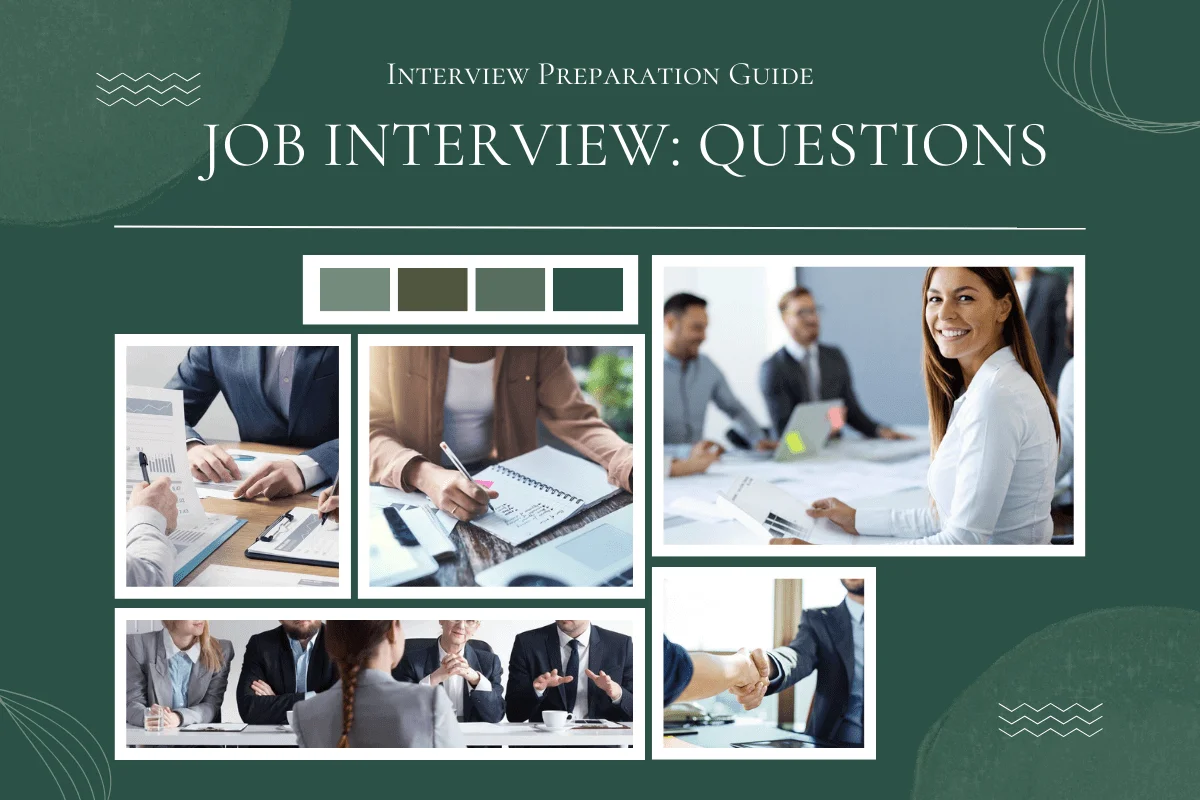
1 :: Explain about Binary Runtime Environment (BREW)?
Binary Runtime Environment for Wireless (Brew MP, Brew, or BREW) is an application development platform created by Qualcomm, originally for code division multiple access (CDMA) mobile phones, featuring third-party applications such as mobile games. It is offered in some feature phones but not in smartphones. It debuted in September 2001.
Read More2 :: Explain usage or BREW?
Brew OS is used by some mobile phone manufacturers and mobile networks, however most often the end-user does not know this since mobile phones running Brew most often lack any Brew OS branding and Brew runs in the background with the custom "skins" of the mobile phone manufacturer or operator on-top. Brew OS is used by Sprint Nextel, metroPCS, Cricket Wireless, U.S. Cellular, Verizon, Syringa Wireless, and AT&T in the US and by the 3 network in much of Europe, the UK and Australia on many mobile phones produced especially for their network.
Read More3 :: What notification events can an app register for?
An app can register for the following System notifications:
TAPI (Class ID: 0x01001007)
NMASK_TAPI_STATUS
0x0001
TAPI Status change event
NMASK_TAPI_SMS_TEXT
0x0002
Incoming SMS
NMASK_TAPI_SMS_TS
0x0004
SMS message on specific Teleservice ID
INETMGR
NMASK_OPENED
0x0001
Network layer is available
NMASK_CLOSED
0x0002
Network layer is closed
NMASK_IDLE
0x0004
Network layer available and idle
Read MoreTAPI (Class ID: 0x01001007)
NMASK_TAPI_STATUS
0x0001
TAPI Status change event
NMASK_TAPI_SMS_TEXT
0x0002
Incoming SMS
NMASK_TAPI_SMS_TS
0x0004
SMS message on specific Teleservice ID
INETMGR
NMASK_OPENED
0x0001
Network layer is available
NMASK_CLOSED
0x0002
Network layer is closed
NMASK_IDLE
0x0004
Network layer available and idle
4 :: How to test application for proper handling of Suspend/Resume events on a non- provisioned phone?
On the Kyocera 3035, you can test your app's handling of Suspend/Resume events by enabling automatic Keyguard (Main Menu->Settings->Keyguard) before running your app. When the Keyguard kicks in, the running app will receive a Suspend Event. The app will receive Resume event when the screen is unlocked.
On the Sharp Z-800, you can test your app's handling of Suspend/Resume events by setting the alarm to go off a few minutes in the future (Main Menu->Setup/Tools->Alarm->Daily Alarm) and then running the BREW app. Please note that in order for the app to be suspended when the alarm goes off, BREW Priority Setting must be off (Main Menu->Setup/Tools->BREW Priority Setting).
Read MoreOn the Sharp Z-800, you can test your app's handling of Suspend/Resume events by setting the alarm to go off a few minutes in the future (Main Menu->Setup/Tools->Alarm->Daily Alarm) and then running the BREW app. Please note that in order for the app to be suspended when the alarm goes off, BREW Priority Setting must be off (Main Menu->Setup/Tools->BREW Priority Setting).
5 :: How to recover the phone from an "UndefInst Exception"?
"Undef Inst Exception" stands for "undefined instruction exception," and means that the program pointer has jumped to a code segment that contains an undefined instruction. This can be the result of memory corruption, a stack overrun, or version-related incompatibilities between applet code and the BREW image on the phone.
Memory is tighter on the phone than when running on the emulator. Therefore, memory and stack overrun problems will be more likely to show up on the phone. You should double check memory related areas of your code, especially auto variable arrays and the maximum total size of allocated memory.
To clear the phone, pull the battery out for a few seconds.
Read MoreMemory is tighter on the phone than when running on the emulator. Therefore, memory and stack overrun problems will be more likely to show up on the phone. You should double check memory related areas of your code, especially auto variable arrays and the maximum total size of allocated memory.
To clear the phone, pull the battery out for a few seconds.
6 :: What is a "Re-entrant Data Abort"?
The "Re-entrant Data Abort" exception is often caused by stack overrun. When an applet is running on the phone the stack size is small, and you are more likely to see stack overrun problems than when running on the emulator. Solutions to this problem are reducing the size or number of objects on the stack, and using objects allocated on the heap instead of automatic variables.
Read More7 :: What is a "Pref Abort Exception"?
A "Pref Abort Exception" usually indicates that memory important to the phone operating system has been trashed. The two most common causes of this exception are data corruption (i.e. running off the end of an array), and stack overruns.
Read More8 :: What is an "SWI Exception"?
An "SWI Exception" is usually related to heap memory mismanagement. The most common causes of heap memory corruption are: overwriting the bounds of your allocated arrays, freeing objects more than once, and writing to wild or NULL pointers.
In addition to the more common causes, stack overrun can also lead to SWI Exceptions.
Read MoreIn addition to the more common causes, stack overrun can also lead to SWI Exceptions.
9 :: Why does the emulator display a blank screen with my applications name when my application exits?
Problem: When an application exits while running on the emulator, instead of returning to the main menu screen, a blank screen is displayed with the application name in the upper left corner.
This behavior is caused by not freeing all allocated memory before exiting the application. Any buffer you allocate using MALLOC or IHEAP_Malloc() must be freed using FREE or IHEAP_Free(). For any instance of a BREW class that you create, you must call the corresponding release function to free that instance.
Read MoreThis behavior is caused by not freeing all allocated memory before exiting the application. Any buffer you allocate using MALLOC or IHEAP_Malloc() must be freed using FREE or IHEAP_Free(). For any instance of a BREW class that you create, you must call the corresponding release function to free that instance.
10 :: How does the memory architecture in BREW work?
BREW device has Flash RAM and Heap RAM. You can treat Flash RAM as a hard drive. Programs are stored there, but not run from it. You can treat Heap RAM as you would always treat a memory heap. Say you have an application that is 35k in size. This will take 35k from the Flash RAM to store on the device. When the application is run, the 35k will be loaded into Heap RAM in its entirety plus however much Heap RAM it needs to allocate. When the applet is released, this Heap RAM is freed. It will still occupy space on the Flash RAM until it is removed from the device.
Read More11 :: What is the size limit for an applet?
The size of a BREW applet is limited by the amount of free file system space that is available, and by the amount of available RAM.
BREW applets, when executed, are loaded into RAM; any RAM left over can be used for memory allocation, loading resources, creating controls, etc. How much RAM is available depends on the type of phone, and its configuration. On a QCP-3035, for instance, the available RAM is 90K, 30K of which belongs to BREW and other phone related tasks, leaving 60K available for use by an applet. The memory available on each of the phones running BREW is available here.
Another limiting factor for applet size is heap fragmentation. If the largest available memory block is smaller than the size of the applet, then the applet will not be loaded. Use IHEAP_CheckAvail() to determine whether a memory block of sufficient size can be allocated. IHEAP_GetMemStats() can be used to determine the amount of RAM already used. If you have an applet that is too large for a particular device, a work-around is to split the application into multiple applets. Memory Allocation provides more information on how to avoid heap fragmentation.
Read MoreBREW applets, when executed, are loaded into RAM; any RAM left over can be used for memory allocation, loading resources, creating controls, etc. How much RAM is available depends on the type of phone, and its configuration. On a QCP-3035, for instance, the available RAM is 90K, 30K of which belongs to BREW and other phone related tasks, leaving 60K available for use by an applet. The memory available on each of the phones running BREW is available here.
Another limiting factor for applet size is heap fragmentation. If the largest available memory block is smaller than the size of the applet, then the applet will not be loaded. Use IHEAP_CheckAvail() to determine whether a memory block of sufficient size can be allocated. IHEAP_GetMemStats() can be used to determine the amount of RAM already used. If you have an applet that is too large for a particular device, a work-around is to split the application into multiple applets. Memory Allocation provides more information on how to avoid heap fragmentation.
12 :: Why cant an applet be run directly from flash RAM?
BREW loads the apps into Heap RAM because files on EFS are stored as non- contiguous blocks.
Read More13 :: Can you please explain the difference between MALLOC() and IHEAP_Malloc() function in BREW-SDK?
MALLOC and IHEAP_Malloc() are identical, just as FREE and IHEAP_Free() are identical. In earlier versions of the BREW SDK, malloc was part of the IHEAP Interface, and was later made into a helper function for ease of use. Both are still available for backward compatibility, but it is recommended that, use MALLOC and FREE rather than IHEAP_Malloc() and IHEAP_Free().
An app needs to create IHeap interface only when it wants to get current memory usage statistics (IHEAP_GetMemStats()) or check if a memory block of a certain size can be allocated (IHEAP_CheckAvail()).
Read MoreAn app needs to create IHeap interface only when it wants to get current memory usage statistics (IHEAP_GetMemStats()) or check if a memory block of a certain size can be allocated (IHEAP_CheckAvail()).
14 :: What events must an applet handle?
In addition to the obvious EVT_APP_START and EVT_APP_STOP, your applet must support EVT_APP_SUSPEND and EVT_APP_RESUME in order to pass True BREW Testing.
Read More15 :: How to test an application on the emulator to determine if it behaves properly under low memory conditions?
This can be achieved by reducing the heap size in the device configurator file (.qsc file) to almost the size of the .mod file. Any run time allocations by the applications should fail and you can test if your application deals with those failures correctly.
Since the size of the mod file a is a lot less then the dll that runs in the emulator, the emulator approximates the size of the mod file to be 10% of dll.
To properly run this test, create a separate directory that contains only the MIF of the application under test and have emulator point to this new directory (File->Change MIF Dir).
Read MoreSince the size of the mod file a is a lot less then the dll that runs in the emulator, the emulator approximates the size of the mod file to be 10% of dll.
To properly run this test, create a separate directory that contains only the MIF of the application under test and have emulator point to this new directory (File->Change MIF Dir).
16 :: How to send SMS messages from a BREW application?
Currently, BREW does not expose a means to send SMS messages from within a BREW applet. BREW applications can only receive SMS messages.
Read More17 :: Can an SMS message be sent to an inactive applet?
Yes, SMS notification events can be delivered to an application, even if it is not currently active. To do so, BREW first loads the applet, and then sends the EVT_APP_MESSAGE event to it. The application may start itself by calling ISHELL_StartApplet(), or can "silently" process the event without calling ISHELL_StartApplet().
Read More18 :: How to transfer compiled applications to a phone?
Use BREW AppLoader to upload applications to the phone. The following example shows files and locations for an application with the name " brewApp."
/brew/ brewApp.mif
- Generated by BREW MIF Editor.
/brew/ brewApp/ brewApp.bar
- Generated by BREW Resource Editor.
/brew/ brewApp/ brewApp.mod
- Compiled and linked with ARM BREW Builder.
/brew/ brewApp/ brewApp.sig
- Digital Signature.
All directory and file names on the phone must be in lower case. Any additional files specific to your application may also be copied to the application directory, or subdirectories of the application directory.
The Digital Signature file is generated using the BREW TestSig Generator, then renamed with the name of the application. The first part of the .sig filename must be the same as the first part of the .mod filename.
After uploading files, reset the phone.
Read More/brew/ brewApp.mif
- Generated by BREW MIF Editor.
/brew/ brewApp/ brewApp.bar
- Generated by BREW Resource Editor.
/brew/ brewApp/ brewApp.mod
- Compiled and linked with ARM BREW Builder.
/brew/ brewApp/ brewApp.sig
- Digital Signature.
All directory and file names on the phone must be in lower case. Any additional files specific to your application may also be copied to the application directory, or subdirectories of the application directory.
The Digital Signature file is generated using the BREW TestSig Generator, then renamed with the name of the application. The first part of the .sig filename must be the same as the first part of the .mod filename.
After uploading files, reset the phone.
19 :: How to compile an application to run on a handset?
To build applications for the phone requires the ARM Developer Suite of tools, which are used to compile and link a project that has been developed using the PC-based BREW SDK, and related tools. Running an application built using the ARM tools requires a BREW-enabled phone, a data cable for establishing a serial connection to the phone, and file copying software such as QUALCOMM's BREW AppLoader application. See How to Build a Downloadable BREW Application for more details.
Read More20 :: How to upload a device configurator file (.qsc) to a phone?
The device configurator file (.qsc) is used by the BREW Emulator application, and is not required to run applications on the phone.
Read More21 :: How to debug output on emulator and phone?
When an application is running on the BREW Emulator, DBGPRINTF outputs messages to the Visual C++ Debug Window. Currently, DBGPRINTF messages are not available while running on a phone. Support for outputting debug messages to a host PC via serial connection is under development.
Read More22 :: What compilers can be used to compile BREW applications?
The ARM BREW Builder can be used to compile BREW applications.
Read More23 :: What guidelines should be followed when compiling an application in Thumb mode?
The function AEEMod_Load() must be moved to a different source file and this file must be compiled in ARM mode. AEEMod_Load() must always be compiled in ARM mode.
All files that are compiled in thumb mode MUST have the INTERWORK compiler option turned on. If this option is NOT turned on in the make file, the app will very likely crash.
Read MoreAll files that are compiled in thumb mode MUST have the INTERWORK compiler option turned on. If this option is NOT turned on in the make file, the app will very likely crash.
24 :: What to do if we installed ARM BREW Builder or ARM Development Suite into a path with spaces?
The solution is to modify your makefile in the following fashion:
Comment out the ARMBIN, ARMINC, and ARMLIB declaration.
Add the full path to the ARMCC, LD, and HEXTOOL variables. Make sure you double quote the path.
Read MoreComment out the ARMBIN, ARMINC, and ARMLIB declaration.
Add the full path to the ARMCC, LD, and HEXTOOL variables. Make sure you double quote the path.
25 :: What are the Operating System requirements of the BREW SDK?
Due to the requirement for Unicode support, the SDK runs only on the Microsoft Windows NT™ 4.0, Windows 2000™ and Windows XP™ platforms. Windows 98 is not supported by the BREW SDK.
Read More