Brew Question:
How to transfer compiled applications to a phone?
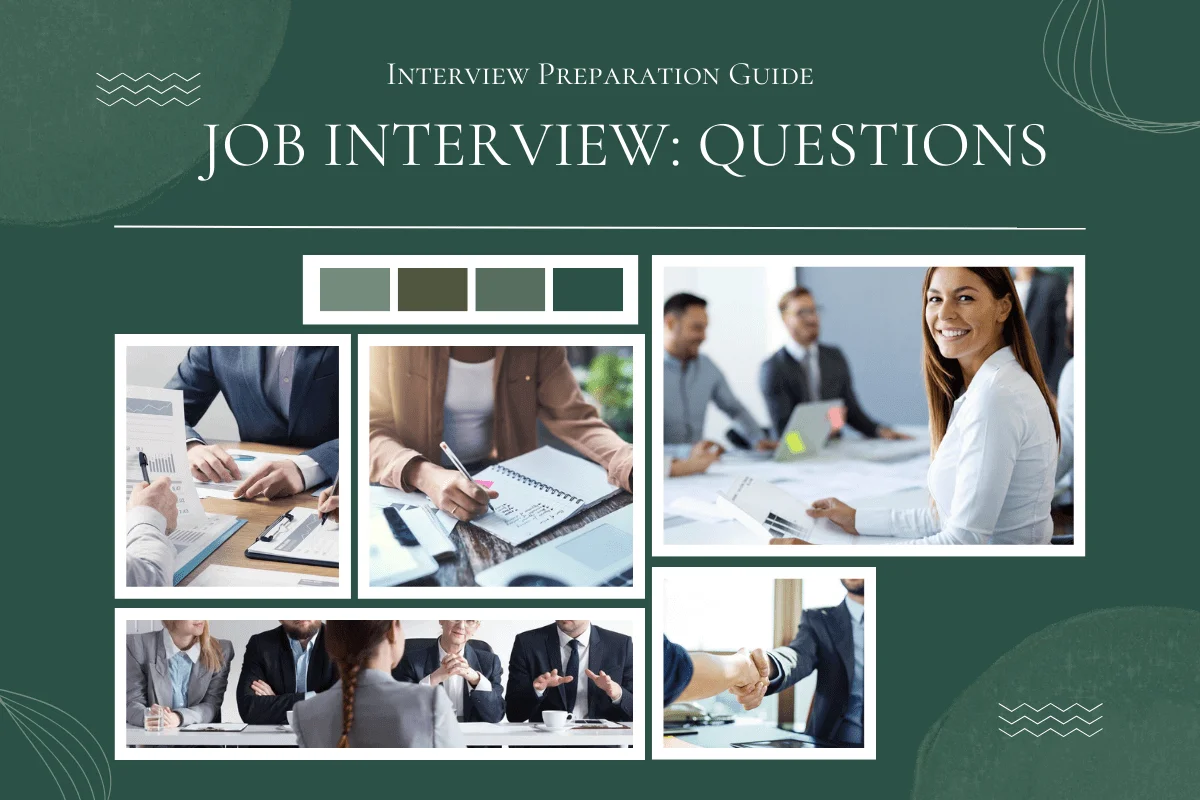
Answer:
Use BREW AppLoader to upload applications to the phone. The following example shows files and locations for an application with the name " brewApp."
/brew/ brewApp.mif
- Generated by BREW MIF Editor.
/brew/ brewApp/ brewApp.bar
- Generated by BREW Resource Editor.
/brew/ brewApp/ brewApp.mod
- Compiled and linked with ARM BREW Builder.
/brew/ brewApp/ brewApp.sig
- Digital Signature.
All directory and file names on the phone must be in lower case. Any additional files specific to your application may also be copied to the application directory, or subdirectories of the application directory.
The Digital Signature file is generated using the BREW TestSig Generator, then renamed with the name of the application. The first part of the .sig filename must be the same as the first part of the .mod filename.
After uploading files, reset the phone.
/brew/ brewApp.mif
- Generated by BREW MIF Editor.
/brew/ brewApp/ brewApp.bar
- Generated by BREW Resource Editor.
/brew/ brewApp/ brewApp.mod
- Compiled and linked with ARM BREW Builder.
/brew/ brewApp/ brewApp.sig
- Digital Signature.
All directory and file names on the phone must be in lower case. Any additional files specific to your application may also be copied to the application directory, or subdirectories of the application directory.
The Digital Signature file is generated using the BREW TestSig Generator, then renamed with the name of the application. The first part of the .sig filename must be the same as the first part of the .mod filename.
After uploading files, reset the phone.
| Previous Question | Next Question |
| Can an SMS message be sent to an inactive applet? | How to compile an application to run on a handset? |