Windows Administrator Question:
What is the Character Map?
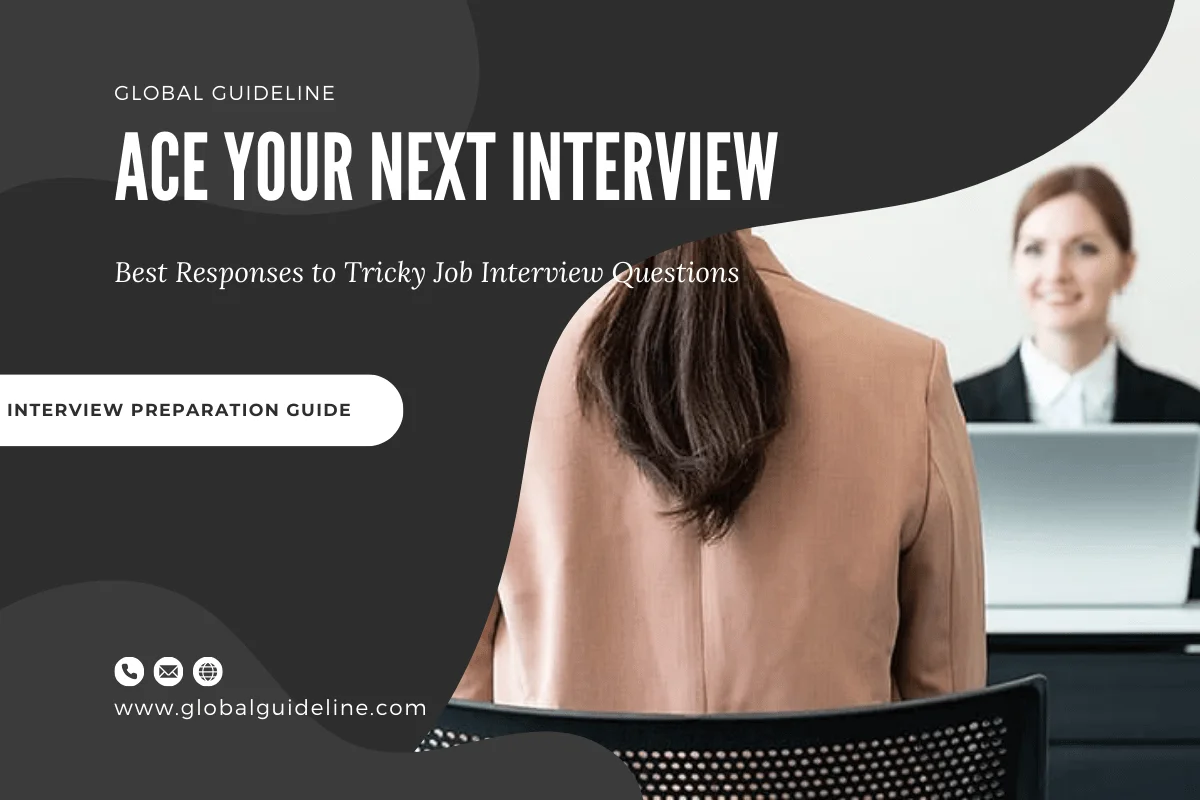
Answer:
The Character Map displays the characters available in a selected font. To view the Character Map dialog box:
★ Click the Start button.
★ Highlight Programs.
★ Highlight Accessories.
★ Highlight System Tools.
★ Click Character Map.
★ Click the Start button.
★ Highlight Programs.
★ Highlight Accessories.
★ Highlight System Tools.
★ Click Character Map.
| Previous Question | Next Question |
| How to install a new font? | What is wallpaper? |