MariaDB Question:
Download Job Interview Questions and Answers PDF
How to uninstall Mariadb On Osx?
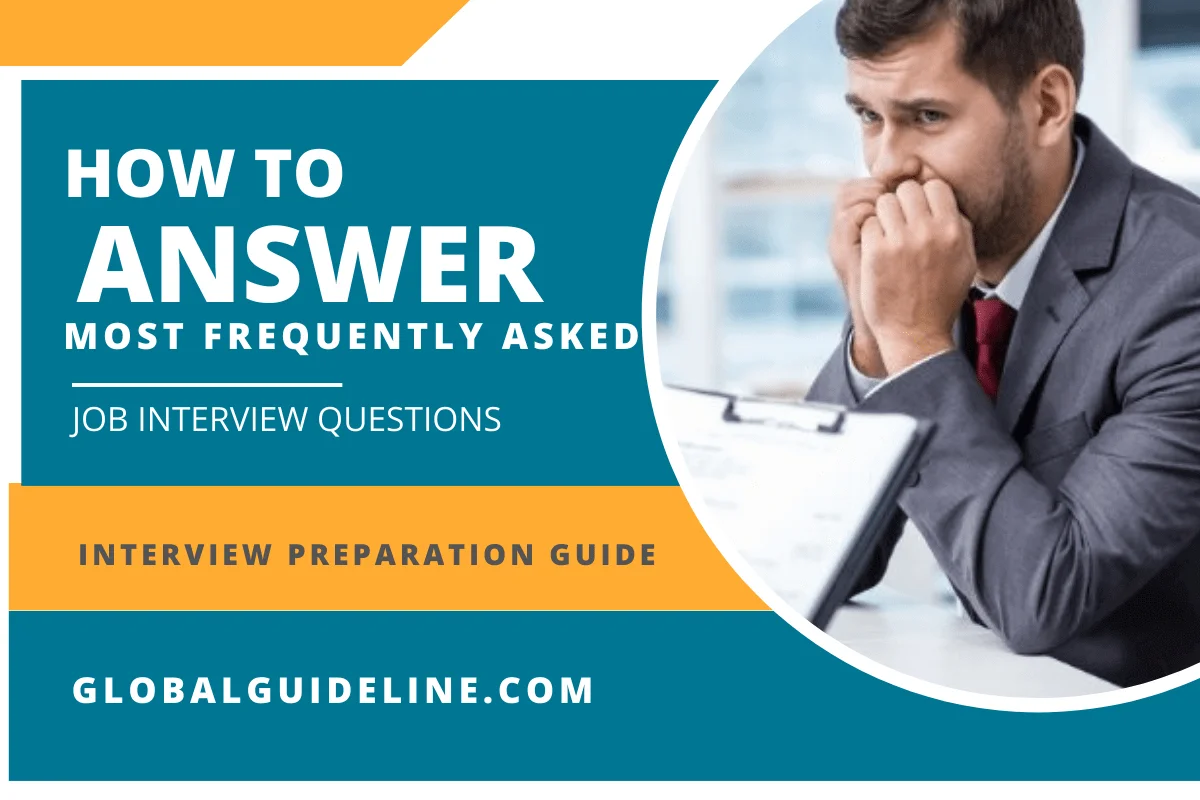
Answer:
or MariaDB 5.3.x then you can uninstall MariaDB with:
sudo make uninstall
If you compiled and installed MariaDB 5.5.x or higher then there is no 'make uninstall'. However, after doing a 'sudo make install' to install MariaDB there will be an 'install_manifest.txt' file at the top level of the source dir. Remove all of the files listed in it and everything you installed will be gone.
On Linux the default is to place everything under '/usr/local/mysql/' so removing that directory is enough to uninstall MariaDB. If you customized the install directory, or if MacOS has a different default then it will be different. In any case the 'install_manifest.txt' file will have the locations.
sudo make uninstall
If you compiled and installed MariaDB 5.5.x or higher then there is no 'make uninstall'. However, after doing a 'sudo make install' to install MariaDB there will be an 'install_manifest.txt' file at the top level of the source dir. Remove all of the files listed in it and everything you installed will be gone.
On Linux the default is to place everything under '/usr/local/mysql/' so removing that directory is enough to uninstall MariaDB. If you customized the install directory, or if MacOS has a different default then it will be different. In any case the 'install_manifest.txt' file will have the locations.
Download MariaDB Interview Questions And Answers
PDF
| Previous Question | Next Question |
| Tell me how to create database in MariaDB? | Tell me what are the major differences between MySQL 5.1 and 5.5? |