Rational TestSuite Question:
How to test Java Applications and what settings you need to do?
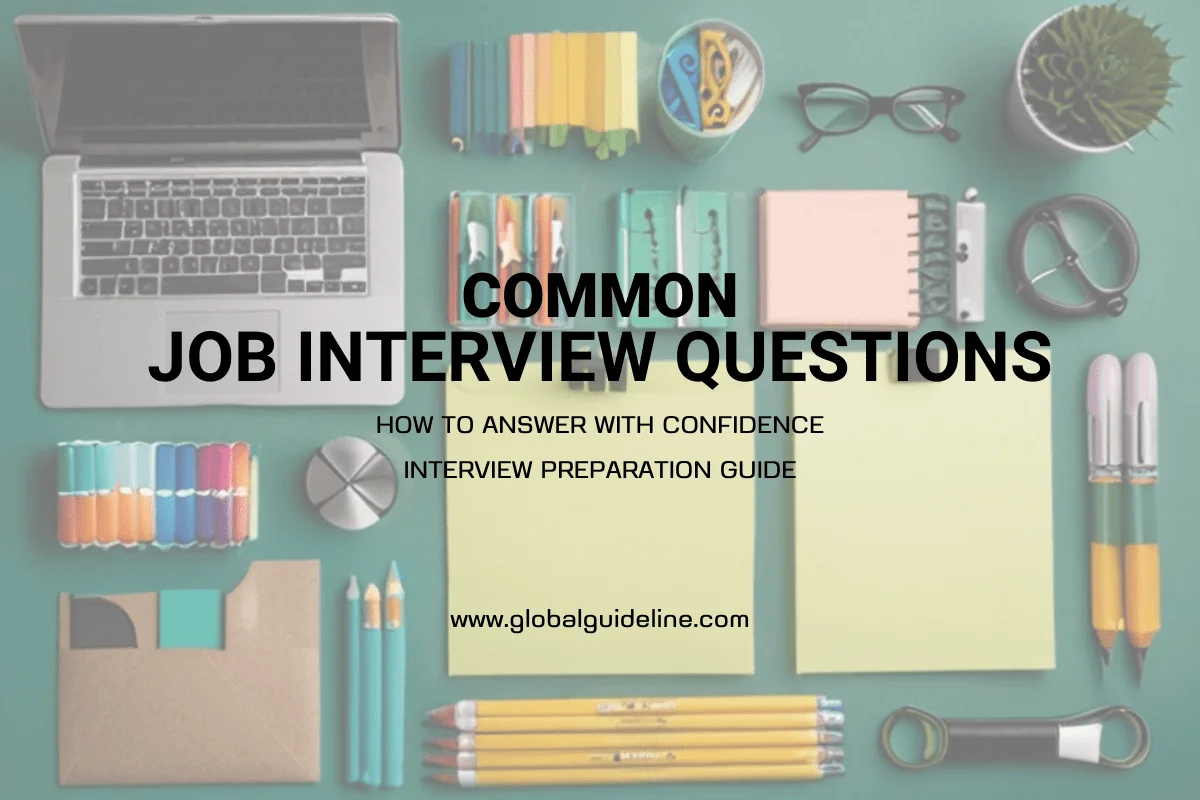
Answer:
To open java application for testing In robot click Insert>>
in that click Start Java Application..>> give path of java
appl.
For Java we have to enable the applications as follows,
!)Run the java Enabler to have it scan your hard drive for
java environment such as web browsers& sun JDK
installations that Robot Supports.The Java Enabler only
enables those environments that are currently installed.
in that click Start Java Application..>> give path of java
appl.
For Java we have to enable the applications as follows,
!)Run the java Enabler to have it scan your hard drive for
java environment such as web browsers& sun JDK
installations that Robot Supports.The Java Enabler only
enables those environments that are currently installed.
| Previous Question | Next Question |
| For unattended execution which playback options you will use? | What is the purpose of break point? |