MS SQL Server Concepts and Programming Question:
How to rename databases in MS SQL Server?
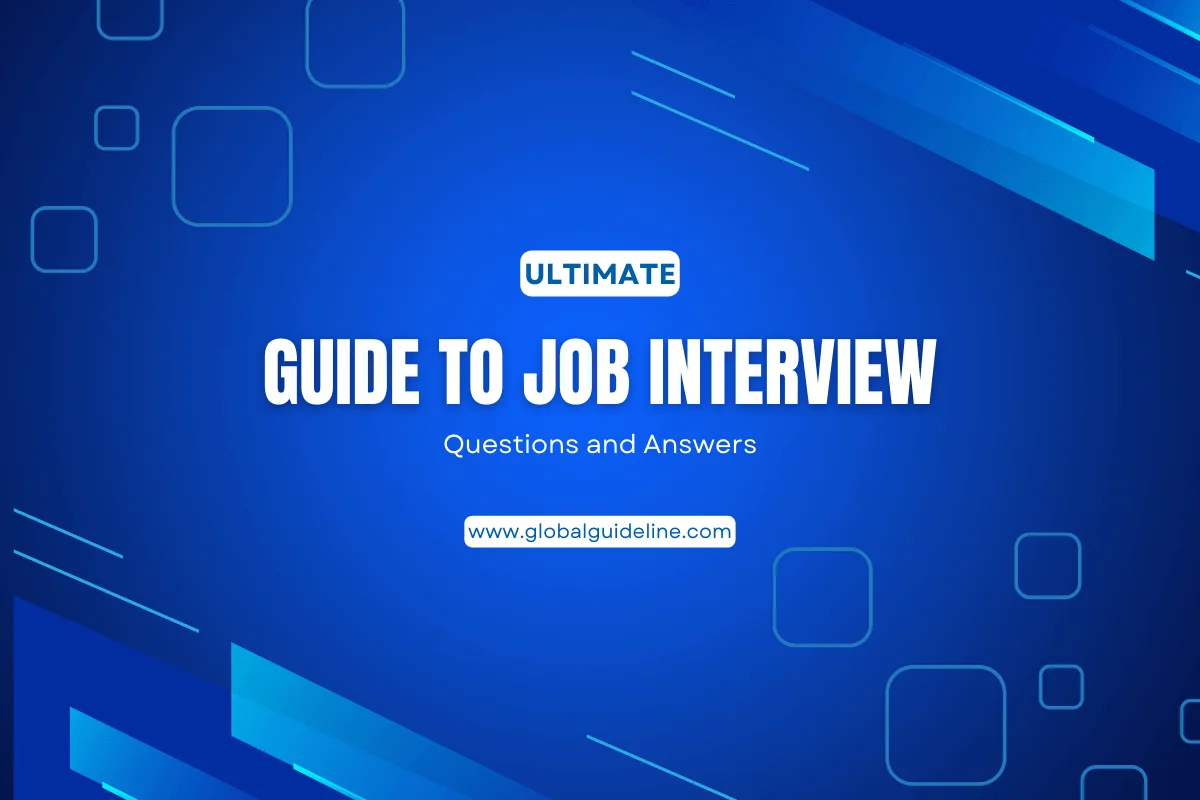
Answer:
If don't like the name of a database, you can change it by using the "ALTER DATABASE" statement with the following syntax:
ALTER DATABASE database_name
MODIFY NAME = new_database_name
The tutorial example below shows you how change the database name from "GlobalGuideLineDatabase" to "GlobalGuideLine":
ALTER DATABASE GlobalGuideLineDatabase
MODIFY NAME = GlobalGuideLine
GO
The database name 'GlobalGuideLine' has been set.
ALTER DATABASE database_name
MODIFY NAME = new_database_name
The tutorial example below shows you how change the database name from "GlobalGuideLineDatabase" to "GlobalGuideLine":
ALTER DATABASE GlobalGuideLineDatabase
MODIFY NAME = GlobalGuideLine
GO
The database name 'GlobalGuideLine' has been set.
| Previous Question | Next Question |
| How to create database with physical files specified in MS SQL Server? | Why I am getting this error when renaming a database in MS SQL Server? |