Firebird Question:
How to monitor Firebird server activity?
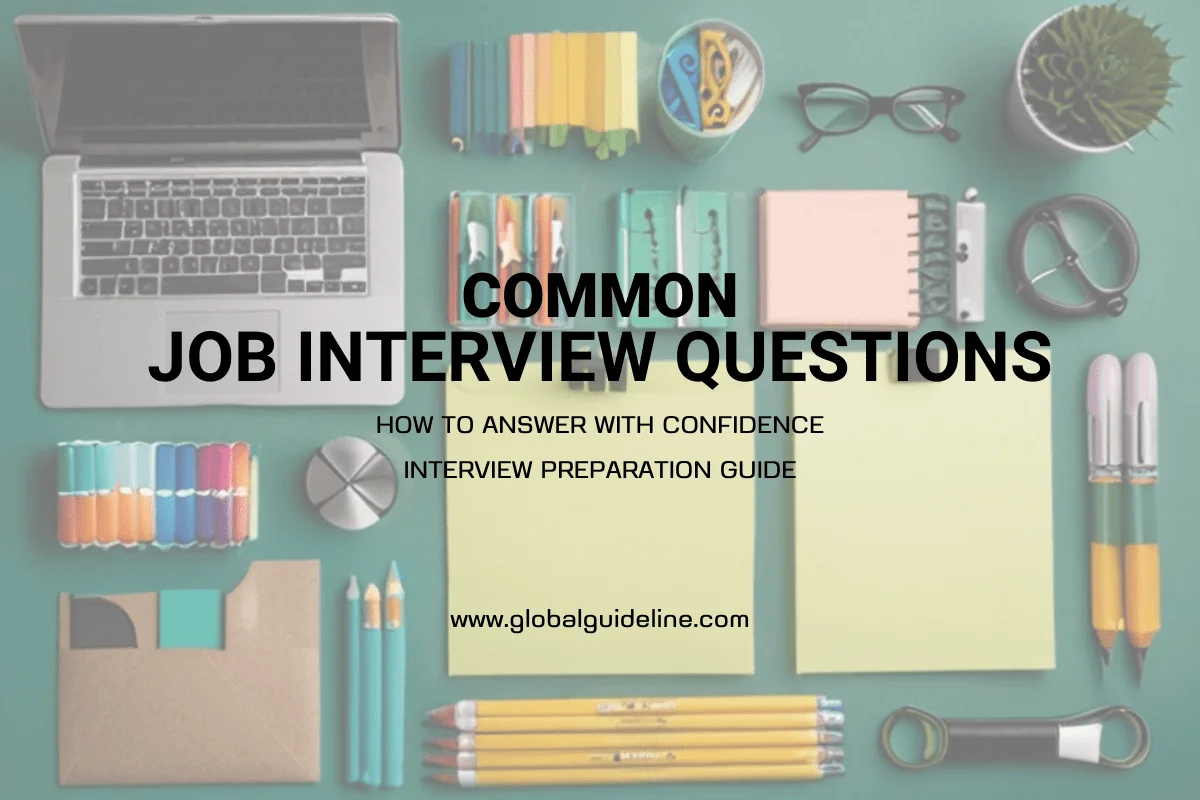
Answer:
Firebird 2.1 introduces server-side monitoring via special system tables. This way you can monitor your server directly from SQL. Those system tables all have prefix MON$ in their name. To use them, you need to make sure your database file is created with Firebird 2.1 or higher (ODS version 11.1). If you have a database that is created with earlier versions, you need to do backup and subsequent restore with Firebird 2.1 to have those tables.
For detailed information about each monitoring table, read the file README.monitoring_tables in 'doc' directory of your Firebird installation.
Please note that monitoring tables just offer the data, but you'll probably need some way to aggregate those and spot the problems. Most of these tools can also be used to monitor earlier Firebird versions as well.
For detailed information about each monitoring table, read the file README.monitoring_tables in 'doc' directory of your Firebird installation.
Please note that monitoring tables just offer the data, but you'll probably need some way to aggregate those and spot the problems. Most of these tools can also be used to monitor earlier Firebird versions as well.
| Previous Question | Next Question |
| How to move a multi-file database? | How to migrate Paradox, dBase or FoxPro database to Firebird? |