MS SQL Server Concepts and Programming Question:
How to download and install Microsoft .NET Framework Version 2.0?
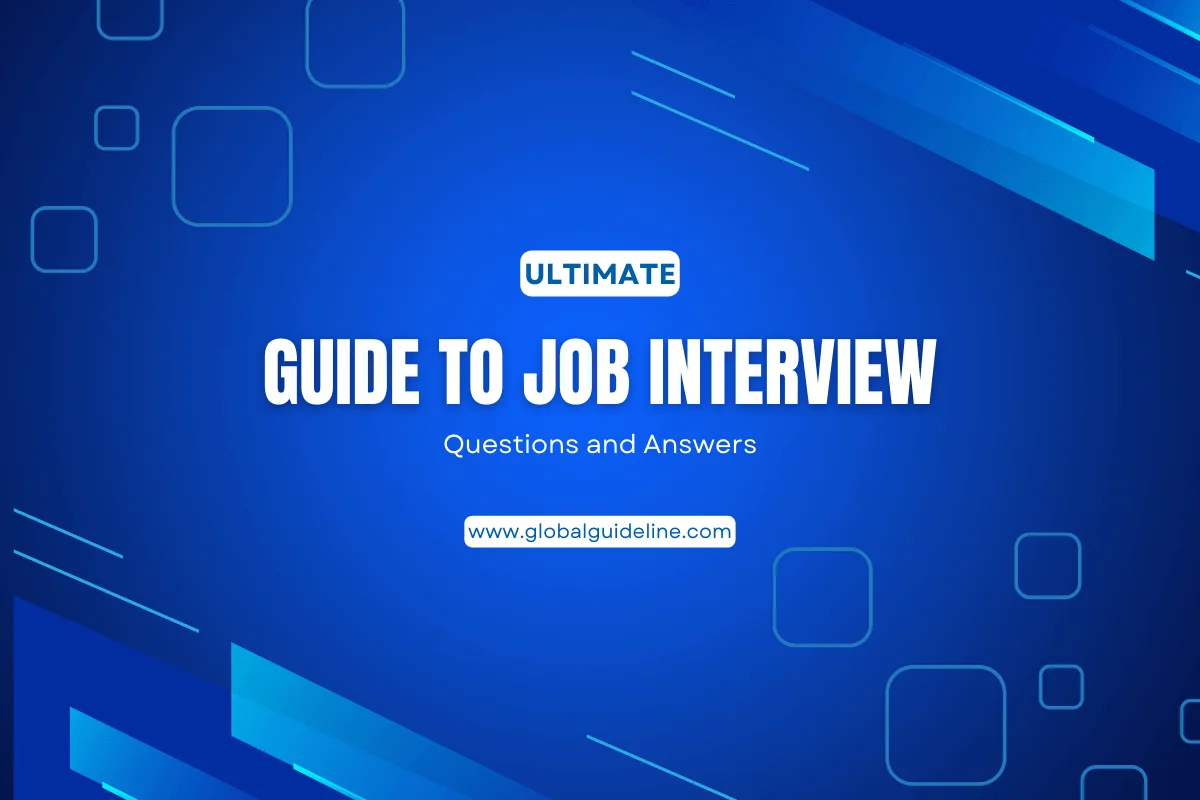
Answer:
.NET Framework Version 2.0 is required by many Microsoft applications like SQL Server 2005. If you want download and install .NET Framework Version 2.0, you should follow this tutorial:
1. Go to the Microsoft .NET Framework Version 2.0 Redistributable Package (x86) page.
2. Click the Download button. Save the download file dotnetfx.exe to c: emp.
3. Look at and compare the downloaded file properties with:
Name: dotnetfx.exe
Location: C: emp
Size: 23,510,720 bytes
Version: 2.0.50727.42
4. Close all IE (Internet Explorer) windows.
5. Double click the downloaded file: to c: empdotnetfx.exe. The Microsoft .NET Framework 2.0 Setup windows shows up. Follow the instructions to finish the installation.
1. Go to the Microsoft .NET Framework Version 2.0 Redistributable Package (x86) page.
2. Click the Download button. Save the download file dotnetfx.exe to c: emp.
3. Look at and compare the downloaded file properties with:
Name: dotnetfx.exe
Location: C: emp
Size: 23,510,720 bytes
Version: 2.0.50727.42
4. Close all IE (Internet Explorer) windows.
5. Double click the downloaded file: to c: empdotnetfx.exe. The Microsoft .NET Framework 2.0 Setup windows shows up. Follow the instructions to finish the installation.
| Previous Question | Next Question |
| Why I am getting "The Microsoft .Net Framework 2.0 in not installed" message? | What is mscorsvw.exe - Process - Microsoft .NET Framework NGEN? |