Windows Administrator Question:
How to delete a file from the Start menu or from a Program menu?
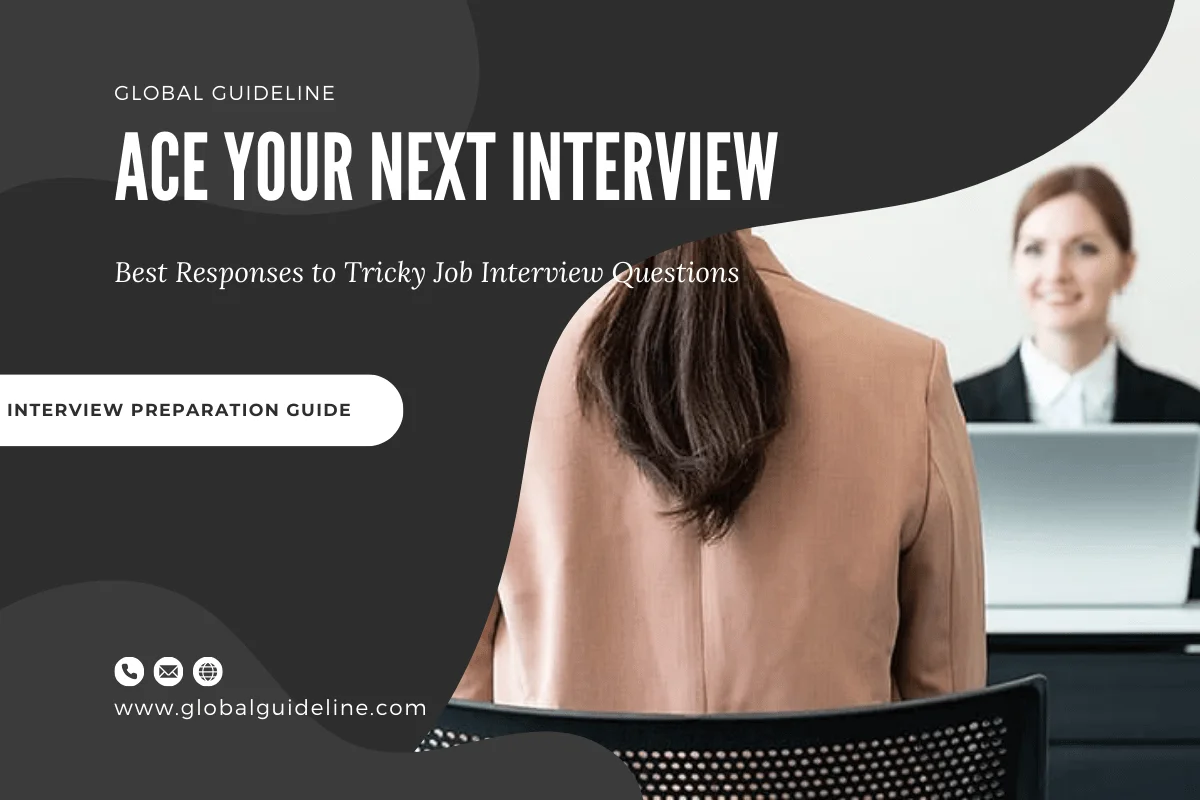
Answer:
To delete a file from the Start menu or from a Program menu:
1) Highlight the item.
2) Right-click.
3) Click Delete. You will be prompted.
4) Click Yes.
1) Highlight the item.
2) Right-click.
3) Click Delete. You will be prompted.
4) Click Yes.
| Previous Question | Next Question |
| How to rename an item on the Start menu or on a Program menu? | How to re-sort the Start or a Program menu? |