MS SQL Server Concepts and Programming Question:
How to create new tables with "SELECT ... INTO" statements in MS SQL Server?
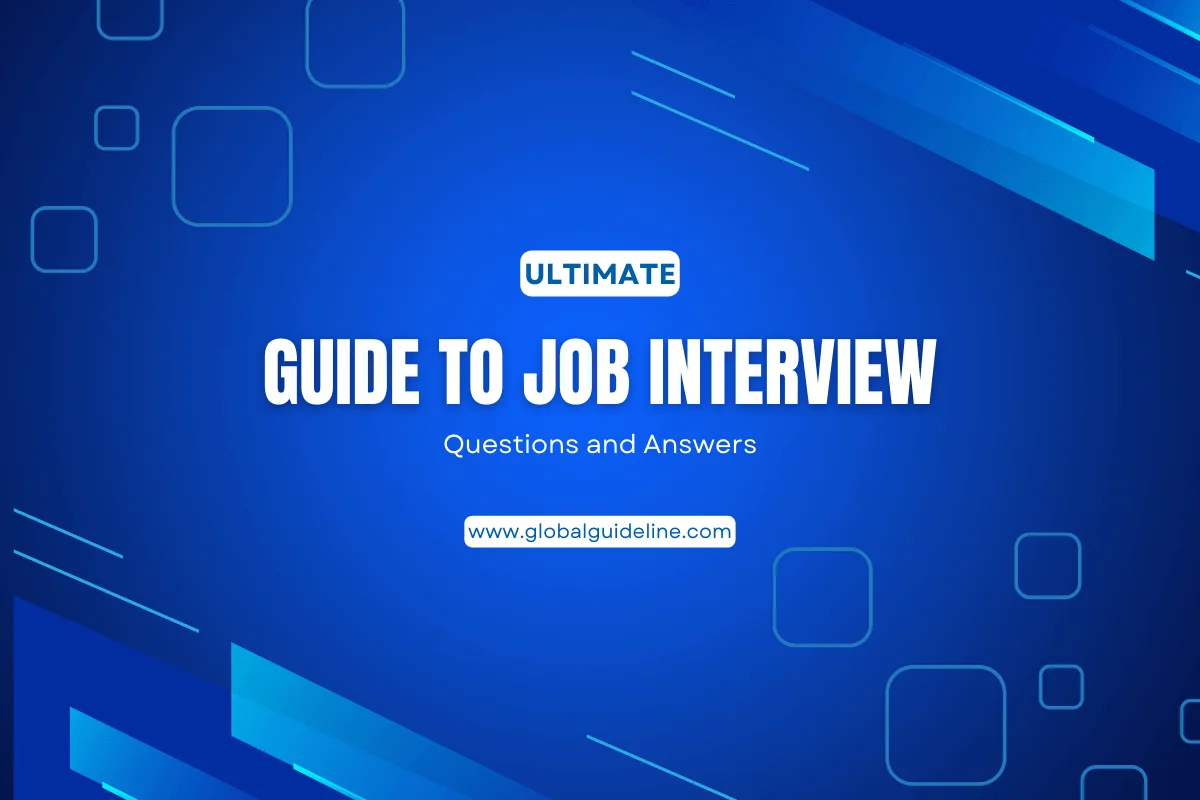
Answer:
Let's say you have a table with many data rows, now you want to create a backup copy of this table of all rows or a subset of them, you can use the "SELECT ... INTO" statement. The tutorial script below gives you a good example:
INSERT INTO tip VALUES (1, 'Learn SQL',
'Visit www.GlobalGuideLine.com','2006-05-01')
GO
SELECT * INTO tipBackup FROM tip
GO
(1 rows affected)
SELECT * FROM tipBackup
GO
id subject description create_date
1 Learn SQL Visit www.globalguideline.com 2008-05-01
sp_columns tipBackup
GO
TABLE_OWNER TABLE_NAME COLUMN_TABLE TYPE_NAME ...
dbo tipBackup id int ...
dbo tipBackup subject varchar ...
dbo tipBackup description varchar ...
dbo tipBackup create_date datetime ...
As you can see, the "SELECT ... INTO" statement created a table called "tipBackup" using the same column definitions as the "tip" table and copied all data rows into "tipBackup".
INSERT INTO tip VALUES (1, 'Learn SQL',
'Visit www.GlobalGuideLine.com','2006-05-01')
GO
SELECT * INTO tipBackup FROM tip
GO
(1 rows affected)
SELECT * FROM tipBackup
GO
id subject description create_date
1 Learn SQL Visit www.globalguideline.com 2008-05-01
sp_columns tipBackup
GO
TABLE_OWNER TABLE_NAME COLUMN_TABLE TYPE_NAME ...
dbo tipBackup id int ...
dbo tipBackup subject varchar ...
dbo tipBackup description varchar ...
dbo tipBackup create_date datetime ...
As you can see, the "SELECT ... INTO" statement created a table called "tipBackup" using the same column definitions as the "tip" table and copied all data rows into "tipBackup".
| Previous Question | Next Question |
| How To Generate CREATE TABLE Script on an Existing Table in MS SQL Server? | How To Add a New Column to an Existing Table with "ALTER TABLE ... ADD" in MS SQL Server? |