Windows Administrator Question:
How to change the time zone?
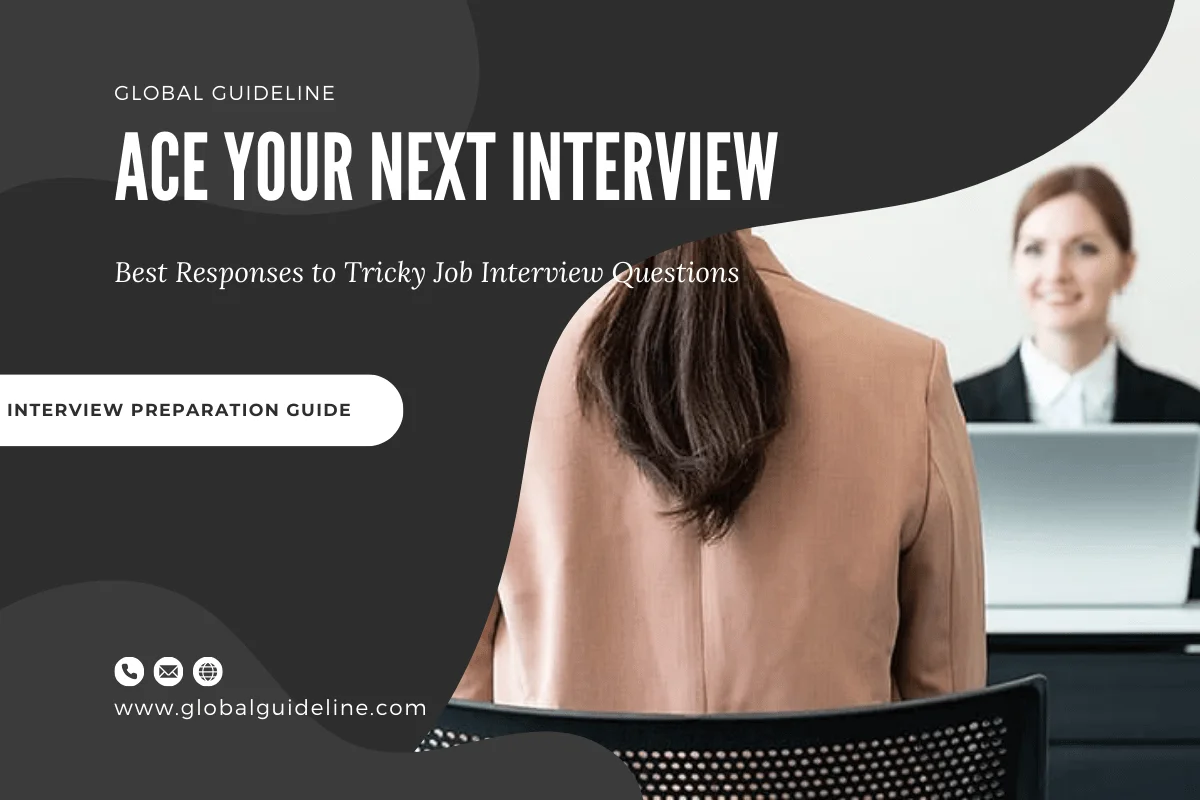
Answer:
★ Click the Time Zone tab.
★ Choose the correct time zone from the drop-down menu.
★ If you want the clock to automatically adjust to daylight saving time, check the box on the screen.
★ Click the Apply button.
★ Click OK.
★ Choose the correct time zone from the drop-down menu.
★ If you want the clock to automatically adjust to daylight saving time, check the box on the screen.
★ Click the Apply button.
★ Click OK.
| Previous Question | Next Question |
| How to change the date and/or time in date frame? | How to install a new printer? |