Windows Administrator Question:
How to change the icon associated with an object?
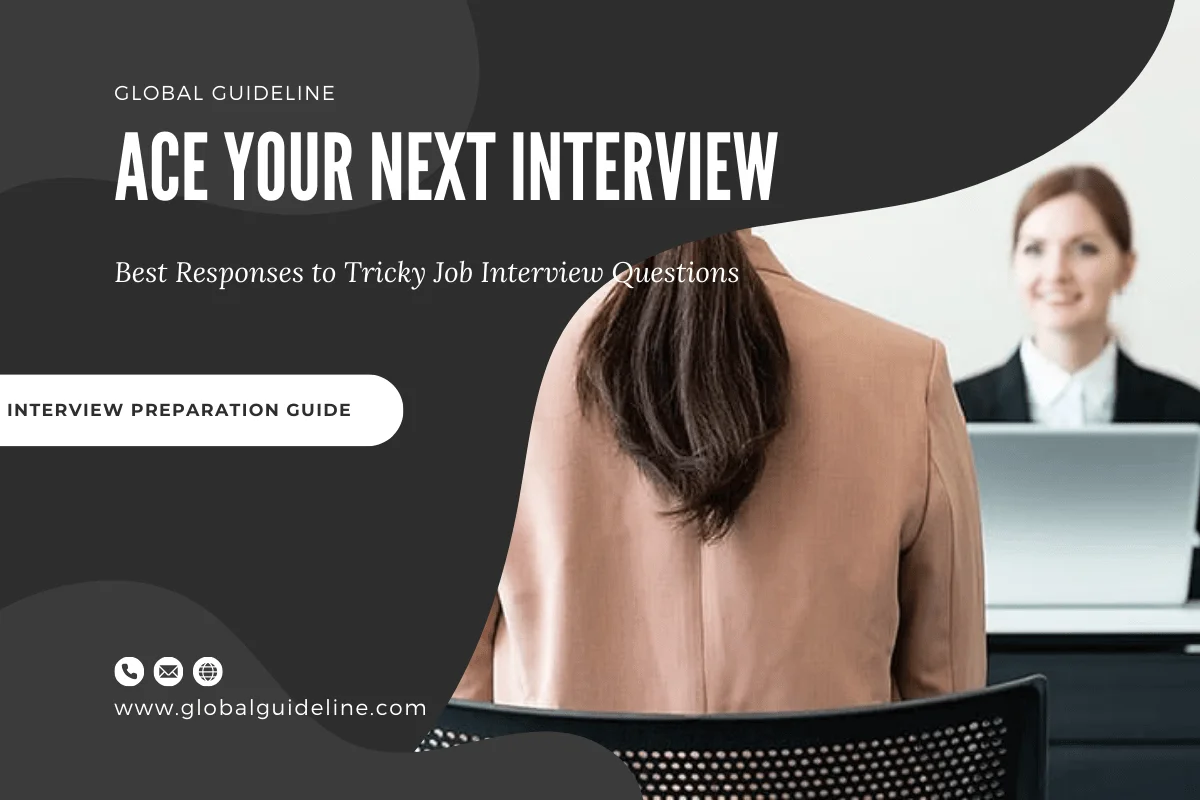
Answer:
To change the icon associated with an object:
★ Right-click the icon. The context menu will appear.
★ Click Properties.
★ Click the Change Icon button.
★ Click the icon of your choice.
★ Click OK.
★ Right-click the icon. The context menu will appear.
★ Click Properties.
★ Click the Change Icon button.
★ Click the icon of your choice.
★ Click OK.
| Previous Question | Next Question |
| How to rename a desktop shortcut? | How does desktop shortcut wizard work? |