MS SQL Server Concepts and Programming Question:
How To Use GO Command in "sqlcmd"?
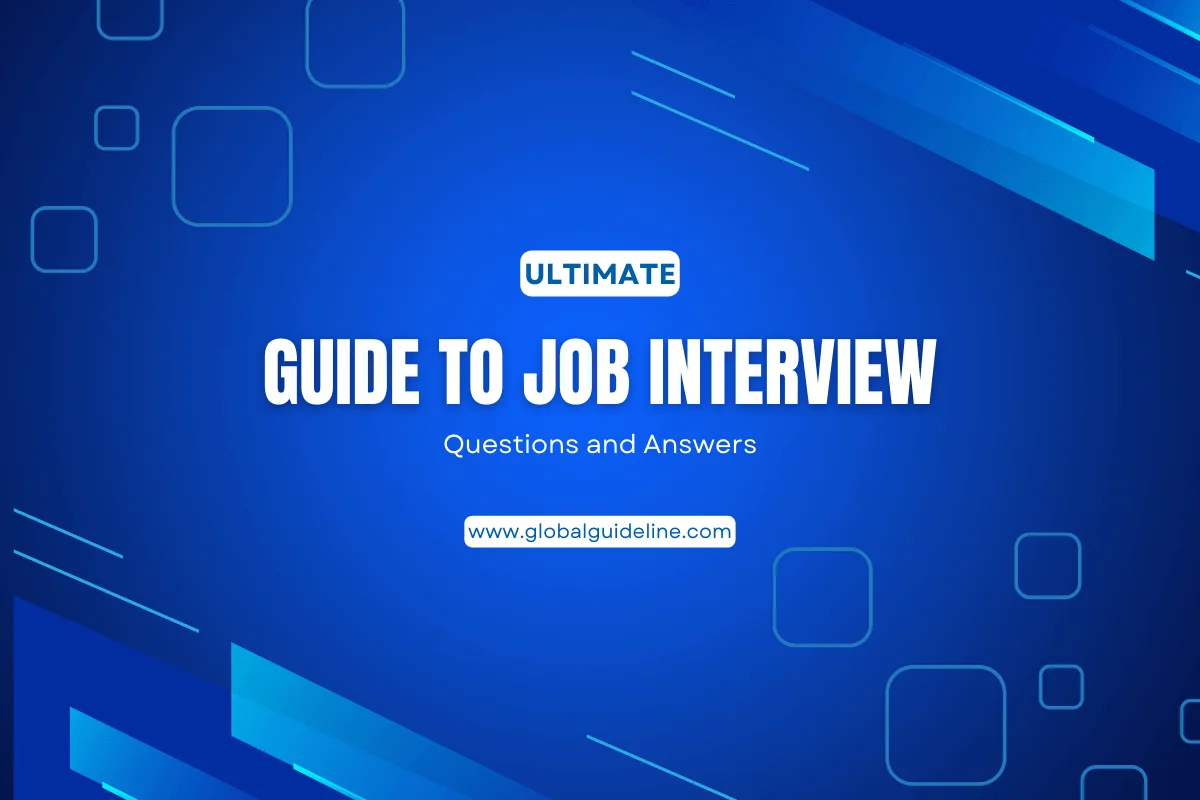
Answer:
"sqlcmd" is a command line client application to run Transact-SQL statements on a target SQL Server. When "sqlcmd" is started and connected to a SQL Server, it will start a new batch and prompt you to enter the first statement of the batch. You can enter one or more statements in one or more lines to form a Transact-SQL statement batch. To end a batch of statements and send it to the SQL Server for execution, you need to enter the GO command. The following "sqlcmd" tutorial session sends two batches to the SQL Server:
C:>sqlcmd -S localhostsqlexpress -U sa -P GlobalGuideline
1> SELECT getdate();
2> SELECT getdates();
3> SELECT getdate();
4> GO
Msg 195, Level 15, State 10, Line 2
'getdates' is not a recognized built-in function name.
1> SELECT getdate();
2> SELECT getdate();
3> SELECT getdate();
4> GO
-----------------------
2007-05-19 22:55:07.233
(1 rows affected)
-----------------------
2007-05-19 22:55:07.233
(1 rows affected)
-----------------------
2007-05-19 22:55:07.233
(1 rows affected)
1>QUIT
C:
C:>sqlcmd -S localhostsqlexpress -U sa -P GlobalGuideline
1> SELECT getdate();
2> SELECT getdates();
3> SELECT getdate();
4> GO
Msg 195, Level 15, State 10, Line 2
'getdates' is not a recognized built-in function name.
1> SELECT getdate();
2> SELECT getdate();
3> SELECT getdate();
4> GO
-----------------------
2007-05-19 22:55:07.233
(1 rows affected)
-----------------------
2007-05-19 22:55:07.233
(1 rows affected)
-----------------------
2007-05-19 22:55:07.233
(1 rows affected)
1>QUIT
C:
| Previous Question | Next Question |
| What Happens to a Statement Batch If There Is a Compilation Error? | How To Create User Messages with PRINT Statements in MS SQL Server? |