MS SQL Server Concepts and Programming Question:
How To Declare a Cursor with "DECLARE ... CURSOR" in MS SQL Server?
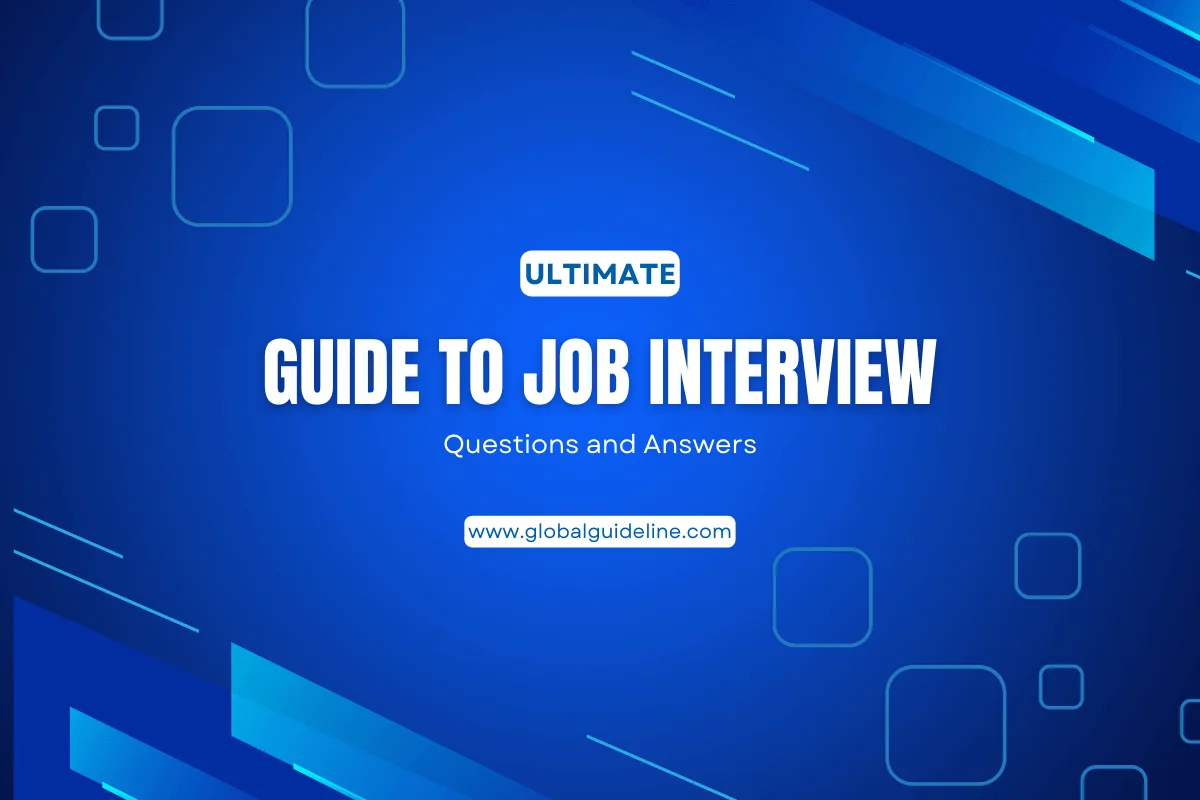
Answer:
If you want to use a cursor to represent the result set of a query, you need to define a cursor name with a SELECT sub-statement using the "DECLARE ... CURSOR" statement using the following syntax format:
DECLARE cursor_name CURSOR FOR
SELECT ...;
Note that the DECLARE statement will not actually execute the SELECT sub-statement. It only attaches the SELECT sub-statement to the cursor.
A cursor name should be deallocated to free up server resources if the cursor is not needed any more.
The tutorial example below shows you how to declare and deallocate a cursor.
USE GlobalGuideLineDatabase;
GO
DECLARE ggl_cursor CURSOR FOR
SELECT * FROM ggl_links;
-- other statements
DEALLOCATE ggl_cursor;
GO
DECLARE cursor_name CURSOR FOR
SELECT ...;
Note that the DECLARE statement will not actually execute the SELECT sub-statement. It only attaches the SELECT sub-statement to the cursor.
A cursor name should be deallocated to free up server resources if the cursor is not needed any more.
The tutorial example below shows you how to declare and deallocate a cursor.
USE GlobalGuideLineDatabase;
GO
DECLARE ggl_cursor CURSOR FOR
SELECT * FROM ggl_links;
-- other statements
DEALLOCATE ggl_cursor;
GO
| Previous Question | Next Question |
| What Are Cursors in MS SQL Server? | How To Execute the Cursor Queries with "OPEN" Statements? |