Computer Operator Question:
Explain Drag?
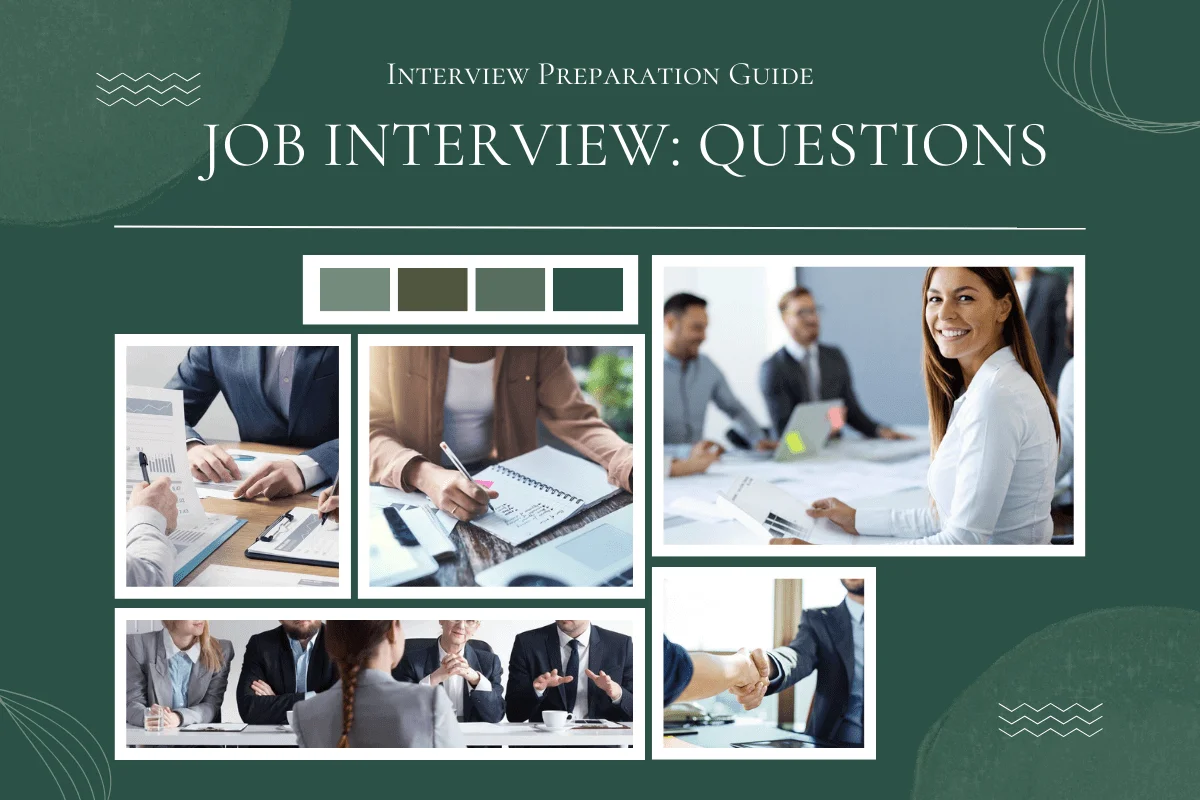
Answer:
Move the mouse pointer over the object you wish to drag, then hold down the left mouse button. While holding the mouse button, move the mouse pointer (and the object) to the location you want it, then let go of the mouse button. This will move or copy the object to the new location, depending on the context.
| Previous Question | Next Question |
| Explain Download? | Explain Drag and drop? |