Computer Basics Question:
How do we change the number of mouse clicks to open items?
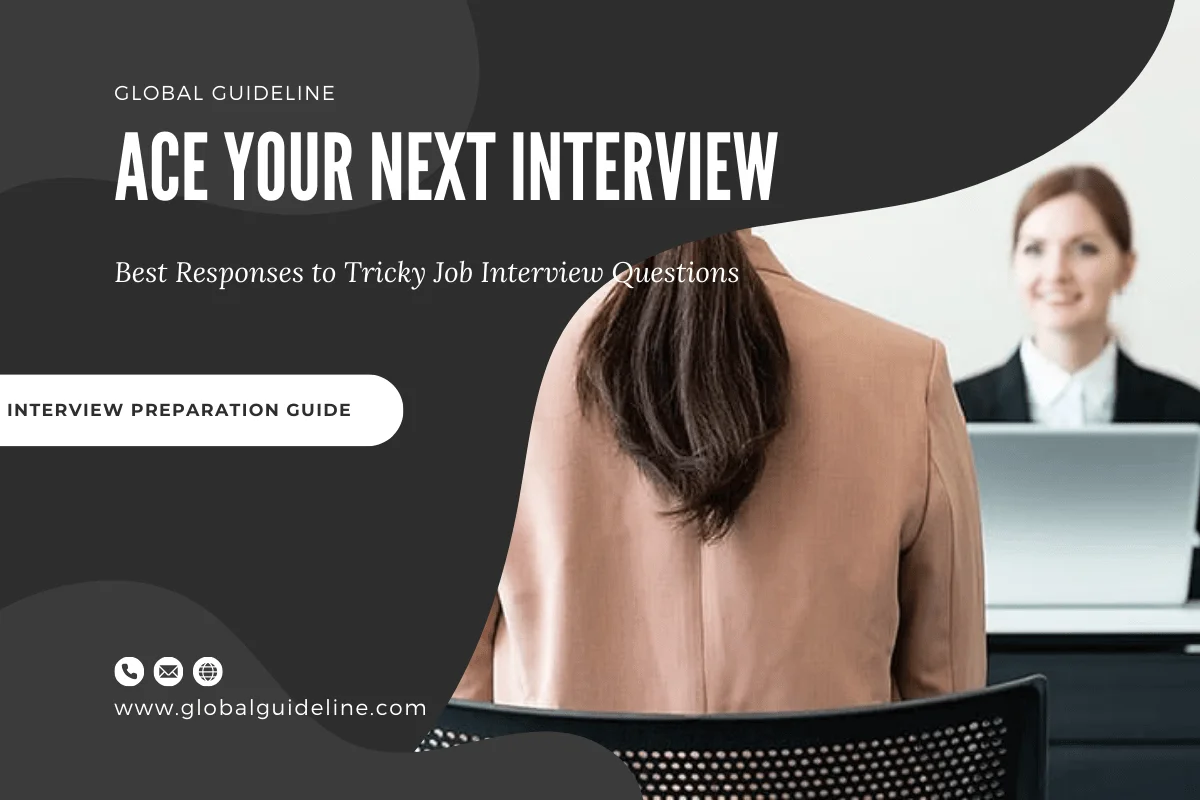
Answer:
To change the number of mouse clicks required to open items
1. Open Folder Options in Control Panel.
a.. Click Start, and then click Control Panel.
b.. Double-click Folder Options.
2. On the General tab, under Click items as follows, click the option you want.
1. Open Folder Options in Control Panel.
a.. Click Start, and then click Control Panel.
b.. Double-click Folder Options.
2. On the General tab, under Click items as follows, click the option you want.
| Previous Question | Next Question |
| What is the difference between an Intel Celeron and Pentium processor? | What does OEM mean? |