Biztalk Hl7 Interview Questions And Answers
Strengthen your Biztalk Hl7 interview skills with our collection of 36 important questions. Each question is designed to test and expand your Biztalk Hl7 expertise. Suitable for all experience levels, these questions will help you prepare thoroughly. Secure the free PDF to access all 36 questions and guarantee your preparation for your Biztalk Hl7 interview. This guide is crucial for enhancing your readiness and self-assurance.
36 Biztalk Hl7 Questions and Answers:
Biztalk Hl7 Job Interview Questions Table of Contents:
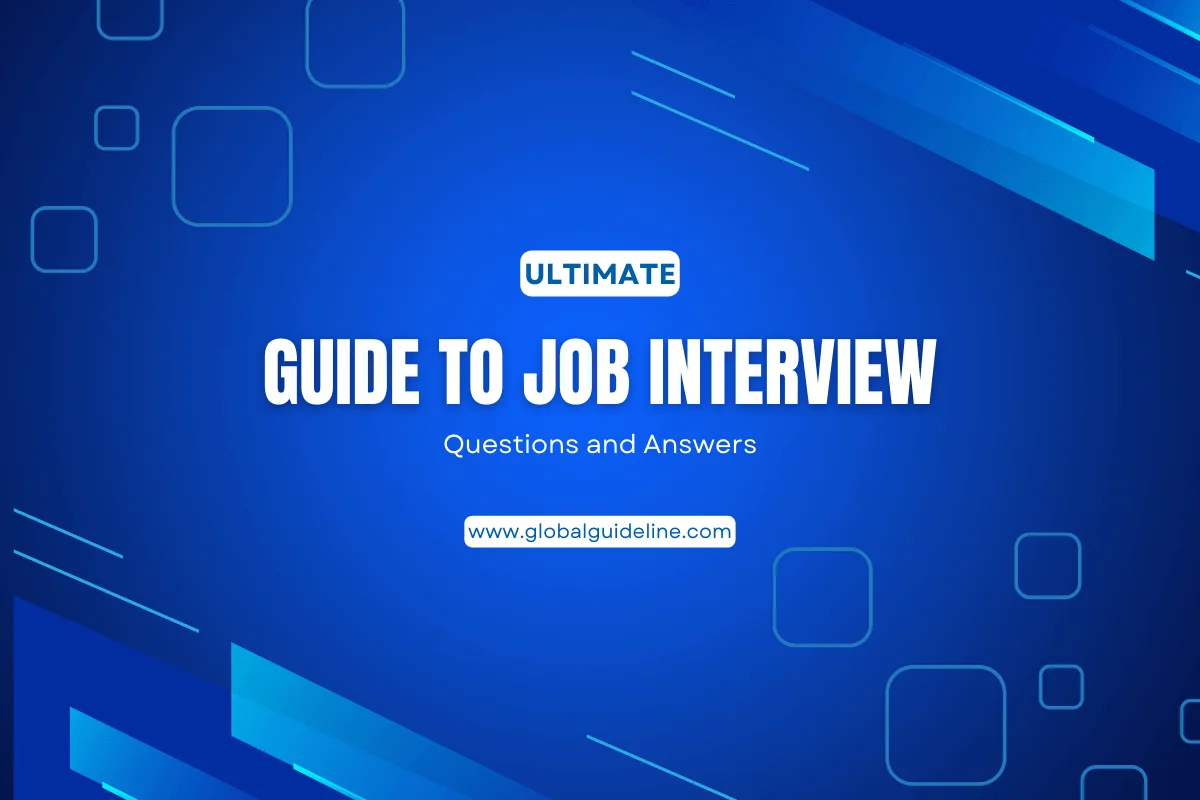
1 :: Tell us what does BTAHL72VXCommon project contain?
It contains Schema for MSH segent and HL7 acknowledgements.
Read More2 :: Explain me why is it required to have party configured?
The HL7 parser is designed to check the party configuration for each HL7 message. It reads the MSH.3 and checks for whether a party has been defined. If it has then HL7 parser follows the configuration supplied via HL7 configuration explorer.
Read More3 :: Please explain what is a distinguished field in BizTalk server?
A pipeline is required to write Distinguished Field in the message when it is being received on a port. Dis-assembler pipeline component such as XML and flat file disassemble does the task of writing the message context by the pipeline. In addition to it, custom pipeline component might be performing the task too.
Read More4 :: Tell me the difference between Routing and Content Routing?
Message routing is a technique of passing through BizTalk without being processed, whereas content routing is the technique of the message which is based on certain field value of the schema.
Read More5 :: Do you know BizTalk Servers rules Engine?
A rules engine is a software system which is used for executing one or more business rules in a dynamic production environment. The rules might be from legal; regulations, company policies or any other resources.
Read More6 :: Explain me what is the message type in BizTalk server?
Messages in BizTalk are data and each message must be of a selected message type. E-Mail, Documents, Info-Paths form, large binary files, SQL records, flat files and anything XML can be processed as messages. BizTalk is all about messages and message oriented programming. The most common message type in BizTalk is a schema.
Read More7 :: Explain me what does BizTalk provide?
BizTalk provides cost effectiveness in organizational operations. When used in internal IT projects and can be used in externally focused solution too.
Read More8 :: Do you know what does BTAHL7231common project contain?
It contains the definitional schema referred to by all version 2.31 message schemas.
Read More9 :: Tell us can we override values in the MSH segment of the outgoing message?
Yes, it is possible to override certain field values in MSH segment of outgoing message.
Read More10 :: Tell us what is a trading partner management in BizTalk?
Information workers manage trading partner relations within organizations. Business Activity Services include a Trading Partner Agreement Component to allow them to do accordingly. TPM databases preserves information about trading relations. Information workers create and modify the agreements with trading partners who use BizTalk Server.
Read More11 :: Explain me persistent Points?
Following is the list of persistent points:
☛ 1. Orchestration instance is suspended or finished
☛ 2. System shutdowns in a controlled manner
☛ 3. Engine determines it want to dehydrate
☛ 4. Atomic or long running transactional scope ends
☛ 5. At debugging breakpoints
☛ 6. Execution of other orchestrations through the start orchestration shape
☛ 7. At the send shape.
Read More☛ 1. Orchestration instance is suspended or finished
☛ 2. System shutdowns in a controlled manner
☛ 3. Engine determines it want to dehydrate
☛ 4. Atomic or long running transactional scope ends
☛ 5. At debugging breakpoints
☛ 6. Execution of other orchestrations through the start orchestration shape
☛ 7. At the send shape.
12 :: Tell me do you know how to change the message type?
☛ 1. Before jumping in to do as the error message suggests, let’s think for a moment about what that requires
☛ 2. Inspect every Receive and Send shape to determine if it uses a Message variable that’s associated with the schema you want to change.
☛ 3. It’s not a good practice to create a single orchestration with so many Receive/Send shapes
☛ 4. Delete Port connection, once you find all the Receive Send Shapes.
☛ 5. Change the message variable so that the message type property is set to the new schema and then re-associate the message variable with each Receive/Send shape.
☛ 6. Find all the port Types that are associated with ports you disconnected from Receive/ Send shapes and reset their operation’s message Type Properties.
☛ 7. Use a Multi-Part Message Type to wrap the underlying schema. It’s flexible and saves time in the long run.
Read More☛ 2. Inspect every Receive and Send shape to determine if it uses a Message variable that’s associated with the schema you want to change.
☛ 3. It’s not a good practice to create a single orchestration with so many Receive/Send shapes
☛ 4. Delete Port connection, once you find all the Receive Send Shapes.
☛ 5. Change the message variable so that the message type property is set to the new schema and then re-associate the message variable with each Receive/Send shape.
☛ 6. Find all the port Types that are associated with ports you disconnected from Receive/ Send shapes and reset their operation’s message Type Properties.
☛ 7. Use a Multi-Part Message Type to wrap the underlying schema. It’s flexible and saves time in the long run.
13 :: Tell us some of the Artifacts of BizTalk server?
☛ 1. Hat
☛ 2. BAM
☛ 3. Adapter
☛ 4. Pipeline
☛ 5. Orchestrations
☛ 6. Role Links
☛ 7. Send Ports and Send Port Groups
☛ 8. Receive Ports
☛ 9. Receive Locations
☛ 10. Policies
☛ 11. Schemas
☛ 12. Maps
☛ 13. Resources
☛ 14. Business Activity Servers.
Read More☛ 2. BAM
☛ 3. Adapter
☛ 4. Pipeline
☛ 5. Orchestrations
☛ 6. Role Links
☛ 7. Send Ports and Send Port Groups
☛ 8. Receive Ports
☛ 9. Receive Locations
☛ 10. Policies
☛ 11. Schemas
☛ 12. Maps
☛ 13. Resources
☛ 14. Business Activity Servers.
14 :: What are the persistence points.?
☛ 1. The procedure of saving your running orchestration states ate certain point is called persistence.
☛ 2. Orchestration Engine persist a running instance which is based on the design of orchestration.
☛ 3. There are few events or stages which triggers the persistence operation called persistence points.
Read More☛ 2. Orchestration Engine persist a running instance which is based on the design of orchestration.
☛ 3. There are few events or stages which triggers the persistence operation called persistence points.
15 :: Tell us the different Components of BizTalk server?
Following are the different components of BizTalk server.
☛ 1. Receive Port – Listening Messages
☛ 2. Adapters – Interchanging Information with External Systems.
☛ 3. Pipeline, Dissembler and subcomponents.
☛ 4. Message –Box – Internal XML messages published and consumed by users.
☛ 5. BizTalk orchestration Engine - Processes internal XML messages and republishes them to message box.
☛ 6. Send Port – Consumes internal XML messages, converts them to wire messages by the connected pipeline and assembler.
☛ 7. Adapter – Conveys wire messages to the target.
Read More☛ 1. Receive Port – Listening Messages
☛ 2. Adapters – Interchanging Information with External Systems.
☛ 3. Pipeline, Dissembler and subcomponents.
☛ 4. Message –Box – Internal XML messages published and consumed by users.
☛ 5. BizTalk orchestration Engine - Processes internal XML messages and republishes them to message box.
☛ 6. Send Port – Consumes internal XML messages, converts them to wire messages by the connected pipeline and assembler.
☛ 7. Adapter – Conveys wire messages to the target.
16 :: Tell us HL7 accelerator runs in which mode?
HL7 accelerator runs only in 32-bit mode. (64-bit support is available in BizTalk 2013).
Read More17 :: Explain me what are the acknowledgement types defined by HL7?
The ACK code is found in the MSA-1 field of the ACK message. The following codes are supported by HL7:
☛ AA – Application Accept
☛ AE – Application Error
☛ AR – Application Reject
Read More☛ AA – Application Accept
☛ AE – Application Error
☛ AR – Application Reject
18 :: Explain me what happens when the HL7 accelerator is installed?
The installation of the HL7 accelerator results in one or more of these items, depending on the selection during installation:
☛ Schemas: Contains the XSD representation of HL7 messages which are in flat file format in version v2.x
☛ Pipelines: Converts HL7 messages in flat file format into XML on receive and XML to flat file when sending messages and validates the HL7 message
☛ Adapter: Minimal Lower Layer Protocol (MLLP) adapter enables BizTalk to receive or send HL7-based messages, which BizTalk Server typically transports using the MLLP protocol. The MLLP adapter ensures that BizTalk Server and BTAHL7 are interoperable with HL7-based messaging applications.Generates acknowledgements for received messages
☛ Tools and Utilities: Configuration Explorer, MLLP Test Tool, SDK, Logging framework
Read More☛ Schemas: Contains the XSD representation of HL7 messages which are in flat file format in version v2.x
☛ Pipelines: Converts HL7 messages in flat file format into XML on receive and XML to flat file when sending messages and validates the HL7 message
☛ Adapter: Minimal Lower Layer Protocol (MLLP) adapter enables BizTalk to receive or send HL7-based messages, which BizTalk Server typically transports using the MLLP protocol. The MLLP adapter ensures that BizTalk Server and BTAHL7 are interoperable with HL7-based messaging applications.Generates acknowledgements for received messages
☛ Tools and Utilities: Configuration Explorer, MLLP Test Tool, SDK, Logging framework
19 :: Explain me how to use message types?
☛ 1. Right click messages in the orchestration View Tab to create a new message, you have four choices for the Message Type Property
☛ 2. Expand Multi- Part Message type’s ands then choose Create New Multipart Message Type.
☛ 3. Name your Multipart message type and then expand it so that you can see its message part_1 member
☛ 4. Set the Message Body Part property to true so that it acts just like a regular message.
Read More☛ 2. Expand Multi- Part Message type’s ands then choose Create New Multipart Message Type.
☛ 3. Name your Multipart message type and then expand it so that you can see its message part_1 member
☛ 4. Set the Message Body Part property to true so that it acts just like a regular message.
20 :: Tell us differences between BizTalk server and Web services?
☛ 1. BizTalk is a service while a Web service is standard for ethical practice.
☛ 2. BizTalk is a services rendered by Microsoft whereas Web Services is developed by many organizations.
☛ 3. BizTalk is an application built for an enhancing the efficiency of an organization’s internal operations, whereas Web services are small application using UDDI so that general users may access them as and when they are in need.
☛ 4. A service like BizTalk is empowered by Web services, whereas Web services are a neutral platform.
Read More☛ 2. BizTalk is a services rendered by Microsoft whereas Web Services is developed by many organizations.
☛ 3. BizTalk is an application built for an enhancing the efficiency of an organization’s internal operations, whereas Web services are small application using UDDI so that general users may access them as and when they are in need.
☛ 4. A service like BizTalk is empowered by Web services, whereas Web services are a neutral platform.
21 :: Do you know what consideration is to be taken while dealing with MSH entries?
Entries in MSH are case sensitive.
Read More22 :: Tell me is it mandatory to configure party for HL7?
Yes, you need to add a party for each application that sends data into BizTalk server.
Read More23 :: Do you know what is the difference between BTAHL72XReceive and BTAHL7XMLReceive?
Both are used to receive HL7 message but former one used to receive HL7 message as flat file and later one to receive HL7 message as XML.
Read More24 :: Explain me is it required to specify schema per pipeline?
Unlike default flat file DASM that BizTalk server provides, the HL7 does not require that a schema be specified per pipeline.
Read More25 :: Tell us what is the purpose of BAM in BizTalk Server?
Purpose of deriving up-to-date metrics and key performance indicators from BAM databases, Business integration tools are used. The forecasting of process trends by uses and monitors processes in real time scenario is done by using BI tools. Users get alerts for situations which need their intervention for preventing undesirable outcome for encouraging beneficial results, a mechanism is provided by BAM.
Read More