Android Software Engineer Question:
Which dialog boxes that are supported in android? Explain?
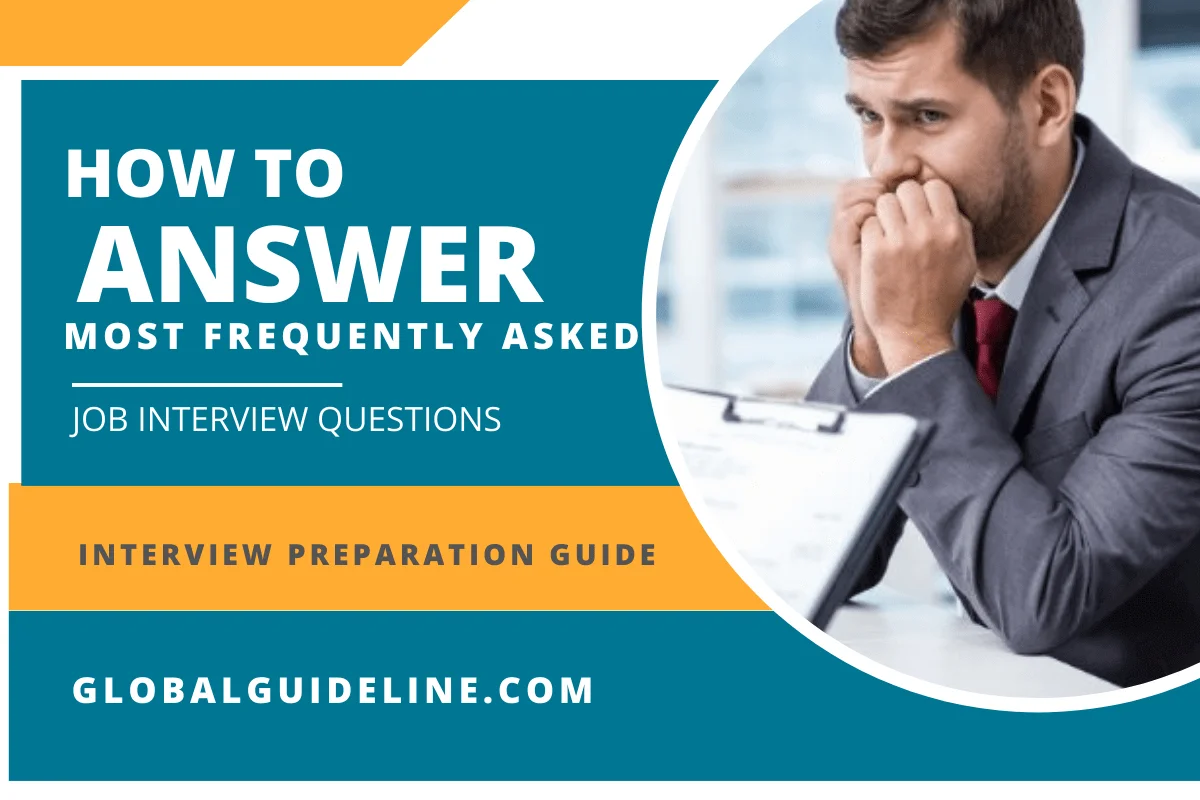
Answer:
Android supports 4 dialog boxes:
AlertDialog : An alert dialog box supports 0 to 3 buttons and a list of selectable elements, including check boxes and radio buttons. Among the other dialog boxes, the most suggested dialog box is the alert dialog box.
ProgressDialog: This dialog box displays a progress wheel or a progress bar. It is an extension of AlertDialog and supports adding buttons.
DatePickerDialog: This dialog box is used for selecting a date by the user.
TimePickerDialog: This dialog box is used for selecting time by the user.
AlertDialog : An alert dialog box supports 0 to 3 buttons and a list of selectable elements, including check boxes and radio buttons. Among the other dialog boxes, the most suggested dialog box is the alert dialog box.
ProgressDialog: This dialog box displays a progress wheel or a progress bar. It is an extension of AlertDialog and supports adding buttons.
DatePickerDialog: This dialog box is used for selecting a date by the user.
TimePickerDialog: This dialog box is used for selecting time by the user.
| Previous Question | Next Question |
| Why to use Android? | Described the advantages of Android? |