Adobe Photoshop Question:
What is a Smart Object in Adobe Photoshop?
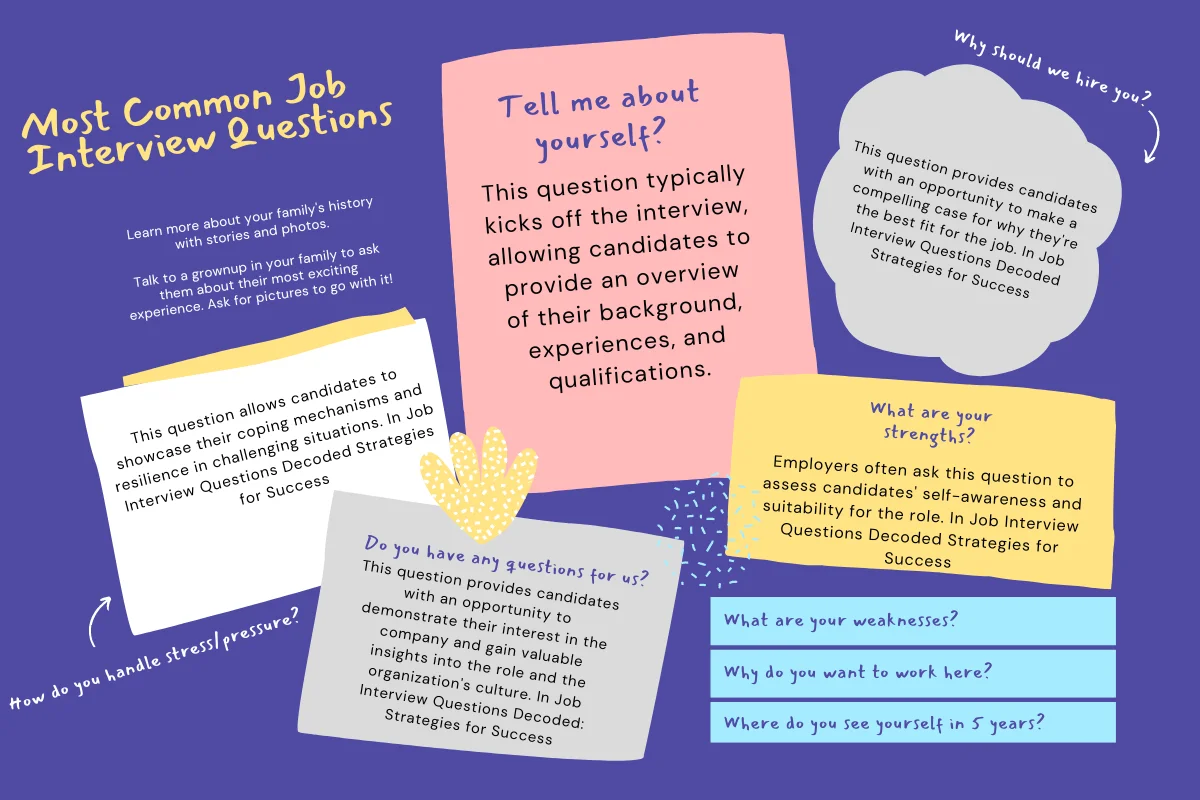
Answer:
Photoshop CS2 introduces a new type of layer called a Smart Object layer. Smart Objects are a little like symbols in Illustrator. Smart objects can consist of pixel-based content or vector-based content, like an Illustrator drawing placed in a Photoshop document. With smart objects, you can make multiple copies of a single object and all copies will be updated when one of the copies is edited ? but you can still apply layer styles and adjustment layers to the individual smart objects without affecting all copies, which provides for a lot of flexibility. Pixel-based smart objects also remember their original size and can be transformed multiple times without loss.
| Previous Question | Next Question |
| For photoshop is cs3 really that much better than cs2 on an Intel Mac? | How do I slice up an image in Adobe Photoshop CS4 Extended? |