Bada Question:
Download Job Interview Questions and Answers PDF
How to simulate locations?
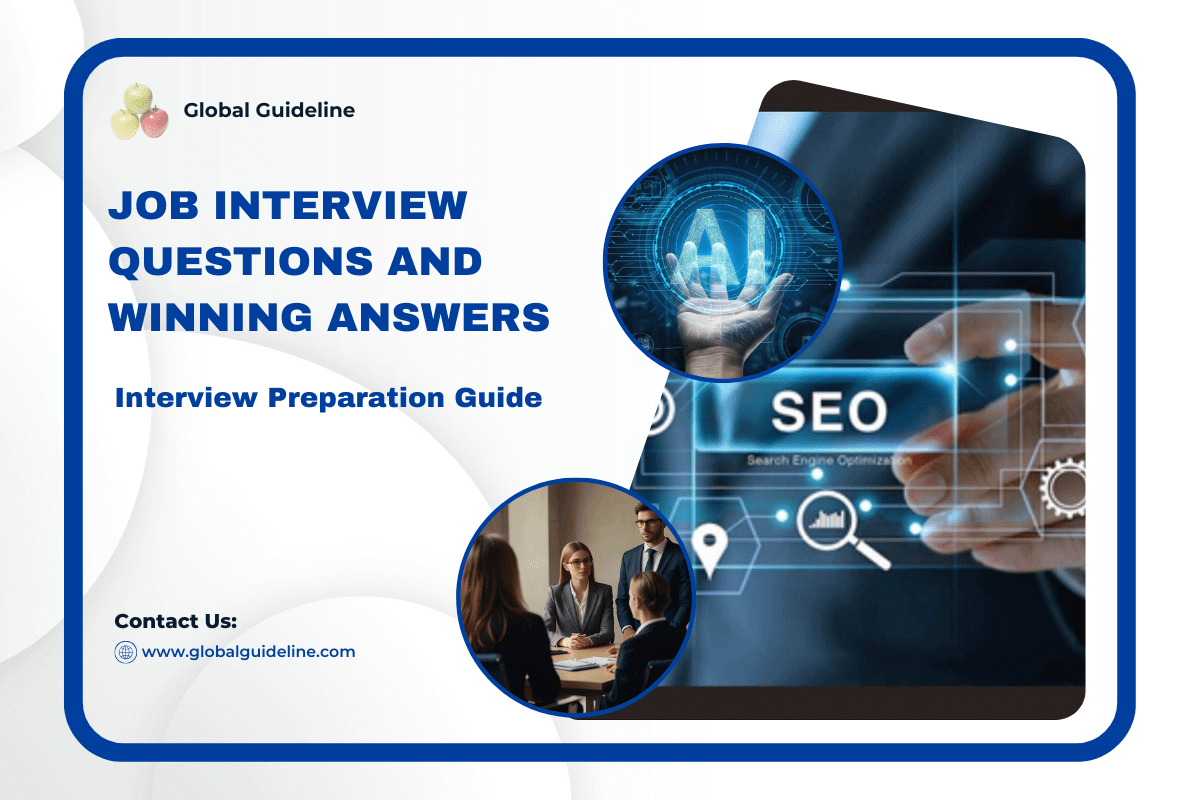
Answer:
Right click on the Emulator and select Event Injector > Locations
You can provide the input as a text file or select points on the map.
To use a text file:
1. Browse to the text file containing NMEA location data as shown below.
2. Click 'Send file'.
To use the map:
1. Select the correct map location.
2. Select points.
3. Click 'Send log'.
I built the 'Navigator' sample and tried to test it in the Emulator. The program seems to work, but it could not render the map.
To use the default location service, the client name and password must be provided in the ROUTE_SVC_EXTRA_INFO defined in the NavigatorConstants.h file.
You can provide the input as a text file or select points on the map.
To use a text file:
1. Browse to the text file containing NMEA location data as shown below.
2. Click 'Send file'.
To use the map:
1. Select the correct map location.
2. Select points.
3. Click 'Send log'.
I built the 'Navigator' sample and tried to test it in the Emulator. The program seems to work, but it could not render the map.
To use the default location service, the client name and password must be provided in the ROUTE_SVC_EXTRA_INFO defined in the NavigatorConstants.h file.
Download Bada Interview Questions And Answers
PDF
| Previous Question | Next Question |
| How to zoom in and zoom out on the map? | Explain does bada provide APIs for SSL, encryption, and decryption? |