Windows Phone (WP) Question:
How to change language settings?
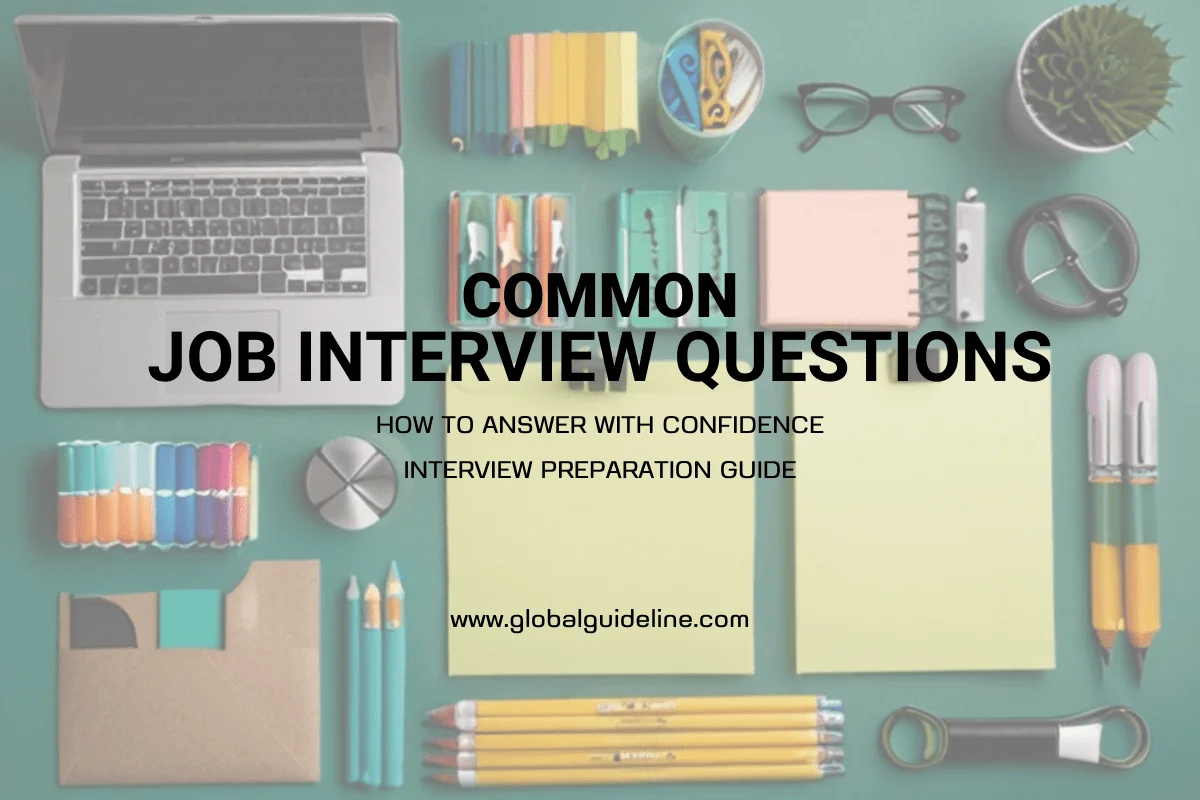
Answer:
1. Go to the Settings button on your device
2. Select General
3. Select International
4. Choose the desired language
2. Select General
3. Select International
4. Choose the desired language
| Previous Question | Next Question |
| What is Send to AP and who gets it? | How to enable/disable alerts? |