Windows Phone (WP) Interview Questions And Answers
Refine your Windows Phone interview skills with our 82 critical questions. These questions are specifically selected to challenge and enhance your knowledge in Windows Phone. Perfect for all proficiency levels, they are key to your interview success. Download the free PDF to have all 82 questions at your fingertips. This resource is designed to boost your confidence and ensure you're interview-ready.
82 Windows Phone Questions and Answers:
Windows Phone Job Interview Questions Table of Contents:
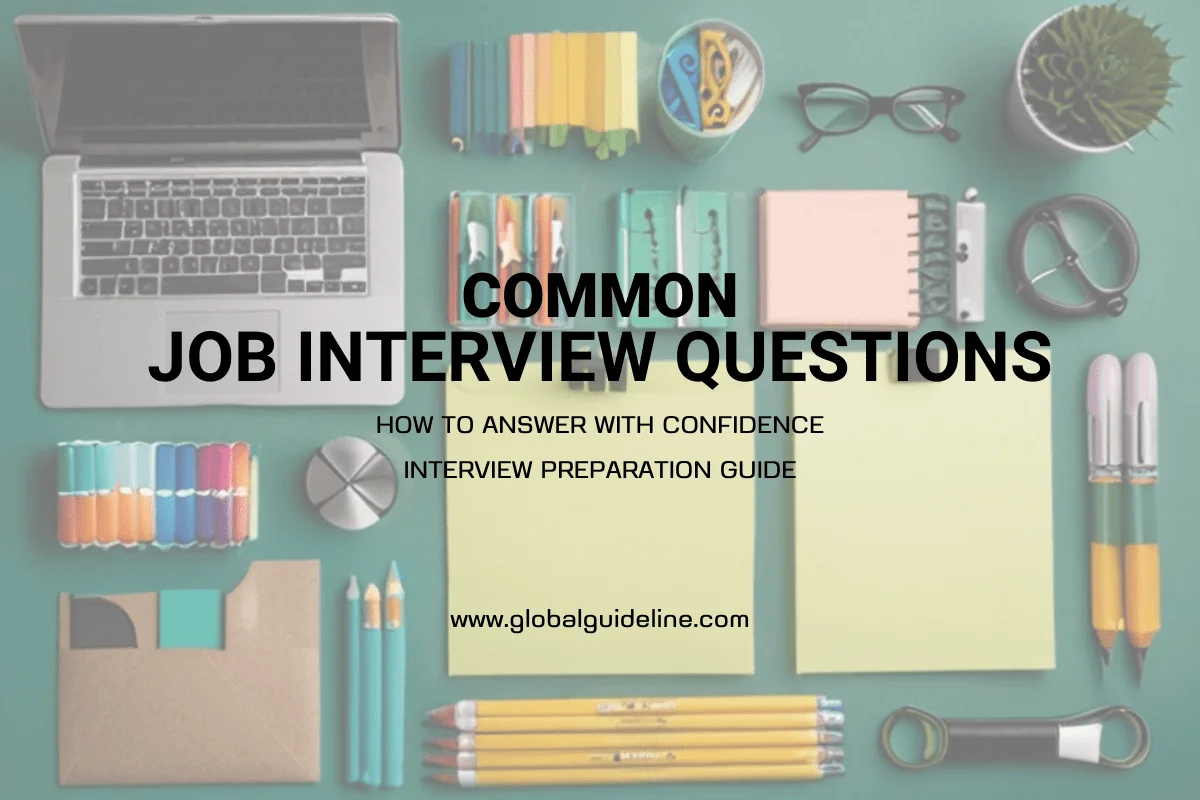
1 :: Tell me about the Windows Phone?
Windows Phone (known as WP) is a proprietary smartphone operating system developed by Microsoft. It is the successor to Windows Mobile, although it is incompatible with the earlier platform. With Windows Phone, Microsoft created a new user interface, featuring a design language named "Modern" (which was formerly known as "Metro"). Unlike its predecessor, it is primarily aimed at the consumer market rather than the enterprise market. It was first launched in October 2010 with Windows Phone 7.
Read More2 :: Tell me about Windows Phone User interface?
Windows Phone features a user interface based on Microsoft's Windows Phone design system, codenamed Metro, and was inspired by the user interface in the Zune HD. The home screen, called the "Start screen", is made up of "Live Tiles", which have been the inspiration for the Windows 8 live tiles. Tiles are links to applications, features, functions and individual items (such as contacts, web pages, applications or media items). Users can add, rearrange, or remove tiles. Tiles are dynamic and update in real time – for example, the tile for an email account would display the number of unread messages or a tile could display a live update of the weather. Since Windows Phone 8, live tiles can also be resized to either a small, medium, or large appearance.
Read More3 :: Tell us about Windows Phone Web browser?
Internet Explorer on Windows Phone allows the user to maintain a list of favorite web pages and tiles linking to web pages on the Start screen. The browser supports up to 6 tabs, which can all load in parallel. Other features include multi-touch gestures, smooth zoom in/out animations, the ability to save pictures that are on web pages, share web pages via email, and support for inline search which allows the user to search for a word or phrase in a web page by typing it. Tabs are synced with Windows 8.1 devices using Internet Explorer 11.
Read More4 :: What do you know about Windows Phone Media support?
Windows Phone supports WAV, MP3, WMA, AMR, AAC/MP4/M4A/M4B and 3GP/3G2 standards. The video file formats supported on WP include WMV, AVI, MP4/M4V, 3GP/3G2 and MOV (QuickTime) standards. These supported audio and video formats would be dependent on the codecs contained inside them. It has also been previously reported that the DivX and Xvid codecs within the AVI file format are also playable on WP devices.
Read More5 :: Explain Windows Phone Multitasking?
Multitasking in Windows Phone is invoked through long pressing the "back" arrow, which is present on all Windows Phones. Windows Phone 7 uses a card-based task switcher, whereas later versions of Windows Phone utilize true background multitasking.
Read More6 :: Tell me about Windows Phone Bluetooth?
Windows Phone supports the following Bluetooth profiles:
Advanced Audio Distribution Profile (A2DP 1.2)
Audio/Video Remote Control Profile (AVRCP 1.3)
Hands Free Profile (HFP 1.5)
Headset Profile (HSP 1.1)
Phone Book Access Profile (PBAP 1.1)
Bluetooth File Transfer (OBEX) (from Windows Phone 7.8)
Windows Phone BTF support is available from Windows Phone 7.8, but is limited to the transferring of pictures, music and videos via a 'Bluetooth Share' app.
Read MoreAdvanced Audio Distribution Profile (A2DP 1.2)
Audio/Video Remote Control Profile (AVRCP 1.3)
Hands Free Profile (HFP 1.5)
Headset Profile (HSP 1.1)
Phone Book Access Profile (PBAP 1.1)
Bluetooth File Transfer (OBEX) (from Windows Phone 7.8)
Windows Phone BTF support is available from Windows Phone 7.8, but is limited to the transferring of pictures, music and videos via a 'Bluetooth Share' app.
7 :: Explain Windows Phone Hardware?
Windows Phone 7 devices were first produced by Dell, HTC, LG and Samsung. These hardware partners were later joined by Acer, Alcatel, Fujitsu, Toshiba, Nokia, and Chinese OEM ZTE.
Windows Phone 8 devices are currently being produced by HTC, Huawei, Nokia, and Samsung.
At the 2014 Mobile World Congress, Microsoft announced that upcoming Windows Phone 8.1 devices will be manufactured by Gionee, HTC, Huawei, JSR, Karbonn, LG, Lenovo, Longcheer, Micromax, Nokia, Samsung, Xolo, and ZTE. Sony (under the Xperia or Vaio brand) has also stated its intention to produce Windows Phone devices in the near future.
Read MoreWindows Phone 8 devices are currently being produced by HTC, Huawei, Nokia, and Samsung.
At the 2014 Mobile World Congress, Microsoft announced that upcoming Windows Phone 8.1 devices will be manufactured by Gionee, HTC, Huawei, JSR, Karbonn, LG, Lenovo, Longcheer, Micromax, Nokia, Samsung, Xolo, and ZTE. Sony (under the Xperia or Vaio brand) has also stated its intention to produce Windows Phone devices in the near future.
8 :: Can we control the WebBrowser controls zooom?
No. There is no programatic way to zoom the control. You should include a viewport meta tag to set the initial scale level.
Read More9 :: How to restart or shutdown my application programmatically?
There is no API to do this. Hitting ‘back’ when there is only one page left on the stack is the way to exit the application. Hitting Start button does not exit, just pauses it
Read More10 :: How to detect if my application is exiting so I can save state?
You can listen to Application.Exit, but this might be too late most of the time. You should listen for the Pause event and save your state there.
Read More11 :: How to pin an app on the emulator?
You simply run the application once to deploy it, and then browse to the application list, and click and hold the application icon, you will then get a context menu with the option to pin.
Read More12 :: The MarketPlace Launchers overloads for Show has parameters, what are these?
I assume you are asking about the Context
► In case of Open operation, there is no context.
► In case of Search operation, it is the search Term
► In case of Review operation, no need to pass context. It defaults to the current application’s product id
► In case of Details operation, if you pass null it means current product id, else you can pass some other product id
Read More► In case of Open operation, there is no context.
► In case of Search operation, it is the search Term
► In case of Review operation, no need to pass context. It defaults to the current application’s product id
► In case of Details operation, if you pass null it means current product id, else you can pass some other product id
13 :: Tell me Will TextTrimming property be available on TextBlock?
No. You have to hack it up with your own measure.
Read More14 :: Suppose I am hitting System.InvalidOperationException in the Navigate method of the WebBrowserControl. What gives?
Don't call the navigate method from your PhoneApplication Page's constructor. you should wait until control is loaded before you Navigate.
Read More15 :: Do you know will Microsoft ship a panorama control with the run-time?
We are still investigating. We would love to do it, but are constrained on time. Stay tuned.
Read More16 :: Explain I am getting too many MouseLeaves on my custom control.?
As far as the emulator is concerned, there is no mouse; everything comes in as a touch event and when the “finger” comes up, the mouse has left the scene, since there’s no reasonable location for it to be at.
Read More17 :: Tell me is it temporary that the control styles are included in App.xaml?
Yes. In the final product a master 'generic.xaml' will be injected into your application. This injected dictionary will be based on the theme selected when your app is started. Dictionary is injected every time your app starts.
Read More18 :: I see applications using listbox that show scrollbar only on while scrolling. How can I detect that I am scrolling?
Microsoft hopes the templates in a future build will have this Scrolling and NotScrolling VisualStates.
Read More19 :: How to dismiss the SIP programmatically?
Set the Focus() to some other UIElement that is focusable
Read More20 :: How to detect the resolution of my device?
(App.Current.RootVisual as FrameworkElement).ActualHeight and (App.Current.RootVisual as FrameworkElement).ActualWidth gives you device's resolution
If you want to know the visible size (taking AppBar / SystemTray into account) then just ask for it off the page instead.
Read MoreIf you want to know the visible size (taking AppBar / SystemTray into account) then just ask for it off the page instead.
21 :: Tell me what happened to TopLevelNavigationService, it is not there on April CTP Refresh?
It has been removed. You can access the navigation service from any of your current page instances or, use the Navigate method on PhoneApplicationFrame (your RootVisual).
Read More22 :: Can not find PhoneApplicationPage.FullScreen in April CTP?
SystemTray is an attachable property now. You can use it in your page xaml, something like:
<navigation:PhoneApplicationPage x:Class="WindowsPhone.Hello"
xmlns:shell="clr-namespace:Microsoft.Phone.Shell;assembly=Microsoft.Phone.Controls.Navigation"
shell:SystemTray.IsVisible="true">
Read More<navigation:PhoneApplicationPage x:Class="WindowsPhone.Hello"
xmlns:shell="clr-namespace:Microsoft.Phone.Shell;assembly=Microsoft.Phone.Controls.Navigation"
shell:SystemTray.IsVisible="true">
23 :: How to save Silverlight UIElements into an image?
In a later preview, before RTT, WriteableBitmap will have a method to save as JPEG
Read More24 :: How to save screen from an XNA app?
Texture2D has a SaveAsJpeg method and a SaveAsPng method. Be aware that Zune does not sync pngs, so saveasjpeg is recommended
In April's CTP, you could try:
MediaLibrary library = new MediaLibrary(); library.SavePicture(“My Picture”, streamToJpegData); // You can use this from inside a Silverlight app provided you have the ID_CAP_MEDIALIB capability. // You do have to make sure the Stream you pass in contains JPEG file data, but otherwise it should work for you.
Read MoreIn April's CTP, you could try:
MediaLibrary library = new MediaLibrary(); library.SavePicture(“My Picture”, streamToJpegData); // You can use this from inside a Silverlight app provided you have the ID_CAP_MEDIALIB capability. // You do have to make sure the Stream you pass in contains JPEG file data, but otherwise it should work for you.