Client Server General Interview Questions And Answers
Refine your Client Server General interview skills with our 17 critical questions. Each question is crafted to challenge your understanding and proficiency in Client Server General. Suitable for all skill levels, these questions are essential for effective preparation. Get the free PDF download to access all 17 questions and excel in your Client Server General interview. This comprehensive guide is essential for effective study and confidence building.
17 Client Server General Questions and Answers:
Client Server General Job Interview Questions Table of Contents:
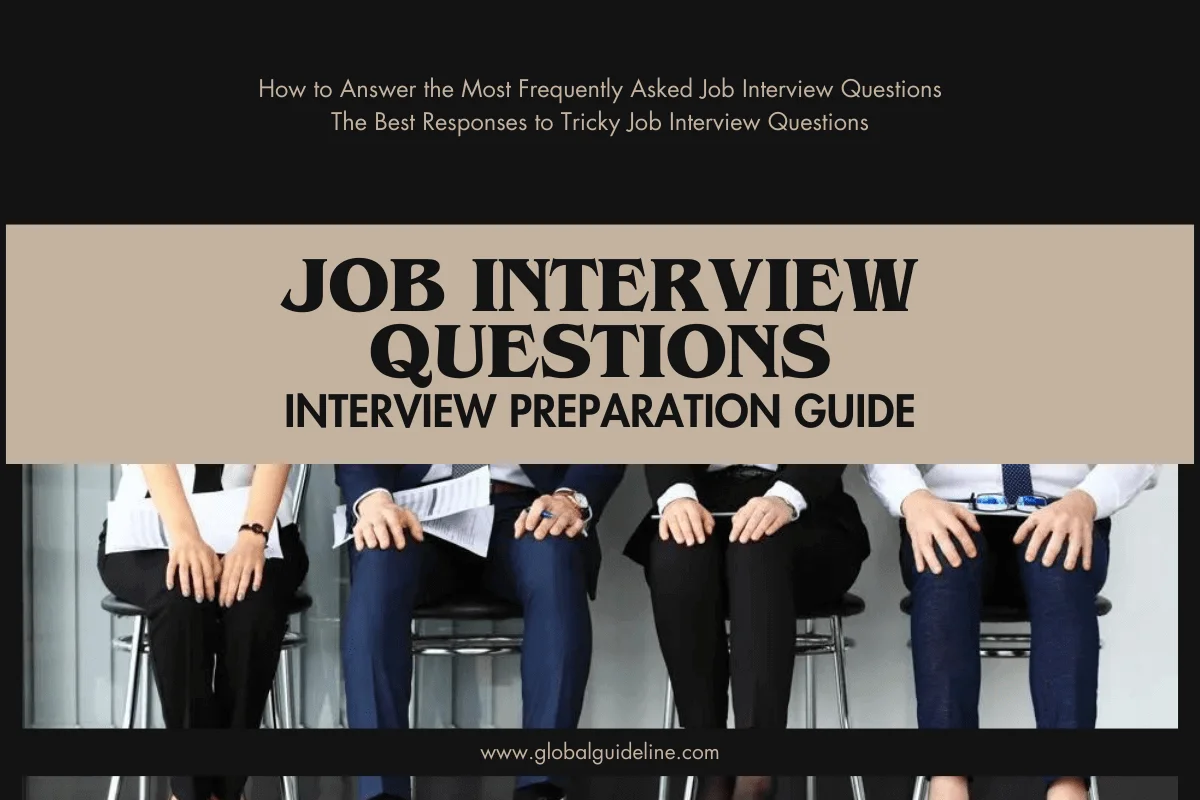
1 :: Explain What are the building blocks of Client Server?
The Building Blocks of Client/Serevr are
1.Client
2.MiddleWare(/)"slash",which ties the client to the server
3.Server
the basic block architecture can be used from tiny to
interlgalactic
Read More1.Client
2.MiddleWare(/)"slash",which ties the client to the server
3.Server
the basic block architecture can be used from tiny to
interlgalactic
2 :: Explain What is the Classification of clients?
client server is classified based on the service provided by
the server
Read Morethe server
5 :: What happens in your design if two or more clients access the same file? What happens if a client crashes before closing a file?
Will lose the data for that particular file.
Read More6 :: When add to Domain an error occurred, The network path was not found every thing like dns, wins ok when what to do?
Right Click On My Network Places
Right Click On LAN Properties
Client for Microsoft Networks Box Must be checked
Ok.
Then Add to Domain. It will be done
Thats it
Read MoreRight Click On LAN Properties
Client for Microsoft Networks Box Must be checked
Ok.
Then Add to Domain. It will be done
Thats it
7 :: Do you know What are the services provided by the Operating System?
Program Execution
The purpose of a computer systems is to allow the user to
execute programs. So the operating systems provides an
environment where the user can conveniently run programs.
The user does not have to worry about the memory allocation
or multitasking or anything. These things are taken care of
by the operating systems.
Running a program involves the allocating and deallocating
memory, CPU scheduling in case of multiprocess. These
functions cannot be given to the user-level programs. So
user-level programs cannot help the user to run programs
independently without the help from operating systems.
I/O Operations
Each program requires an input and produces output. This
involves the use of I/O. The operating systems hides the
user the details of underlying hardware for the I/O. All
the user sees is that the I/O has been performed without
any details. So the operating systems by providing I/O
makes it convenient for the users to run programs.
For efficiently and protection users cannot control I/O so
this service cannot be provided by user-level programs.
File System Manipulation
The output of a program may need to be written into new
files or input taken from some files. The operating systems
provides this service. The user does not have to worry
about secondary storage management. User gives a command
for reading or writing to a file and sees his her task
accomplished. Thus operating systems makes it easier for
user programs to accomplished their task.
This service involves secondary storage management. The
speed of I/O that depends on secondary storage management
is critical to the speed of many programs and hence I think
it is best relegated to the operating systems to manage it
than giving individual users the control of it. It is not
difficult for the user-level programs to provide these
services but for above mentioned reasons it is best if this
service s left with operating system.
Communications
There are instances where processes need to communicate
with each other to exchange information. It may be between
processes running on the same computer or running on the
different computers. By providing this service the
operating system relieves the user of the worry of passing
messages between processes. In case where the messages need
to be passed to processes on the other computers through a
network it can be done by the user programs. The user
program may be customized to the specifics of the hardware
through which the message transits and provides the service
interface to the operating system.
Error Detection
An error is one part of the system may cause malfunctioning
of the complete system. To avoid such a situation the
operating system constantly monitors the system for
detecting the errors. This relieves the user of the worry
of errors propagating to various part of the system and
causing malfunctioning.
This service cannot allowed to be handled by user programs
because it involves monitoring and in cases altering area
of memory or deallocation of memory for a faulty process.
Or may be relinquishing the CPU of a process that goes into
an infinite loop. These tasks are too critical to be handed
over to the user programs. A user program if given these
privileges can interfere with the correct (normal)
operation of the operating systems.
Read MoreThe purpose of a computer systems is to allow the user to
execute programs. So the operating systems provides an
environment where the user can conveniently run programs.
The user does not have to worry about the memory allocation
or multitasking or anything. These things are taken care of
by the operating systems.
Running a program involves the allocating and deallocating
memory, CPU scheduling in case of multiprocess. These
functions cannot be given to the user-level programs. So
user-level programs cannot help the user to run programs
independently without the help from operating systems.
I/O Operations
Each program requires an input and produces output. This
involves the use of I/O. The operating systems hides the
user the details of underlying hardware for the I/O. All
the user sees is that the I/O has been performed without
any details. So the operating systems by providing I/O
makes it convenient for the users to run programs.
For efficiently and protection users cannot control I/O so
this service cannot be provided by user-level programs.
File System Manipulation
The output of a program may need to be written into new
files or input taken from some files. The operating systems
provides this service. The user does not have to worry
about secondary storage management. User gives a command
for reading or writing to a file and sees his her task
accomplished. Thus operating systems makes it easier for
user programs to accomplished their task.
This service involves secondary storage management. The
speed of I/O that depends on secondary storage management
is critical to the speed of many programs and hence I think
it is best relegated to the operating systems to manage it
than giving individual users the control of it. It is not
difficult for the user-level programs to provide these
services but for above mentioned reasons it is best if this
service s left with operating system.
Communications
There are instances where processes need to communicate
with each other to exchange information. It may be between
processes running on the same computer or running on the
different computers. By providing this service the
operating system relieves the user of the worry of passing
messages between processes. In case where the messages need
to be passed to processes on the other computers through a
network it can be done by the user programs. The user
program may be customized to the specifics of the hardware
through which the message transits and provides the service
interface to the operating system.
Error Detection
An error is one part of the system may cause malfunctioning
of the complete system. To avoid such a situation the
operating system constantly monitors the system for
detecting the errors. This relieves the user of the worry
of errors propagating to various part of the system and
causing malfunctioning.
This service cannot allowed to be handled by user programs
because it involves monitoring and in cases altering area
of memory or deallocation of memory for a faulty process.
Or may be relinquishing the CPU of a process that goes into
an infinite loop. These tasks are too critical to be handed
over to the user programs. A user program if given these
privileges can interfere with the correct (normal)
operation of the operating systems.
8 :: Do you know What are Super servers?
A super-server or sometimes called a service dispatcher is a
type of daemon run generally on Unix-like systems.
Usage
It starts other servers when needed, normally with access to
them checked by 'tcpd'. It uses no (or very little)
resources when in idle state. This can be ideal for
workstations used for local web development, client/server
development or low traffic daemons with occasional usage
such as ident and SSH.
Performance
There is a slight delay in connecting, thus when compared to
pre-spawn servers, a 'super-server' setup may not be all
that quick in reaction to connection attempts, especially
when under high load. Some servers, such as hpa-tftpd,
therefore takeover the socket and listen on it themselves
for some specified interval, anticipating more connections
to come.
Read Moretype of daemon run generally on Unix-like systems.
Usage
It starts other servers when needed, normally with access to
them checked by 'tcpd'. It uses no (or very little)
resources when in idle state. This can be ideal for
workstations used for local web development, client/server
development or low traffic daemons with occasional usage
such as ident and SSH.
Performance
There is a slight delay in connecting, thus when compared to
pre-spawn servers, a 'super-server' setup may not be all
that quick in reaction to connection attempts, especially
when under high load. Some servers, such as hpa-tftpd,
therefore takeover the socket and listen on it themselves
for some specified interval, anticipating more connections
to come.
9 :: Explain What are called Non-GUI clients, GUI Clients and OOUI Clients?
Non-GUI Client: These are applications, generate server
requests with a minimal amount of human interaction.
GUI Clients: These are applicatoins, where occassional
requests to the server result from a human interacting with
a GUI (Example: Windows 3.x, NT 3.5)
OOUI clients : These are applications, which are highly-
iconic, object-oriented user interface that provides
seamless access to information in very visual formats.
(Example: MAC OS, Windows 95, NT 4.0)
Read Morerequests with a minimal amount of human interaction.
GUI Clients: These are applicatoins, where occassional
requests to the server result from a human interacting with
a GUI (Example: Windows 3.x, NT 3.5)
OOUI clients : These are applications, which are highly-
iconic, object-oriented user interface that provides
seamless access to information in very visual formats.
(Example: MAC OS, Windows 95, NT 4.0)
10 :: Tell me What are the three types of SQL database server architecture?
Process-per-client Architecture.
Multithreaded Architecture.
Hybrid Architecture.
Read MoreMultithreaded Architecture.
Hybrid Architecture.
11 :: Do you know What are Triggers and Rules?
these two are SQL concepts
TRigger is a special type of stored procedure that
automatically takes effect when the data in a specified
table is modified.
triggers invoked in response to an INSERT,UPDATE OR DELETE
STATEMENT EXECUTED.
TRIGGERS are used to handle some exceptional conditions
if u r moving data 40 MB into data base,But data base having
only 30 mB free space then the trigger fires automatically
and the entire transaction automativcally roll backs.
Rules:
Rules are database objects used to enforce data integrity.
this object bound to column or userdefined data types.
to ensure that only valid values are allowed to insert in
to columns.
so trigger acts automatically nad rollbacks the transaction
when error is occured.
rule is used to enforce data integrity on a column or user
defined data type.
Read MoreTRigger is a special type of stored procedure that
automatically takes effect when the data in a specified
table is modified.
triggers invoked in response to an INSERT,UPDATE OR DELETE
STATEMENT EXECUTED.
TRIGGERS are used to handle some exceptional conditions
if u r moving data 40 MB into data base,But data base having
only 30 mB free space then the trigger fires automatically
and the entire transaction automativcally roll backs.
Rules:
Rules are database objects used to enforce data integrity.
this object bound to column or userdefined data types.
to ensure that only valid values are allowed to insert in
to columns.
so trigger acts automatically nad rollbacks the transaction
when error is occured.
rule is used to enforce data integrity on a column or user
defined data type.
12 :: Tell me What is Load balancing?
load balancing is a process where you will check the load
of all the nodes connected to the network and than decide
where to execute & in which node you want to distribute the
process for execution so that balance of the whole system
is maintained.
Read Moreof all the nodes connected to the network and than decide
where to execute & in which node you want to distribute the
process for execution so that balance of the whole system
is maintained.
13 :: What are the benefits obtained by using the Client Server oriented TP Monitors Client Server applications?
much better and faster access.. provision of security too..
higher tasks can be done in parallel.
Read Morehigher tasks can be done in parallel.
14 :: What is Remote Procedure Call?
Remote procedure call is used to mount remote clients to
the servers.
Read Morethe servers.
15 :: Explain what is infrared technology?
infrared is a data transfer or taking the instruction
technology in minimum distance without wire
Read Moretechnology in minimum distance without wire
16 :: Explain what is Upsizing, down-sizing?
Down Sizing is nothing but The Process of mo
ving an application from a {main frame ) to cheaper
system, typically a (client-server) system.
Read Moreving an application from a {main frame ) to cheaper
system, typically a (client-server) system.
17 :: Give full information about infrared technology, like applications, advantages, disadvatages?
it is a wire less tech use to transfer data from 1 device to
other.
advantage :
► wireless.
► chip.
disadvantage :
► only work for small distance( in feet. )
► can not penetrate wall.
applications :
► remote based systems.
► mobiles.
Read Moreother.
advantage :
► wireless.
► chip.
disadvantage :
► only work for small distance( in feet. )
► can not penetrate wall.
applications :
► remote based systems.
► mobiles.