MCSD.NET - 70-340 Exam Question: Download Questions PDF
You create an ASP.NET Web application
that all authenticated network users will access. The authentication mode in the Web.config file is
currently set to None. Due to recent security threats, the network administrator requires that all
connections to the application?s Web server use the network credentials of the authenticated
user.
You need to configure the application to use the network credentials of the authenticated user as
HTTPContext.Current.User.
Which action or actions should you perform? (Choose all that apply)
A. Ask the network administrator to configure the IIS directory security to Anonymous
authentication.
B. Ask the network administrator to configure the IIS directory security to Integrated Windows
authentication.
C. Set the authentication mode in the Web.config file to Forms.
D. Set the authentication mode in the Web.config file to Windows.
E. Set the impersonation attribute of the identity element in the Web.config file to true.
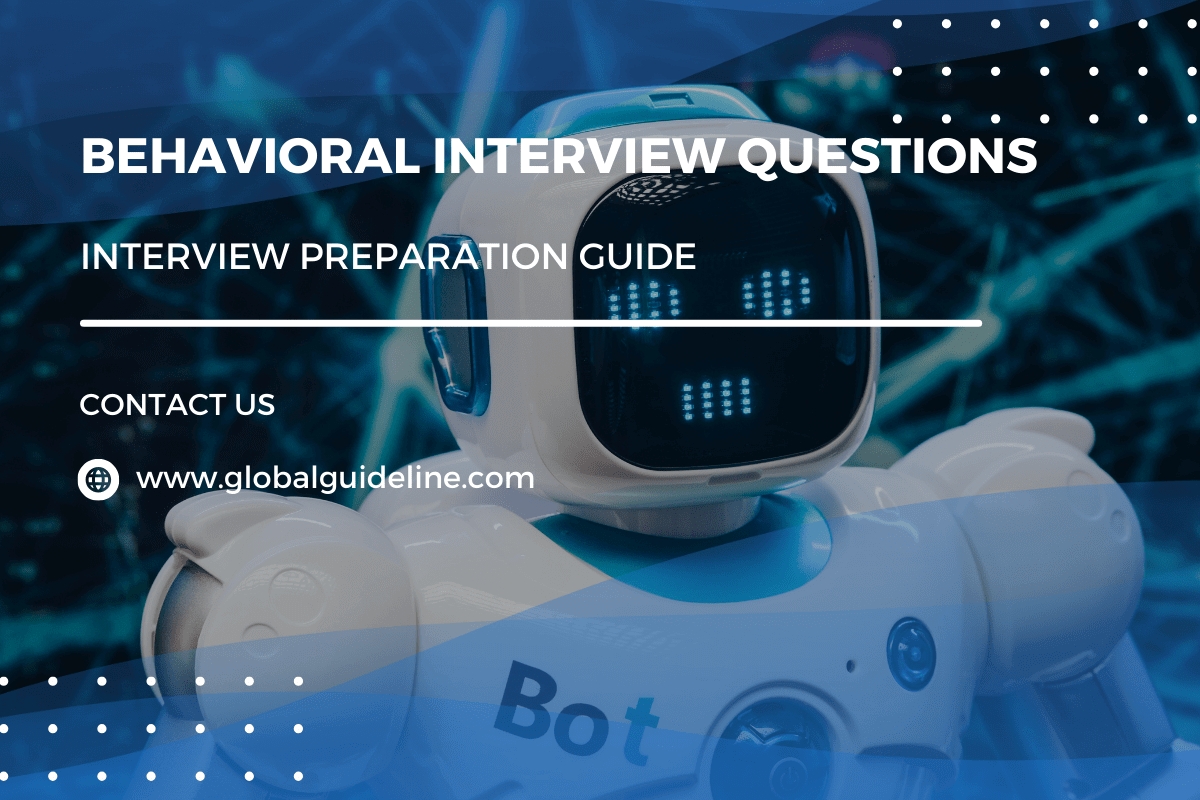
Answer:
B. Ask the network administrator to configure the IIS directory security to Integrated Windows
authentication.
D. Set the authentication mode in the Web.config file to Windows.
E. Set the impersonation attribute of the identity element in the Web.config file to true.
authentication.
D. Set the authentication mode in the Web.config file to Windows.
E. Set the impersonation attribute of the identity element in the Web.config file to true.
Download MCSD.NET - 70-340 Exam Interview Questions And Answers
PDF