Oracle RMAN Question:
How to enable the encryption for RMAN backups?
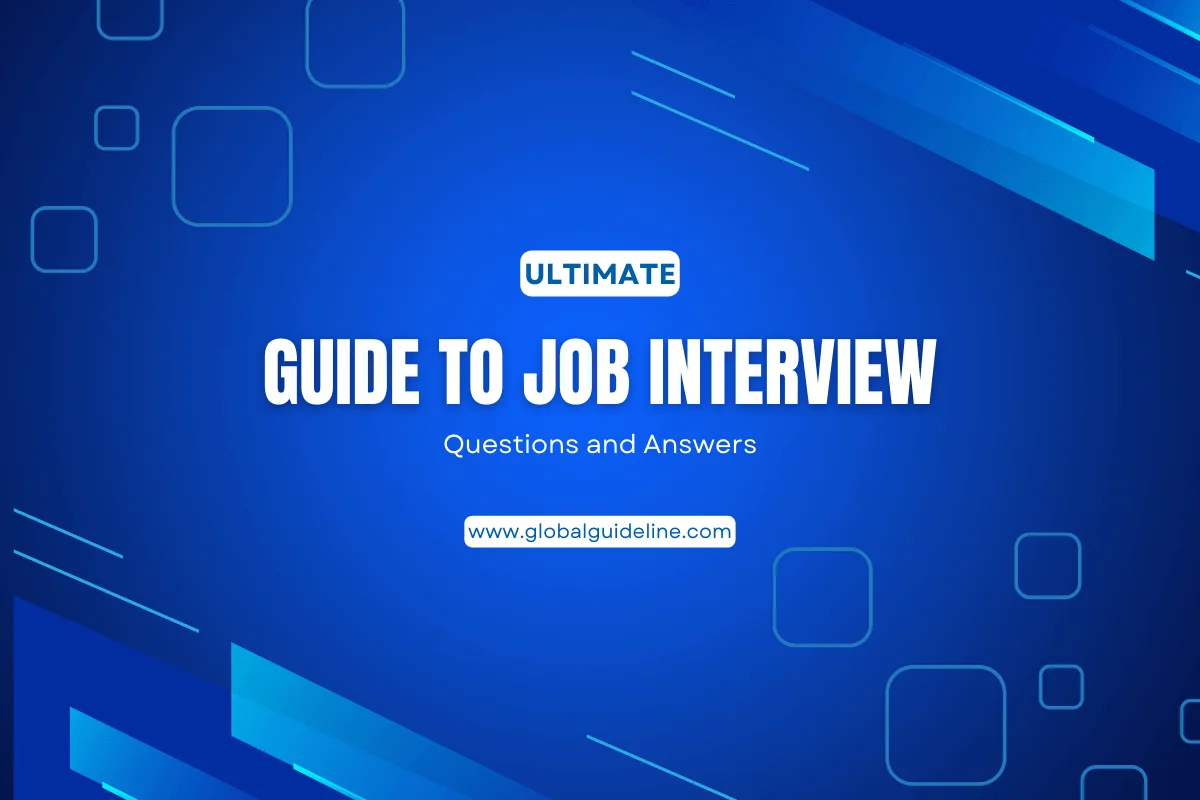
Answer:
If you wish to modify your existing backup environment so that all RMAN
backups are encrypted, perform the following steps:
· Set up the Oracle Encryption Wallet
· Issue the following RMAN command:
RMAN> CONFIGURE ENCRYPTION ALGORITHM 'AES256'; -- use 256 bit encryption
RMAN> CONFIGURE ENCRYPTION FOR DATABASE ON; -- encrypt backups
backups are encrypted, perform the following steps:
· Set up the Oracle Encryption Wallet
· Issue the following RMAN command:
RMAN> CONFIGURE ENCRYPTION ALGORITHM 'AES256'; -- use 256 bit encryption
RMAN> CONFIGURE ENCRYPTION FOR DATABASE ON; -- encrypt backups
| Previous Question | Next Question |
| How to setup the physical stand by database with RMAN? | What is db_recovery_file_dest? When do you need to set this value? |