Basic Oracle Concepts and Programming Question:
How To Use "IF" Statements on Multiple Conditions?
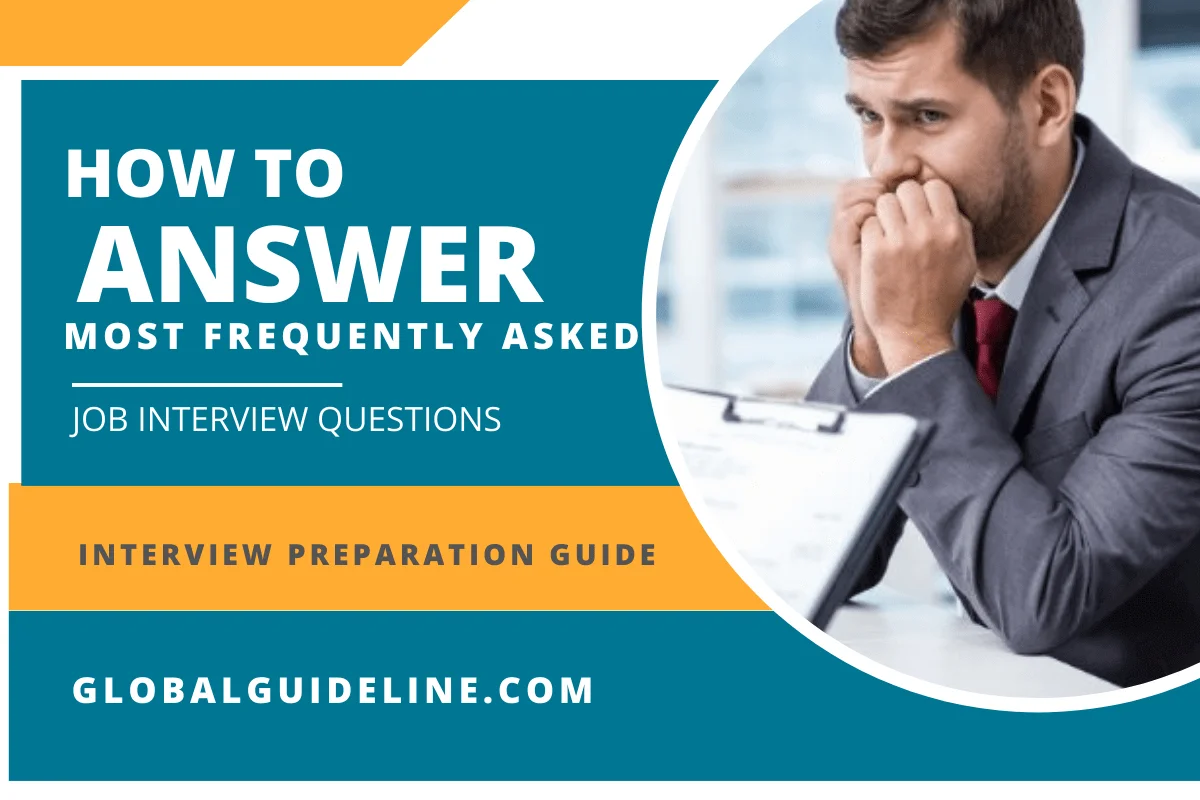
Answer:
If you have multiple blocks of codes to be executed based on different conditions, you can use the "IF ... ELSIF" statement. Here is a sample script on IF statements:
DECLARE
day VARCHAR2;
BEGIN
day := 'SUNDAY';
IF day = 'THURSDAY' THEN
DBMS_OUTPUT.PUT_LINE('Checking log files.');
ELSIF day = 'TUESDAY' THEN
DBMS_OUTPUT.PUT_LINE('Helping developers.');
ELSIF day = 'FRIDAY' THEN
DBMS_OUTPUT.PUT_LINE('Rebuild indexes.');
ELSE
DBMS_OUTPUT.PUT_LINE('Reading some papers.');
END IF;
END;
This script should print this:
Reading some papers.
DECLARE
day VARCHAR2;
BEGIN
day := 'SUNDAY';
IF day = 'THURSDAY' THEN
DBMS_OUTPUT.PUT_LINE('Checking log files.');
ELSIF day = 'TUESDAY' THEN
DBMS_OUTPUT.PUT_LINE('Helping developers.');
ELSIF day = 'FRIDAY' THEN
DBMS_OUTPUT.PUT_LINE('Rebuild indexes.');
ELSE
DBMS_OUTPUT.PUT_LINE('Reading some papers.');
END IF;
END;
This script should print this:
Reading some papers.
| Previous Question | Next Question |
| What Are the Execution Control Statements in Oracle? | How To Use "WHILE" Statements in Oracle? |