Basic Oracle Concepts and Programming Question:
How To Shutdown Your 10g XE Server from Command Line?
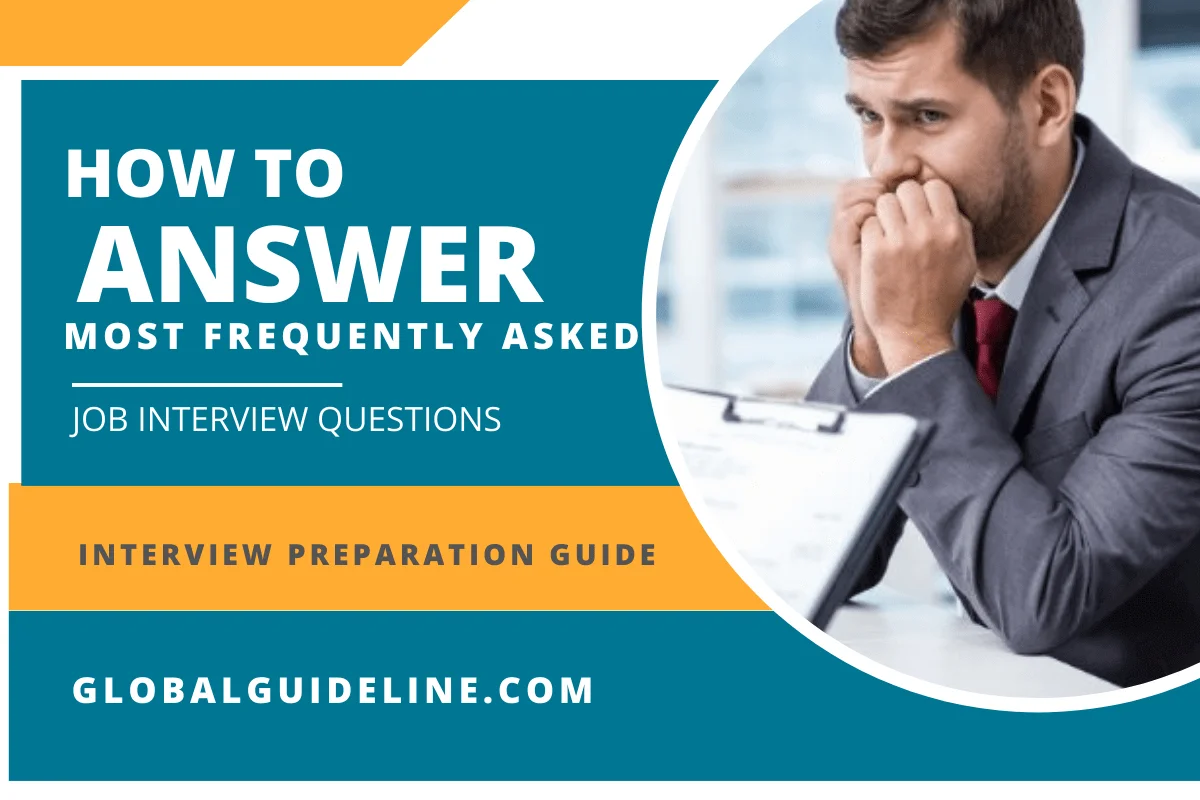
Answer:
You can shutdown your 10g XE server from command line by:
* Open a command line window.
* Change directory to oraclexeapporacleproduct10.2.0serverBIN.
* Run StopDB.bat.
The batch file StopDB.bat contains:
net stop OracleServiceXE
* Open a command line window.
* Change directory to oraclexeapporacleproduct10.2.0serverBIN.
* Run StopDB.bat.
The batch file StopDB.bat contains:
net stop OracleServiceXE
| Previous Question | Next Question |
| How To Start Your 10g XE Server from Command Line? | How To Unlock the Sample User Account in Oracle? |