Basic Oracle Concepts and Programming Question:
Download Job Interview Questions and Answers PDF
How To Rename a Column in an Existing Table?
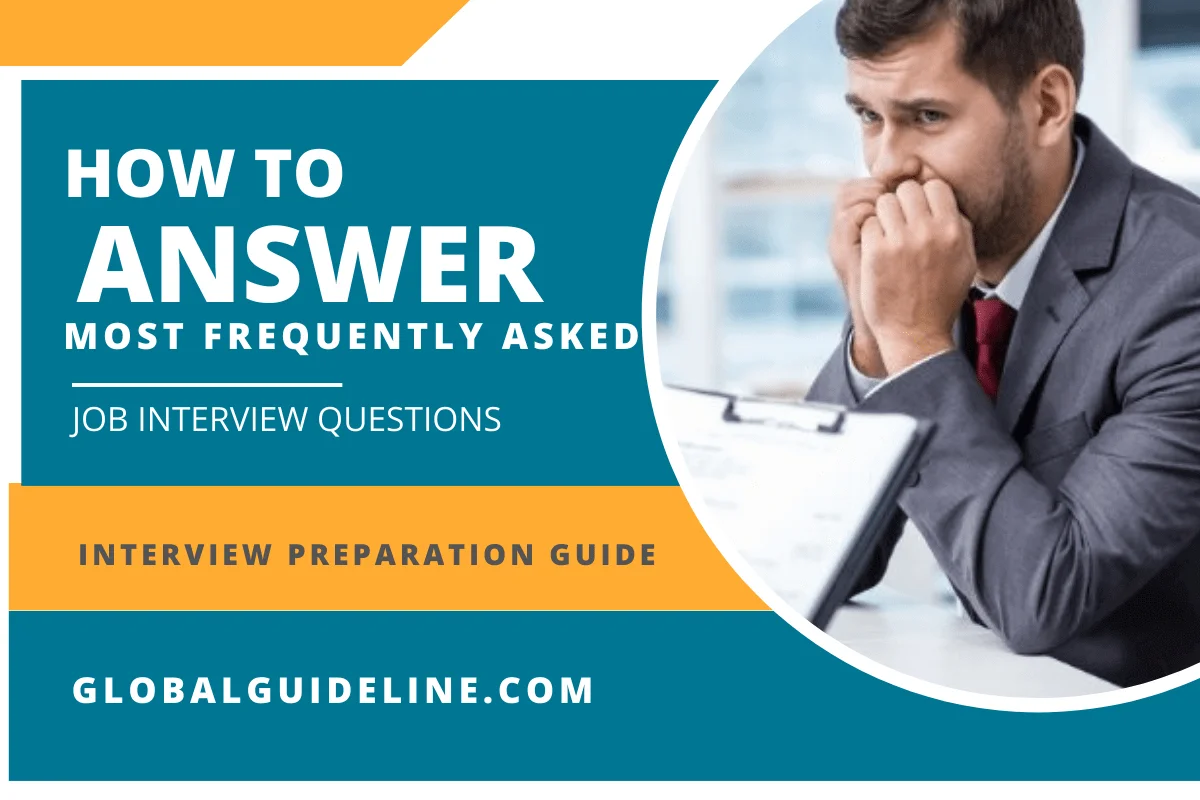
Answer:
Let's say you have an existing with an existing column, but you don't like the name of that column, can you rename that column name? The answer is yes. You can use the ALTER TABLE ... RENAME COLUMN statement to do this. See the following SQL script:
SQL> CREATE TABLE emp_dept_90
2 AS SELECT * FROM employees WHERE department_id=90;
Table created.
SQL> SELECT first_name, last_name FROM emp_dept_90;
<pre>FIRST_NAME LAST_NAME
-------------------- -------------------------
Steven King
Neena Kochhar
Lex De Haan </pre>
SQL> ALTER TABLE emp_dept_90 RENAME COLUMN first_name
2 TO fname;
Table altered.
SQL> SELECT fname, last_name FROM emp_dept_90;
<pre>FNAME LAST_NAME
-------------------- -------------------------
Steven King
Neena Kochhar
Lex De Haan</pre>
As you can see the column "first_name" is nicely changed to "fname".
SQL> CREATE TABLE emp_dept_90
2 AS SELECT * FROM employees WHERE department_id=90;
Table created.
SQL> SELECT first_name, last_name FROM emp_dept_90;
<pre>FIRST_NAME LAST_NAME
-------------------- -------------------------
Steven King
Neena Kochhar
Lex De Haan </pre>
SQL> ALTER TABLE emp_dept_90 RENAME COLUMN first_name
2 TO fname;
Table altered.
SQL> SELECT fname, last_name FROM emp_dept_90;
<pre>FNAME LAST_NAME
-------------------- -------------------------
Steven King
Neena Kochhar
Lex De Haan</pre>
As you can see the column "first_name" is nicely changed to "fname".
Download Oracle Database Interview Questions And Answers
PDF
| Previous Question | Next Question |
| How To Add a New Column to an Existing Table with a Default Value? | How To Delete a Column in an Existing Table? |