Basic Oracle Concepts and Programming Question:
How To Increment Dates by 1 in Oracle?
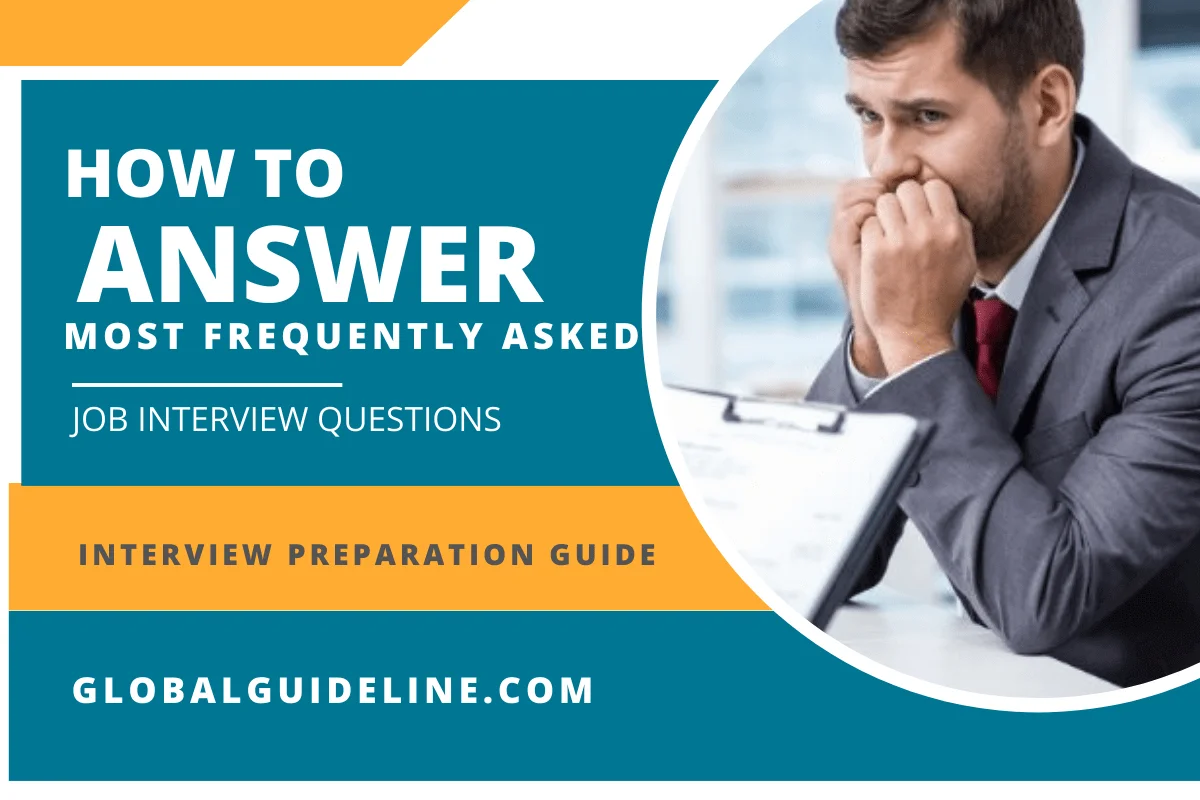
Answer:
If you have a date, and you want to increment it by 1. You can do this by adding the date with a date interval. You can also do this by adding the number 1 directly on the date. The tutorial example below shows you how to adding numbers to dates, and take date differences:
SELECT TO_DATE('30-APR-06') + 1 FROM DUAL;
-- Adding 1 day to a date
01-MAY-06
SELECT TO_DATE('01-MAY-06') - TO_DATE('30-APR-06')
FROM DUAL;
-- Taking date differences
1
SELECT SYSTIMESTAMP + 1 FROM DUAL;
-- The number you add is always in days.
08-MAY-06
SELECT TO_CHAR(SYSTIMESTAMP+1,'DD-MON-YYYY HH24:MI:SS.FF3')
FROM DUAL;
-- Error: Adding 1 to a timestamp makes it a date.
SELECT TO_DATE('30-APR-06') + 1 FROM DUAL;
-- Adding 1 day to a date
01-MAY-06
SELECT TO_DATE('01-MAY-06') - TO_DATE('30-APR-06')
FROM DUAL;
-- Taking date differences
1
SELECT SYSTIMESTAMP + 1 FROM DUAL;
-- The number you add is always in days.
08-MAY-06
SELECT TO_CHAR(SYSTIMESTAMP+1,'DD-MON-YYYY HH24:MI:SS.FF3')
FROM DUAL;
-- Error: Adding 1 to a timestamp makes it a date.
| Previous Question | Next Question |
| How To Concatenate Two Text Values in Oracle? | How To Calculate Date and Time Differences in Oracle? |