Basic Oracle Concepts and Programming Question:
How To Delete All Rows a Table in Oracle?
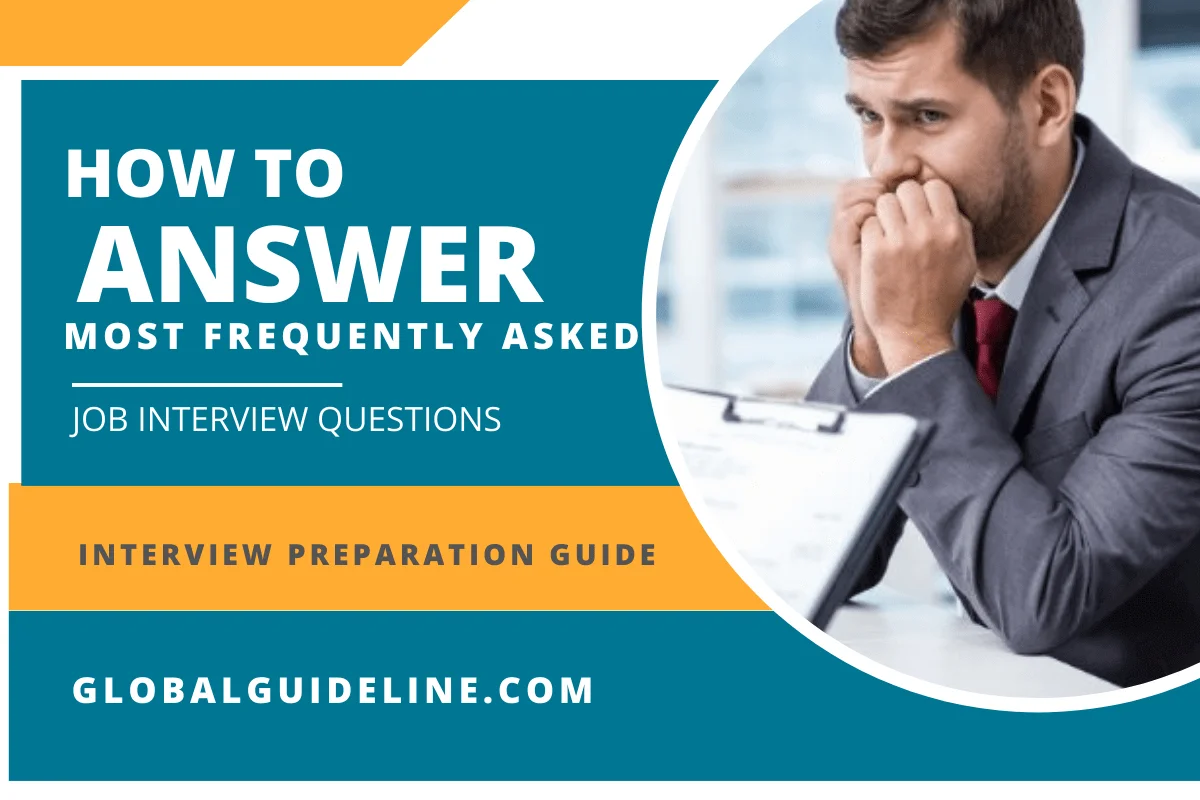
Answer:
If you want to delete all rows from a table, you have two options:
* Use the DELETE statement with no WHERE clause.
* Use the TRUNCATE TABLE statement.
The TRUNCATE statement is more efficient the DELETE statement. The tutorial exercise shows you a good example of TRUNCATE statement:
SELECT COUNT(*) FROM ggl_links;
COUNT(*)
----------
3
TRUNCATE TABLE ggl_links;
Table truncated.
SELECT COUNT(*) FROM ggl_links;
COUNT(*)
----------
0
* Use the DELETE statement with no WHERE clause.
* Use the TRUNCATE TABLE statement.
The TRUNCATE statement is more efficient the DELETE statement. The tutorial exercise shows you a good example of TRUNCATE statement:
SELECT COUNT(*) FROM ggl_links;
COUNT(*)
----------
3
TRUNCATE TABLE ggl_links;
Table truncated.
SELECT COUNT(*) FROM ggl_links;
COUNT(*)
----------
0
| Previous Question | Next Question |
| How To Delete Multiple Rows from a Table in Oracle? | What Is a SELECT Query Statement in Oracle? |