Basic Oracle Concepts and Programming Question:
Download Job Interview Questions and Answers PDF
How To Create a Table in a Specific Tablespace?
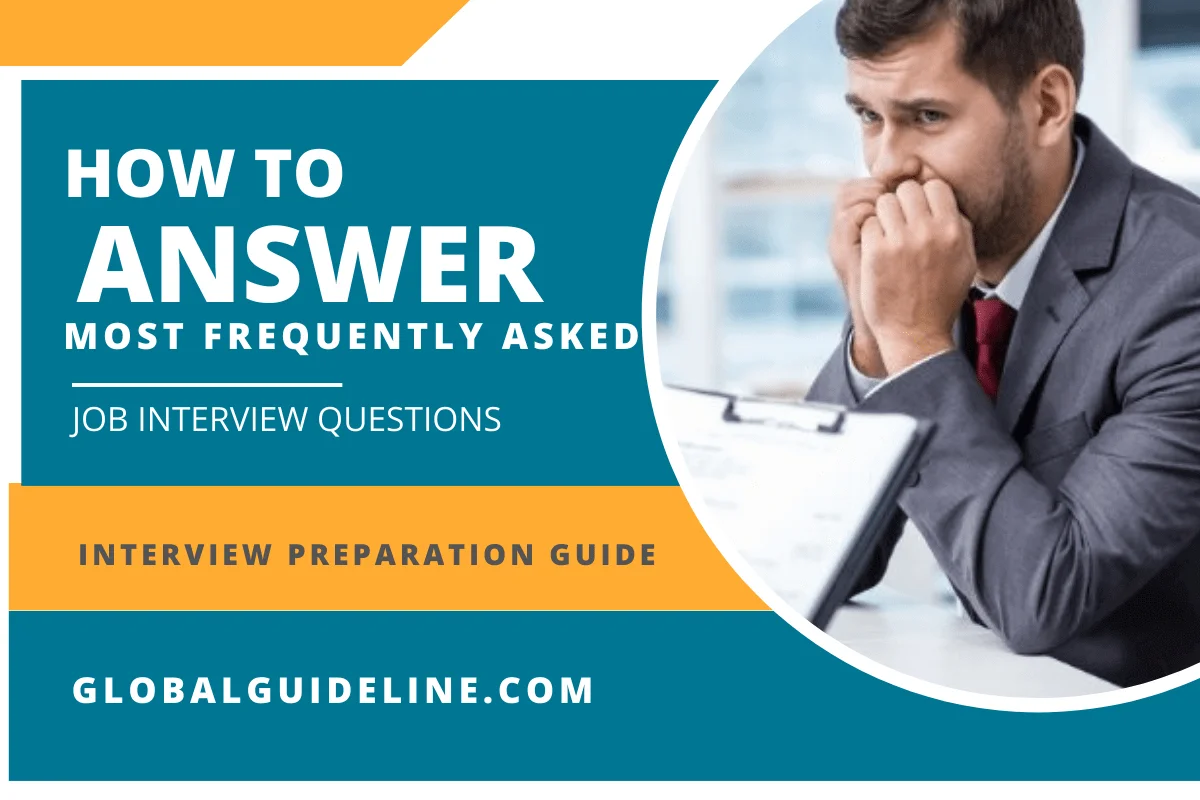
Answer:
After you have created a new tablespace, you can give it to your users for them to create tables in the new tablespace. To create a table in a specific tablespace, you need to use the TABLESPACE clause in the CREATE TABLE statement. Here is a sample script:
SQL> connect SYSTEM/globalguideline
Connected.
SQL> CREATE TABLESPACE my_space
2 DATAFILE '/temp/my_space.dbf' SIZE 10M;
Tablespace created.
SQL> connect HR/globalguideline
Connected.
SQL> CREATE TABLE my_team TABLESPACE my_space
2 AS SELECT * FROM employees;
Table created.
SQL> SELECT table_name, tablespace_name, num_rows
2 FROM USER_TABLES
3 WHERE tablespace_name in ('USERS', 'MY_SPACE');
<pre>TABLE_NAME TABLESPACE_NAME NUM_ROWS
------------------------------ ---------------- ----------
MY_TEAM MY_SPACE -
EMPLOYEES USERS 107
...</pre>
SQL> connect SYSTEM/globalguideline
Connected.
SQL> CREATE TABLESPACE my_space
2 DATAFILE '/temp/my_space.dbf' SIZE 10M;
Tablespace created.
SQL> connect HR/globalguideline
Connected.
SQL> CREATE TABLE my_team TABLESPACE my_space
2 AS SELECT * FROM employees;
Table created.
SQL> SELECT table_name, tablespace_name, num_rows
2 FROM USER_TABLES
3 WHERE tablespace_name in ('USERS', 'MY_SPACE');
<pre>TABLE_NAME TABLESPACE_NAME NUM_ROWS
------------------------------ ---------------- ----------
MY_TEAM MY_SPACE -
EMPLOYEES USERS 107
...</pre>
Download Oracle Database Interview Questions And Answers
PDF
| Previous Question | Next Question |
| What Happens to the Data Files If a Tablespace Is Dropped? | How To See Free Space of Each Tablespace? |