Basic Oracle Concepts and Programming Question:
How To Create a New View in Oracle?
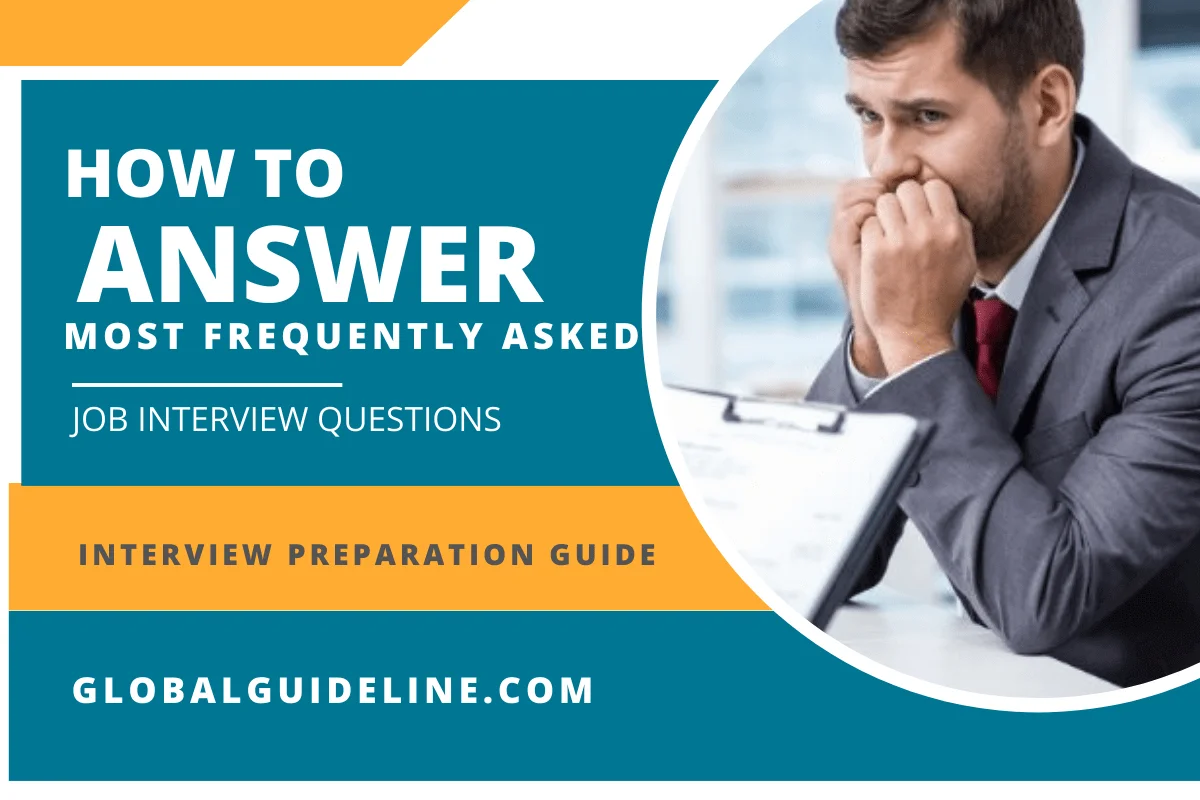
Answer:
You can create a new view based on one or more existing tables by using the CREATE VIEW statement as shown in the following script:
CREATE VIEW employee_department AS
SELECT e.employee_id, e.first_name, e.last_name,
e.email, e.manager_id, d.department_name
FROM employees e, departments d
WHERE e.department_id = d.department_id;
View created.
SELECT first_name, last_name, department_name
FROM employee_department WHERE manager_id = 101;
<pre>FIRST_NAME LAST_NAME DEPARTMENT_NAME
-------------------- ------------------- ----------------
Nancy Greenberg Finance
Jennifer Whalen Administration
Susan Mavris Human Resources
Hermann Baer Public Relations
Shelley Higgins Accounting</pre>
CREATE VIEW employee_department AS
SELECT e.employee_id, e.first_name, e.last_name,
e.email, e.manager_id, d.department_name
FROM employees e, departments d
WHERE e.department_id = d.department_id;
View created.
SELECT first_name, last_name, department_name
FROM employee_department WHERE manager_id = 101;
<pre>FIRST_NAME LAST_NAME DEPARTMENT_NAME
-------------------- ------------------- ----------------
Nancy Greenberg Finance
Jennifer Whalen Administration
Susan Mavris Human Resources
Hermann Baer Public Relations
Shelley Higgins Accounting</pre>
| Previous Question | Next Question |
| How To Drop an Index in Oracle? | How To Drop an Existing View in Oracle? |