Basic Oracle Concepts and Programming Question:
How To Create Your Own Reports in SQL Developer?
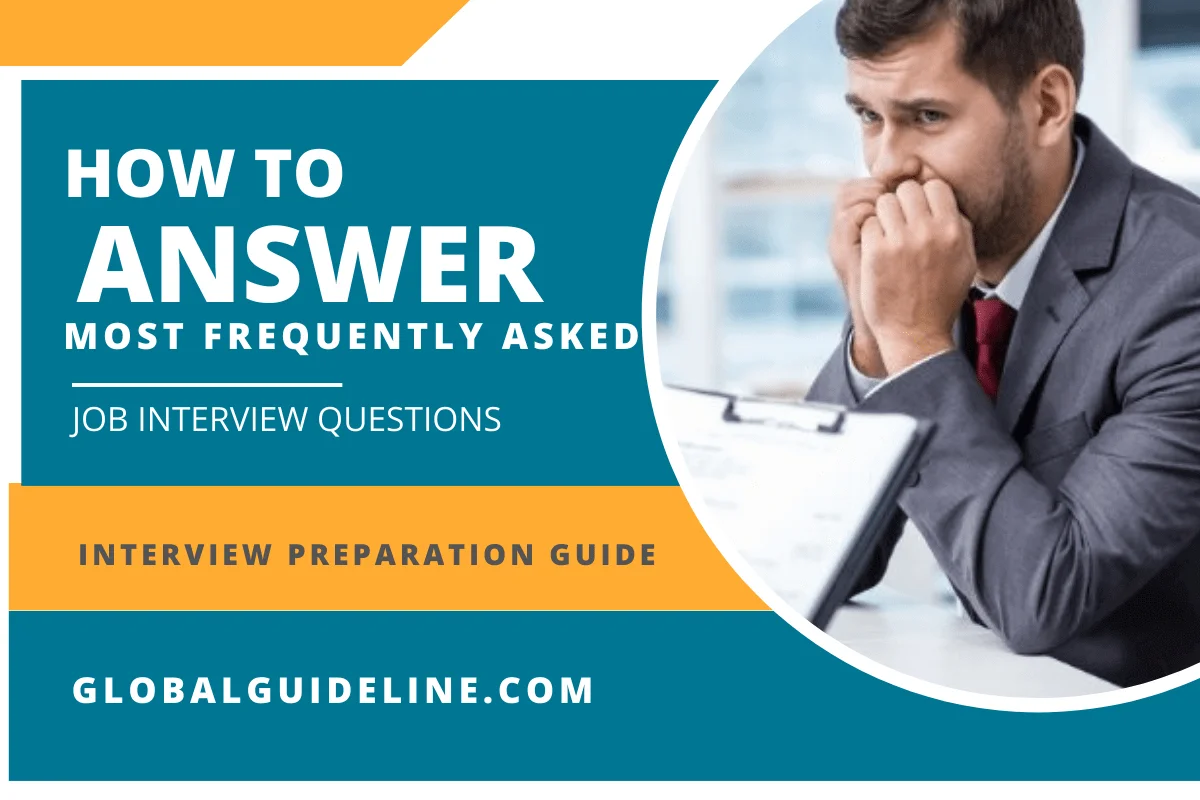
Answer:
Oracle SQL Developer also lets you create your own reports. See the following steps on how to do this:
► Click menu View.
► Selects Reports from the menu.
► Open Reports.
► Right-click on User Defined Reports.
► Select Add Report.
► Enter Name as: My Team.
► Enter Description as: List of employees in my team.
► Enter SQL as: SELECT * FROM HR.EMPLOYEES WHERE MANAGER_ID=100
► Click Apply.
Your report "My Team" is ready.
► Click menu View.
► Selects Reports from the menu.
► Open Reports.
► Right-click on User Defined Reports.
► Select Add Report.
► Enter Name as: My Team.
► Enter Description as: List of employees in my team.
► Enter SQL as: SELECT * FROM HR.EMPLOYEES WHERE MANAGER_ID=100
► Click Apply.
Your report "My Team" is ready.
| Previous Question | Next Question |
| How To Get a List of All Background Sessions in the Database? | How Many File Formats Are Supported to Export Data? |