Basic Oracle Concepts and Programming Question:
How To Connect to a Local Oracle 10g XE Server?
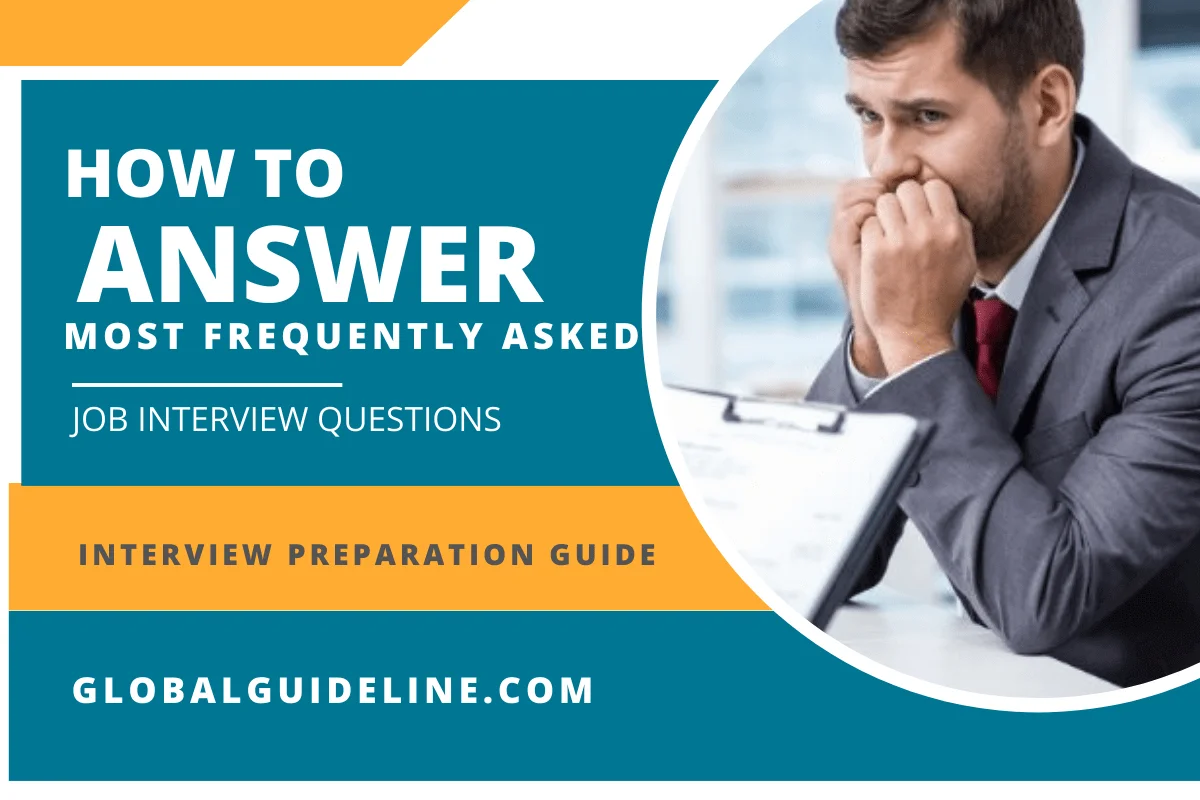
Answer:
If you have your Oracle 10g XE server running on your local machine, you can connect your Oracle SQL Developer to the server with the following steps:
► Start Oracle SQL Developer
► Right-click on Connections
► Select New Database Connection
► Enter Connection Name as: Local_XE
► Enter Username as: HR
► Enter Password as: globalguideline
► Enter Hostname as: 127.0.0.1
► Enter SID as: XE
► Click Test
► Click Connect, if you see Status changed to Success
You will see the SQL Statement area opened ready to take any SQL statements.
► Start Oracle SQL Developer
► Right-click on Connections
► Select New Database Connection
► Enter Connection Name as: Local_XE
► Enter Username as: HR
► Enter Password as: globalguideline
► Enter Hostname as: 127.0.0.1
► Enter SID as: XE
► Click Test
► Click Connect, if you see Status changed to Success
You will see the SQL Statement area opened ready to take any SQL statements.
| Previous Question | Next Question |
| Is Oracel SQL Developer written in Java? | How To Connect to a Remote Server? |