EAI JCAPS Interview Questions And Answers
Download EAI JCAPS Interview Questions and Answers PDF
Sharpen your EAI JCAPS interview expertise with our handpicked 14 questions. Our questions cover a wide range of topics in EAI JCAPS to ensure you're well-prepared. Whether you're new to the field or have years of experience, these questions are designed to help you succeed. Access the free PDF to get all 14 questions and give yourself the best chance of acing your EAI JCAPS interview. This resource is perfect for thorough preparation and confidence building.
14 EAI JCAPS Questions and Answers:
EAI JCAPS Job Interview Questions Table of Contents:
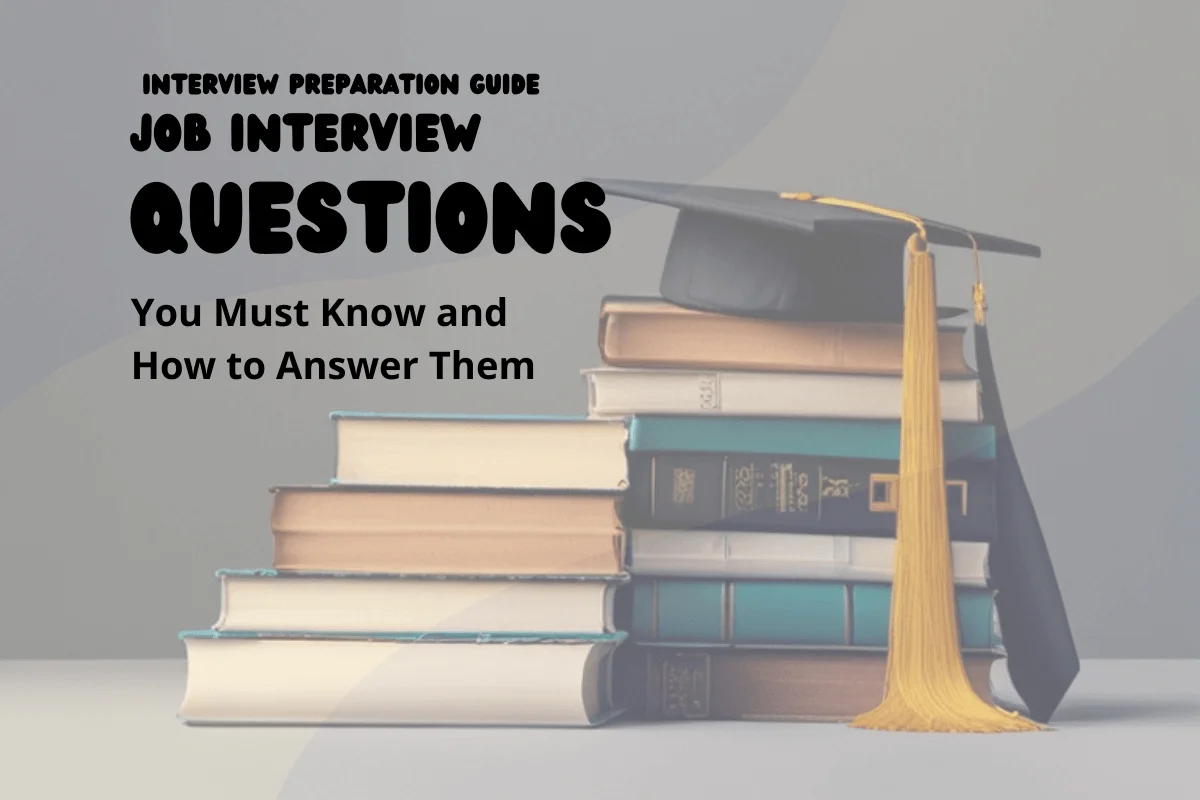
1 :: WHAT SUPPOSE IF YOU RECEIVE A FILE WHICH IS 10 GB IN JCAPS?
It will depend upon what type of file it is. If it is a text
file then the inbound JCD should be designed in such way that
it reads one line after the other and unmarshalls the data via
an OTD throgh a loop as it goes
If it is a XML file then the JCD should read through the XML
doc record by record and follow the process as mentioned
above.
Read Morefile then the inbound JCD should be designed in such way that
it reads one line after the other and unmarshalls the data via
an OTD throgh a loop as it goes
If it is a XML file then the JCD should read through the XML
doc record by record and follow the process as mentioned
above.
2 :: Explain Different types of OTDs?
In JavaCAPS 6.0 version there are 9 different type of otds.
1.DB2 Database -Uses a UDB database to create an OTD
2.DTD -Uses an DTD to create OTD
3.JDBC Darabase -Uses An JDBC Database to create OTD
4.Oracle Database -Uses An Oracle Database to create OTD
5.SqlServer Database -Uses An SQLSER Database to create OTD
6.Sybase Database -Uses An JDBC Sybase to create OTD
7.User Defined OTD -Allows user to create Custom OTD
8.UD OTD from File -Uses a file to create custom OTD
9.XSD -Uses an XSD to create OTd
Read More1.DB2 Database -Uses a UDB database to create an OTD
2.DTD -Uses an DTD to create OTD
3.JDBC Darabase -Uses An JDBC Database to create OTD
4.Oracle Database -Uses An Oracle Database to create OTD
5.SqlServer Database -Uses An SQLSER Database to create OTD
6.Sybase Database -Uses An JDBC Sybase to create OTD
7.User Defined OTD -Allows user to create Custom OTD
8.UD OTD from File -Uses a file to create custom OTD
9.XSD -Uses an XSD to create OTd
4 :: What is a Scheduler?
A Scheduler, or Scheduler Adapter, allows a service to be
performed at a prescribed interval.
Read Moreperformed at a prescribed interval.
5 :: Explain Difference between DTD and XSD?
Both DTD (Document Type Definition) and XSD (Xml Schema Definition) intends to do the same thing: define the structure of an XML document.
DTD was introduced in 1999 along with the XML specification. It addresses the following:
1. Define elements, attributes and entities
2. The content model (what is between open tag and closing tag) for each element.
3. The possible attributes for an element
4. The content data type for elements and attributes
5. Entities that can be referenced by an XML
and so on.
As XML became more and more popular, in 2001 W3C standardized XSD to define the structure of an XML with more features:
1. XSD is follows XML syntax
2. Introduced over 40 datatypes
3. constraints on the data (of elements/ attributes)
4. precise no.of occurences of elements
and so on.
The biggest advantage of using an XSD over DTD is that you can specify all your validation rules in an XSD and the parser can check the same for you before the actual application that needs the data gets it.
Read MoreDTD was introduced in 1999 along with the XML specification. It addresses the following:
1. Define elements, attributes and entities
2. The content model (what is between open tag and closing tag) for each element.
3. The possible attributes for an element
4. The content data type for elements and attributes
5. Entities that can be referenced by an XML
and so on.
As XML became more and more popular, in 2001 W3C standardized XSD to define the structure of an XML with more features:
1. XSD is follows XML syntax
2. Introduced over 40 datatypes
3. constraints on the data (of elements/ attributes)
4. precise no.of occurences of elements
and so on.
The biggest advantage of using an XSD over DTD is that you can specify all your validation rules in an XSD and the parser can check the same for you before the actual application that needs the data gets it.
6 :: How to route the data from JMS to different JCDs?
Just create a jcd using JMS otd. While creating JCD it will
ask for webservice. select JMS web service and when ever
any message comes to JMS it will automatically trigger that
JCD and you can perform certain operations in that JCD
Read Moreask for webservice. select JMS web service and when ever
any message comes to JMS it will automatically trigger that
JCD and you can perform certain operations in that JCD
7 :: What is a JCD?
Java Collaboration Definition.
It is actual a Process which performs certain activities up
on certain events.
You have editor to map different parameters in JCD. You can
even code in java in source form.
Read MoreIt is actual a Process which performs certain activities up
on certain events.
You have editor to map different parameters in JCD. You can
even code in java in source form.
8 :: What are the ways you can trigger a process?
1. Webservice
2. JMS
3. File e-Way
4. Batch e-way
5. Http e-way
6. Oracle inbound and so on
7.JNDI
there are so many ways to trigger a process.
Read More2. JMS
3. File e-Way
4. Batch e-way
5. Http e-way
6. Oracle inbound and so on
7.JNDI
there are so many ways to trigger a process.
9 :: What is an Environment?
A collection of physical resources and their configurations
that are used to host eGateIntegrator project components.An
Environment contains Logical Hosts and external systems
Read Morethat are used to host eGateIntegrator project components.An
Environment contains Logical Hosts and external systems
10 :: What is Deployment Profile?
Deployment profiles define how specific instances of a
Project are deployed to a particular Environment. A
deployment profile contains information about the
assignment of services and message destinations to
integration and message servers. It also contains version
information for all relevant objects in the Project.
Read MoreProject are deployed to a particular Environment. A
deployment profile contains information about the
assignment of services and message destinations to
integration and message servers. It also contains version
information for all relevant objects in the Project.
11 :: What is an Enterprise Designer?
The Enterprise Designer is the graphical user interface
(GUI) used to design and implement Sun Java Composite
Application Platform Suite (Java CAPS) projects.
Read More(GUI) used to design and implement Sun Java Composite
Application Platform Suite (Java CAPS) projects.
12 :: What is an Enterprise Manager?
The Sun SeeBeyond Enterprise Manager is a Web-based
interface that allows you to monitor and manage
your Sun Java Composite Application Platform Suite
applications. The Enterprise Manager requires
an eWay specific “plug-in” for each of your installed
eWays.
These plug-ins enable the Enterprise Manager to target
specific alert codes for each eWay type,
as well as to start and stop the inbound eWays.
The Sun Java Composite Application Platform Suite
Installation Guide describes how to
install the Sun SeeBeyond Enterprise Manager. The Sun
SeeBeyond eGate™ Integrator System Administration Guide
describes how to monitor servers, Services, logs, and
alerts using the Sun SeeBeyond Enterprise Manager
and the command-line client.
Read Moreinterface that allows you to monitor and manage
your Sun Java Composite Application Platform Suite
applications. The Enterprise Manager requires
an eWay specific “plug-in” for each of your installed
eWays.
These plug-ins enable the Enterprise Manager to target
specific alert codes for each eWay type,
as well as to start and stop the inbound eWays.
The Sun Java Composite Application Platform Suite
Installation Guide describes how to
install the Sun SeeBeyond Enterprise Manager. The Sun
SeeBeyond eGate™ Integrator System Administration Guide
describes how to monitor servers, Services, logs, and
alerts using the Sun SeeBeyond Enterprise Manager
and the command-line client.
13 :: What is a Repository?
Stores and manages the setup, component, and configuration
information for eGate
Projects. The Repository also provides monitoring services
for Projects, which include
version control and impact analysis.
Read Moreinformation for eGate
Projects. The Repository also provides monitoring services
for Projects, which include
version control and impact analysis.
14 :: What is a Logical Host?
An instance of the eGate runtime Environment that is
installed on a machine. A Logical
Host contains the software and other installed components
that are required at runtime,
such as application and message servers.
Read Moreinstalled on a machine. A Logical
Host contains the software and other installed components
that are required at runtime,
such as application and message servers.