MS Exchange Server 2003 Question:
How do I stop users from going to a bookmarked /LOGON.ASP page after conversion to 2003 OWA?
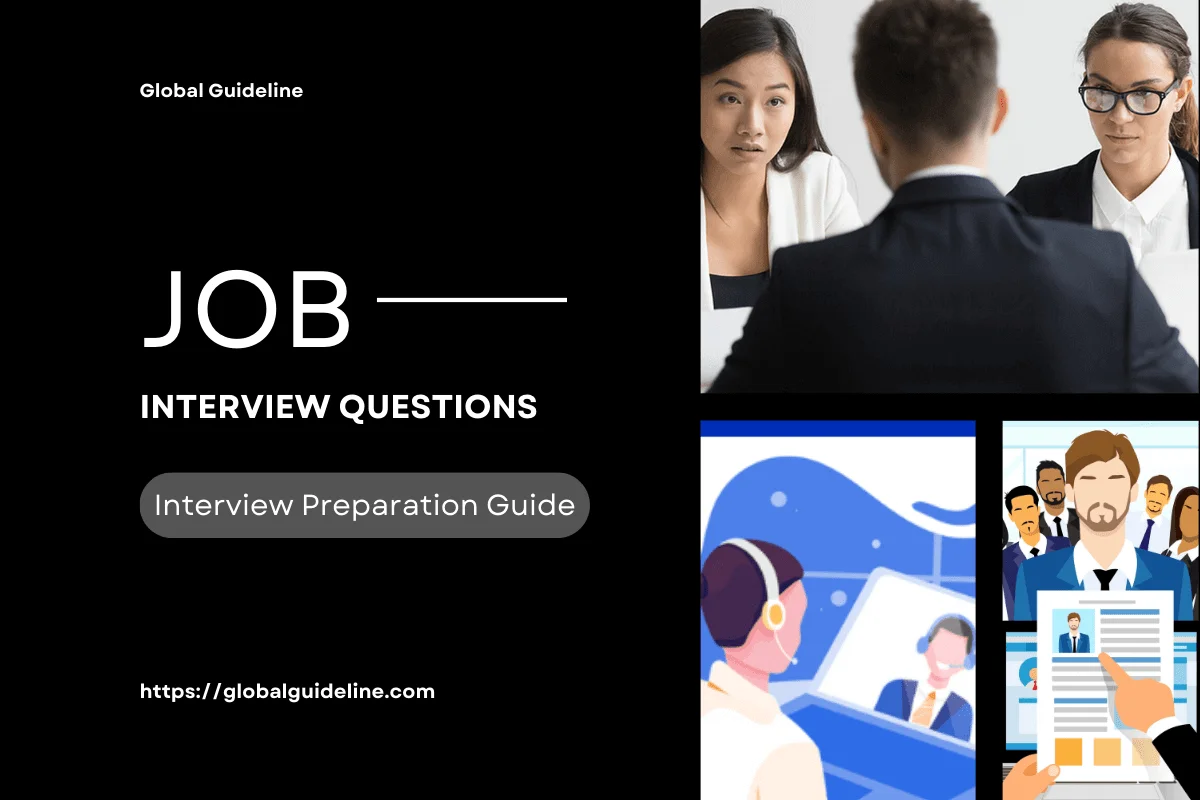
Answer:
After converting from Exchange 5.5 OWA to 2000 OWA, all the users had book marked the URL of mail.company.com/exchange/logon.asp, since in 5.5 OWA it automatically would pull the user from the root URL into a logon page (since it used ASP) but now the user only sees the same base URL of mail.company.com/exchange. So once the users used the book mark or in some cases the “autocomplete” feature in IE they would be pulled to a dead address.
Go into the front-end server that is hosting your OWA.
* Start up IIS admin and locate the /Exchange virtual directory
* Right click on the /Exchange directory and using the “wizard” create a new virtual directory called logon.asp. When it prompts where the content is located just put something like c:inetpubwwwroot
* Once the virtual root has been created, right click it, select properties then select the tab labeled “Virtual Directory”
* Select the “A redirection to a URL” and then in the “Redirect to” URL enter /exchange/
What happens is when the user hits the virtual root of /exchange/logon.asp it pulls the user back to only /exchange*
Go into the front-end server that is hosting your OWA.
* Start up IIS admin and locate the /Exchange virtual directory
* Right click on the /Exchange directory and using the “wizard” create a new virtual directory called logon.asp. When it prompts where the content is located just put something like c:inetpubwwwroot
* Once the virtual root has been created, right click it, select properties then select the tab labeled “Virtual Directory”
* Select the “A redirection to a URL” and then in the “Redirect to” URL enter /exchange/
What happens is when the user hits the virtual root of /exchange/logon.asp it pulls the user back to only /exchange*
| Previous Question | Next Question |
| How do I make OWA work properly with Extended Characters? | How do I activate session timeouts for OWA users? |