Web Logic Server Question:
Download Job Interview Questions and Answers PDF
Explain what is the procedure to configure JMS security?
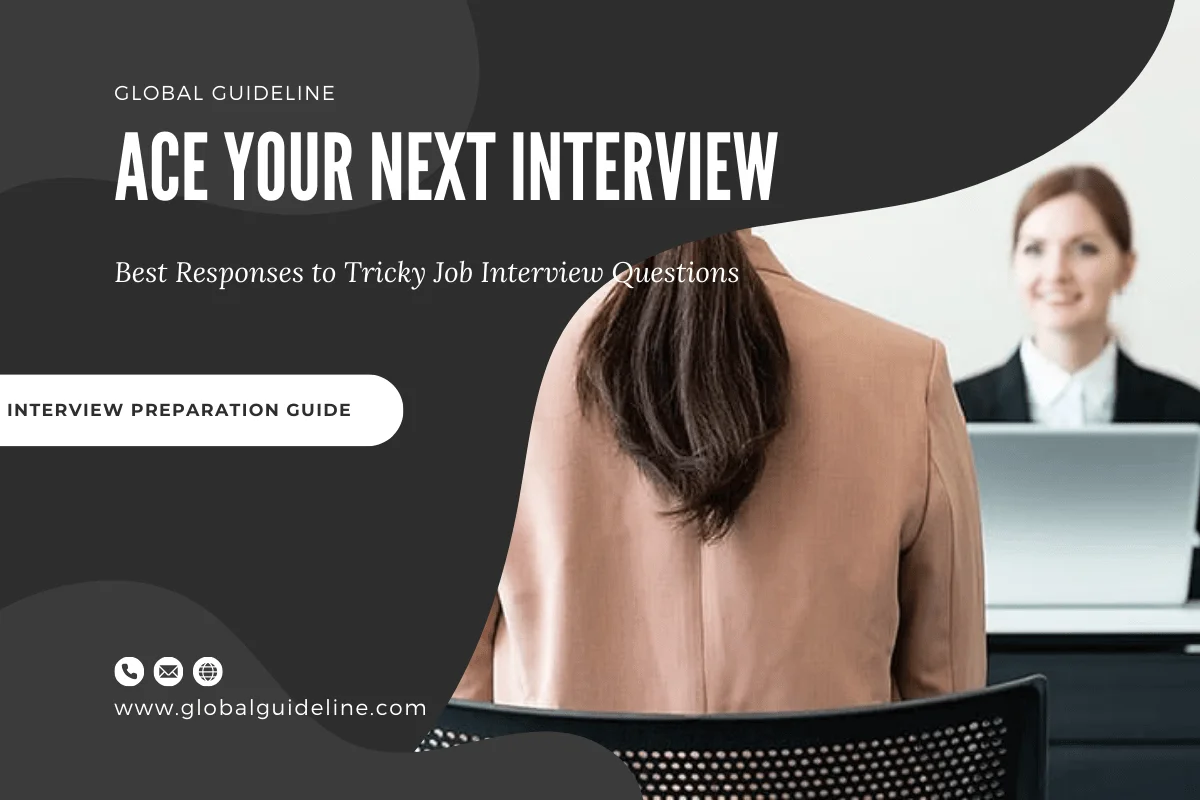
Answer:
Open the web logic server console and select ACLs in the tree view. To configure the JMS security there is a need to create a control list. The procedure is as follows:
1. Set ACL name like weblogic.jms.queue.QUEUENAME or weblogic.jms.topic.TOPICNAME.
2. Create it with new permission that include send and receive permissions.
3. Create users of groups list and set the permissions for it. Save the changes of implementation and exit.
The procedure will update the fileRealm.properties file with the statements given below: acl.send.weblogic.jms.queue.myQueue=user
acl.receive.weblogic.jms.queue.myQueue1=user
1. Set ACL name like weblogic.jms.queue.QUEUENAME or weblogic.jms.topic.TOPICNAME.
2. Create it with new permission that include send and receive permissions.
3. Create users of groups list and set the permissions for it. Save the changes of implementation and exit.
The procedure will update the fileRealm.properties file with the statements given below: acl.send.weblogic.jms.queue.myQueue=user
acl.receive.weblogic.jms.queue.myQueue1=user
Download Web Logic Server Interview Questions And Answers
PDF
| Previous Question | Next Question |
| Do you know how can third-party JDBC driver be used with JMS? | Tell me what are the steps involved in configuring the JMS? |