Web Logic Server Question:
Explain what are the steps required to setup the Oracle instance for OS Authentication?
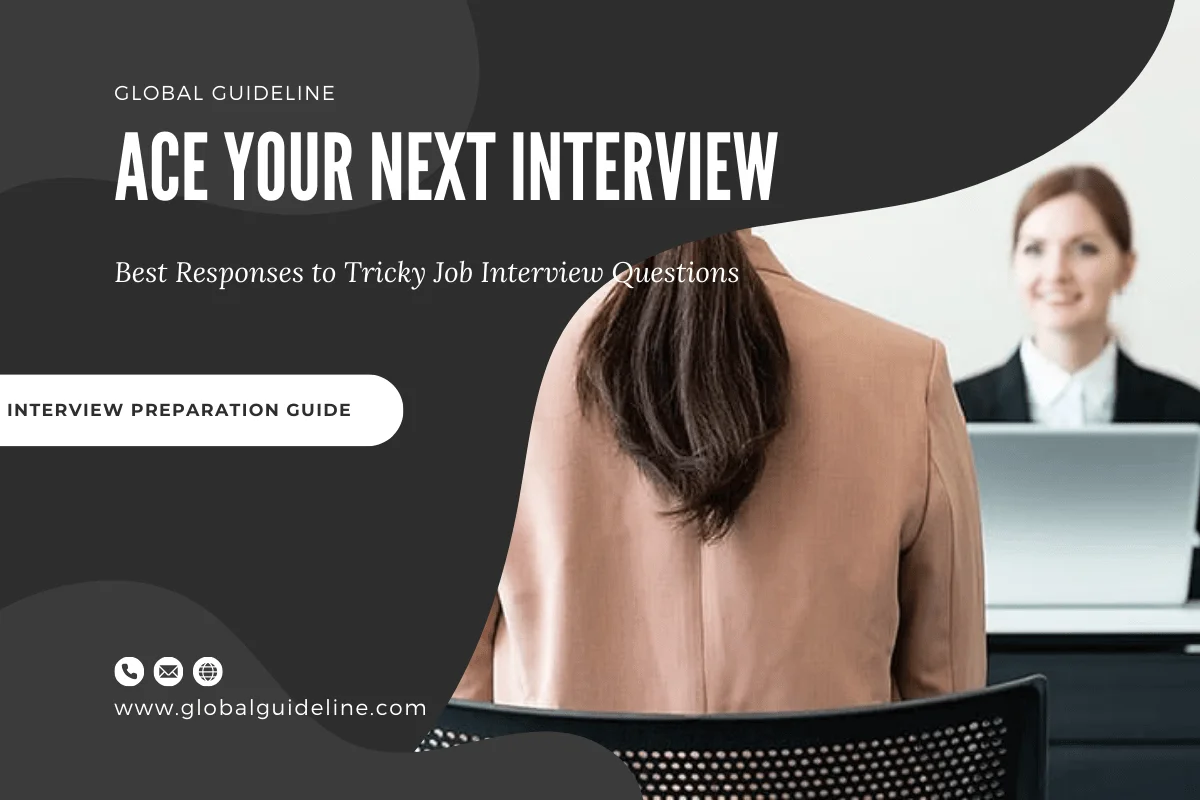
Answer:
To setup the Oracle instance of the OS Authentication feature. The steps that have to be followed are:
1. Open the INIT[sid].ORA file from the config directory of the web logic server.
2. Add the line OS_AUTHENT_PREFIX = OPS$ in the file INIT[sid].ORA file and as the statements are case sensitive so the statements should be written as it is.
3. Open the database of Oracle server by using the credentials of the SYSTEM.
4. Create a user using the name of OPS$userid, where userid is the name of operating system loginID. Grant the full privileges to the user for connection and using the resources on the server.
5. After setting up the connection with the made user then the Web logic jDriver for Oracle can be connected by using the “/” as the username property and “” as the password property. The example is given below:
$ java utils.dbping ORACLE "/" "" userserver
Properties props = new Properties();
props.put("user", "/");
props.put("password", "");
props.put("server", "userserver");
Class.forName("weblogic.jdbc.oci.Driver").newInstance();
Connection conn = myDriver.connect("jdbc:weblogic:oracle",props);
1. Open the INIT[sid].ORA file from the config directory of the web logic server.
2. Add the line OS_AUTHENT_PREFIX = OPS$ in the file INIT[sid].ORA file and as the statements are case sensitive so the statements should be written as it is.
3. Open the database of Oracle server by using the credentials of the SYSTEM.
4. Create a user using the name of OPS$userid, where userid is the name of operating system loginID. Grant the full privileges to the user for connection and using the resources on the server.
5. After setting up the connection with the made user then the Web logic jDriver for Oracle can be connected by using the “/” as the username property and “” as the password property. The example is given below:
$ java utils.dbping ORACLE "/" "" userserver
Properties props = new Properties();
props.put("user", "/");
props.put("password", "");
props.put("server", "userserver");
Class.forName("weblogic.jdbc.oci.Driver").newInstance();
Connection conn = myDriver.connect("jdbc:weblogic:oracle",props);
| Previous Question | Next Question |
| How to write a program of web logic server to get the connection pool attribute? | Tell me what are the ways in which weblogic servers can run on multiple machines? |