MooTools Question:
Explain MooTools Components?
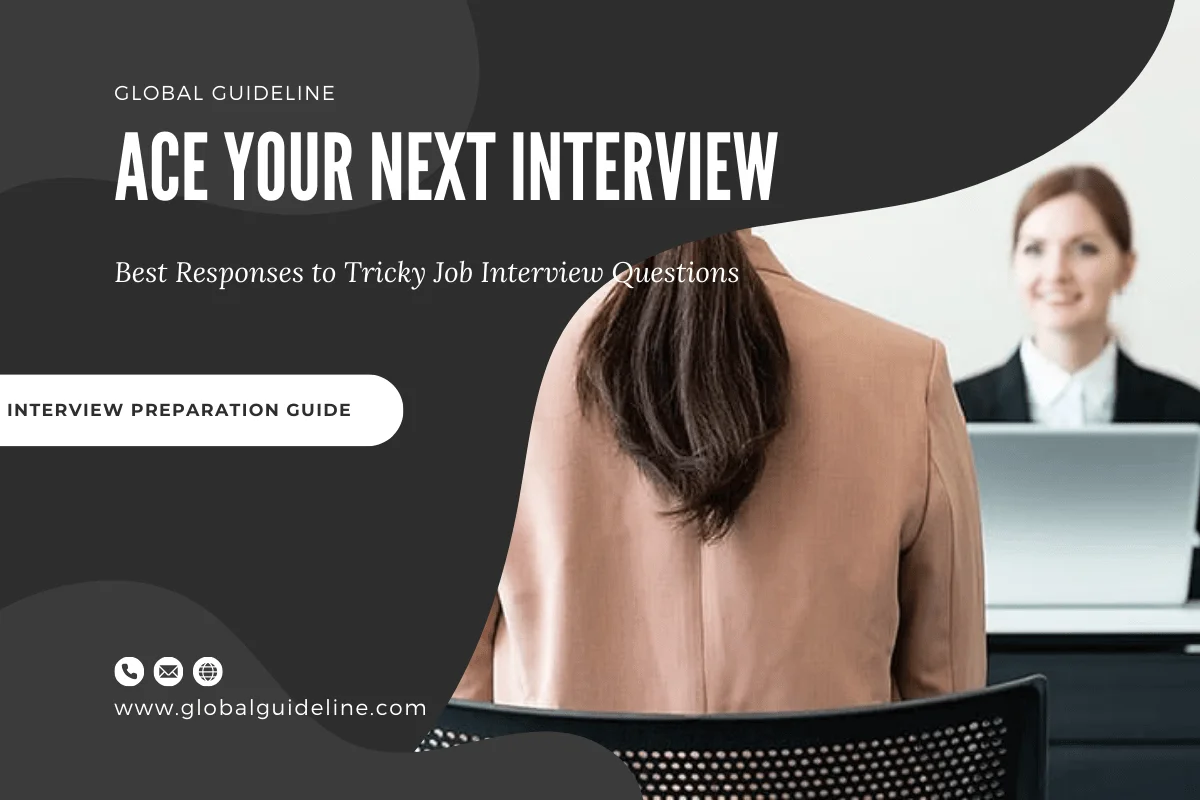
Answer:
MooTools includes a number of components, but not all need to be loaded for each application. Some of the component categories are:
► Core: A collection of utility functions that all the other components require.
► More: An official collection of add-ons that extend the Core and provide enhanced functionality.
► Class: The base library for Class object instantiation.
► Natives: A collection of JavaScript Native Object enhancements. The Natives add functionality, compatibility, and new methods that simplify coding.
► Element: Contains a large number of enhancements and compatibility standardization to the HTML Element object.
► Fx: An advanced effects-API to animate page elements.
► Request: Includes XHR interface, Cookie, JSON, and HTML retrieval-specific tools for developers to exploit.
► Window: Provides a cross-browser interface to client-specific information, such as the dimensions of the window.
► Core: A collection of utility functions that all the other components require.
► More: An official collection of add-ons that extend the Core and provide enhanced functionality.
► Class: The base library for Class object instantiation.
► Natives: A collection of JavaScript Native Object enhancements. The Natives add functionality, compatibility, and new methods that simplify coding.
► Element: Contains a large number of enhancements and compatibility standardization to the HTML Element object.
► Fx: An advanced effects-API to animate page elements.
► Request: Includes XHR interface, Cookie, JSON, and HTML retrieval-specific tools for developers to exploit.
► Window: Provides a cross-browser interface to client-specific information, such as the dimensions of the window.
| Previous Question | Next Question |
| What is MooTools? | Explain MooTools browser compatibility? |