Microsoft Office SharePoint Server 2007 Question:
Can SharePoint compare two document versions?
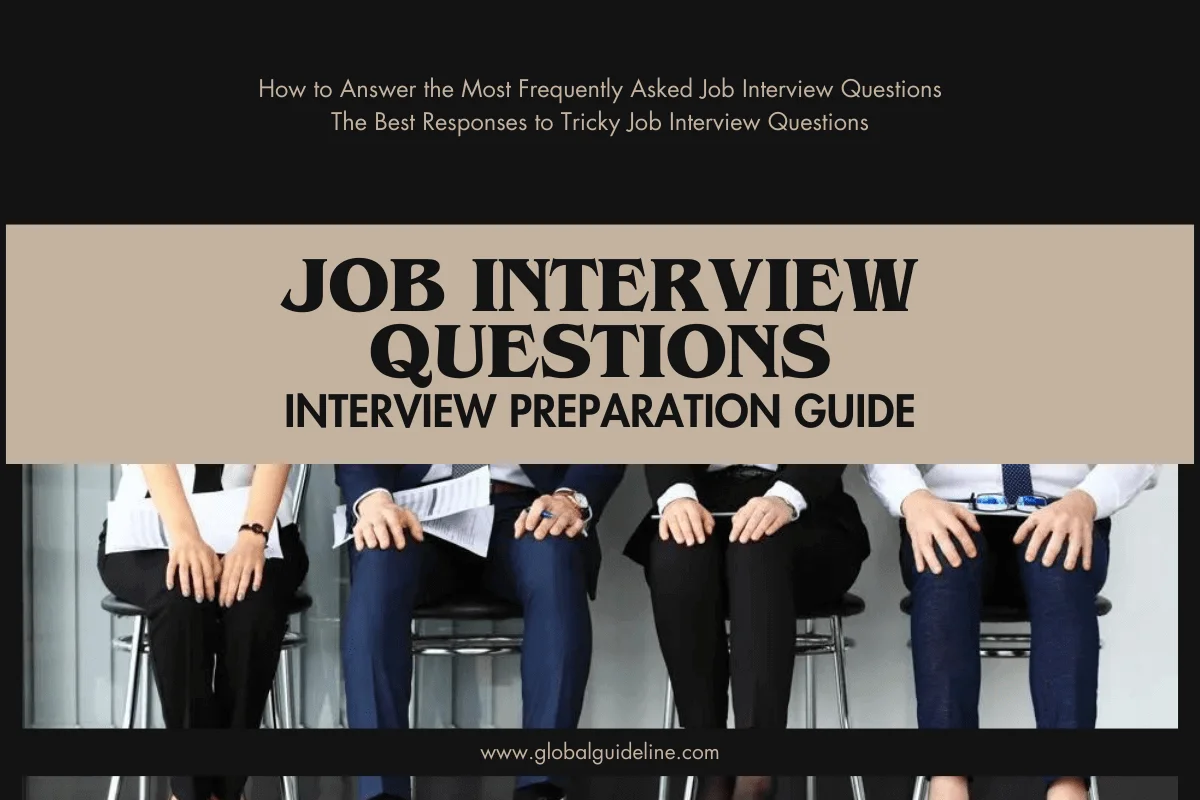
Answer:
"In Word 2003, you can compare documents side by side. Open two documents. Then, from the Window menu of one of them, select the Compare Side By Side command. If you have only two documents open, the command will automatically choose to compare them. If you have three or more documents open, you'll have to select which document to compare with the current file.
A floating toolbar with two buttons will open. If the button on the left is selected, Word will scroll both documents at the same time. Press the button on the right side of the toolbar to return to where the cursor was located when you started comparing."
A floating toolbar with two buttons will open. If the button on the left is selected, Word will scroll both documents at the same time. Press the button on the right side of the toolbar to return to where the cursor was located when you started comparing."
| Previous Question | Next Question |
| What are the various Sharepoint 2003 and Exchange integration points? | What are the integration differences between SPS 2003 and the various Office versions? |