MS Exchange Server 2003 Interview Questions And Answers
Optimize your MS Exchange Server 2003 interview preparation with our curated set of 110 questions. These questions will test your expertise and readiness for any MS Exchange Server 2003 interview scenario. Ideal for candidates of all levels, this collection is a must-have for your study plan. Secure the free PDF to access all 110 questions and guarantee your preparation for your MS Exchange Server 2003 interview. This guide is crucial for enhancing your readiness and self-assurance.
110 MS Exchange Server 2003 Questions and Answers:
MS Exchange Server 2003 Job Interview Questions Table of Contents:
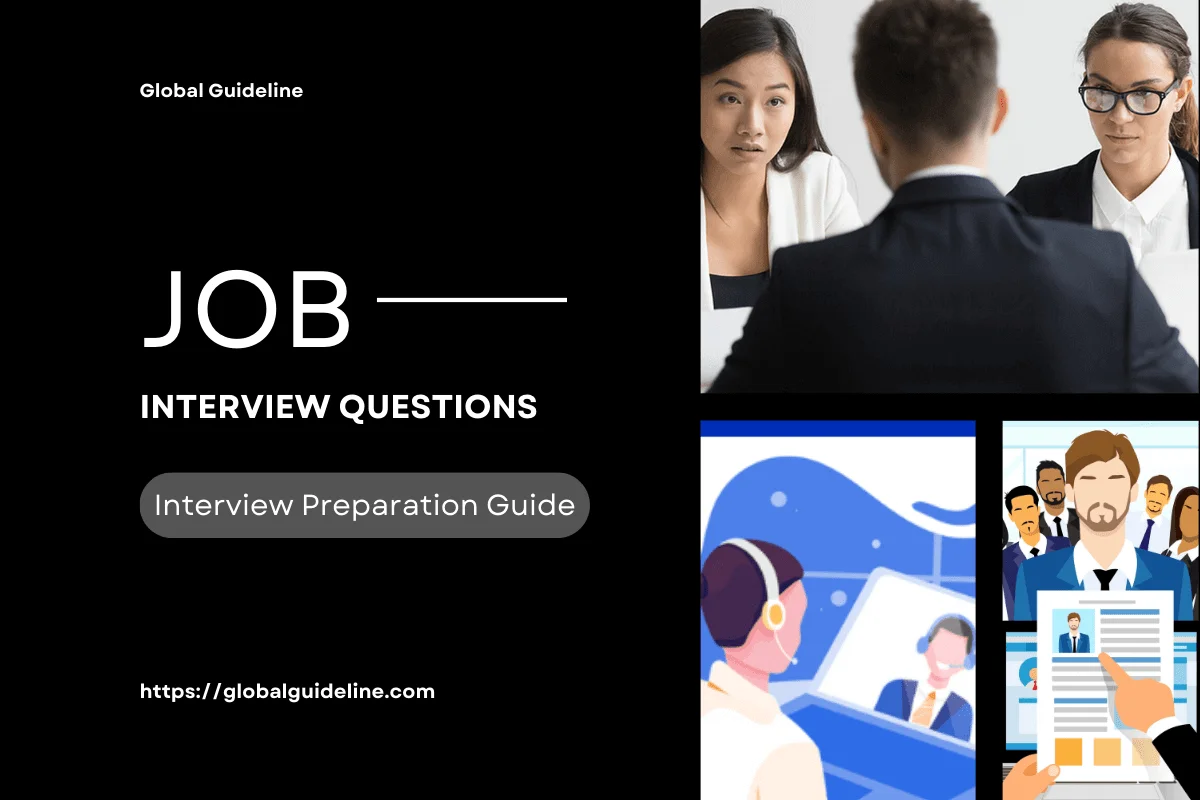
1 :: What is Exchange 2003 Forestprep?
Exchange 2003 Forestprep extends the AD schema to include Exchange specific information.
Read More2 :: What is Exchange 2003 Domainprep?
Exchange 2003 Domainprep creates the groups and permissions necessary for Exchange servers to read and modify user attributes.
Read More3 :: What is a DC?
A DC is a Windows 2000 or 2003 Domain Controller that holds active directory partitions for a domain (used for things like user authentication).
Read More4 :: What is a GC?
A GC is a Global Catalog Server. A GC holds a full set of attributes for the domain in which it resides and a subset of attributes for all objects in the Active Directory Forest.
Read More5 :: What is DDNS and why do I need it?
Dynamic DNS (described in RFC 2136) allows servers to dynamically update and create records in DNS. Dynamic DNS is used by the Exchange server to create server records and other entries used by the Exchange Servers for things like message routing. In a simple Exchange organization, DDNS is not strictly necessary, but makes administration much easier.
Read More6 :: What is a border server?
A border server is an Exchange server that communicates with external servers. In a single server organization, your server is by default a border server. In a multi-server configuration, you may have one or more dedicated servers that communicate directly or indirectly with foreign servers and then pass the mail to other internal Exchange servers.
Read More7 :: What is a mixed mode Exchange environment?
An Exchange environment which contains Exchange 2003 or Exchange 2000 and Exchange 5.5 servers.
Read More8 :: How does an Exchange 5.5 site compare to an Exchange 2003 Routing Group or Administrative Group?
In a mixed mode Exchange environment the Exchange 2003 Administrative Group and Routing Group correspond to the Exchange 5.5 site. In a native Exchange 2000 environment, the Administrative Group is a group of Exchange objects sharing a common set of permissions and routing groups define how those servers communicate with one another. A single Administrative Group can contain several Routing Groups. Example: Your North American Exchange servers might be grouped in a single Administrative Group, but subdivided into several Routing Groups to optimize interserver communication. An Administrative Group contains zero or more Routing Groups.
Read More9 :: Where is the Instant Messaging Server?
The Exchange Instant Messaging Service is being replaced by the Microsoft Office Real-Time Communications (RTC) server. It is no longer a component of the Exchange Server. For more information, see http://www.microsoft.com/office/preview/rtcserver/.
Read More10 :: What is OMA?
Outlook Mobile Access and Exchange Server ActiveSync features, formerly found in Microsoft Mobile Information Server 2002, are now built-in with all Exchange Server 2003 Standard installations.
Complementing the Outlook 2003 and Outlook Web Access mobile improvements, Outlook Mobile Access and Exchange Server ActiveSync help enable secure corporate e-mail on a range of mobile devices including browser-based mobile phones, Microsoft Windows Powered Pocket PC, and Microsoft Windows Powered Smartphone devices.
Adding this functionality to the core Exchange Server 2003 product reduces the need to deploy additional mobile server products in the corporate environment, thus lowering the total cost of ownership.
Read MoreComplementing the Outlook 2003 and Outlook Web Access mobile improvements, Outlook Mobile Access and Exchange Server ActiveSync help enable secure corporate e-mail on a range of mobile devices including browser-based mobile phones, Microsoft Windows Powered Pocket PC, and Microsoft Windows Powered Smartphone devices.
Adding this functionality to the core Exchange Server 2003 product reduces the need to deploy additional mobile server products in the corporate environment, thus lowering the total cost of ownership.
11 :: Why should I go to Exchange 2003 now?
There are several reasons. A few are:
1. Opportunity for Server Consolidation From Exchange 5.5 and Exchange 2000 because you can get more mailboxes on an Exchange 2003 Server.
2. Better security features. The server is secure by default and has added things like automatic logoff for an inactive OWA session, Connection filtering, and has more junk mail features like real-time blacklists.
3. Availability enhancements such as End-to-End Outlook Monitoring, Improvements in ESM, Mailbox Recovery Center, and a Recovery Storage Group.
4. Increase in Mobile device support for Pocket PC’s, Pocket PC Phones and Microsoft Windows®-powered Smartphones.
Read More1. Opportunity for Server Consolidation From Exchange 5.5 and Exchange 2000 because you can get more mailboxes on an Exchange 2003 Server.
2. Better security features. The server is secure by default and has added things like automatic logoff for an inactive OWA session, Connection filtering, and has more junk mail features like real-time blacklists.
3. Availability enhancements such as End-to-End Outlook Monitoring, Improvements in ESM, Mailbox Recovery Center, and a Recovery Storage Group.
4. Increase in Mobile device support for Pocket PC’s, Pocket PC Phones and Microsoft Windows®-powered Smartphones.
12 :: What are the differences between Exchange 2000 and Exchange 2003?
Some features that are new in Exchange 2003 are:
* Volume Shadow Copy Service for Database Backups/Recovery
* Mailbox Recovery Center
* Recovery Storage Group
* Front-end and back-end Kerberos authentication
* Distribution lists are restricted to authenticated users
* Real-time Safe and Block lists
* Inbound recipient filtering
* Attachment blocking in Microsoft Office Outlook Web Access
* HTTP access from Outlook 2003
* cHTML browser support (i-Mode phones)
* xHTML (Wireless Application Protocol [WAP] 2.0) browser support
* Queues are centralized on a per-server basis
* Move log files and queue data using Exchange System Manager
* Multiple Mailbox Move tool
* Dynamic distribution lists
* 1,700 Exchange-specific events using Microsoft Operations Manager (requires Microsoft Operations Manager)
* Deployment and migration tools
Read More* Volume Shadow Copy Service for Database Backups/Recovery
* Mailbox Recovery Center
* Recovery Storage Group
* Front-end and back-end Kerberos authentication
* Distribution lists are restricted to authenticated users
* Real-time Safe and Block lists
* Inbound recipient filtering
* Attachment blocking in Microsoft Office Outlook Web Access
* HTTP access from Outlook 2003
* cHTML browser support (i-Mode phones)
* xHTML (Wireless Application Protocol [WAP] 2.0) browser support
* Queues are centralized on a per-server basis
* Move log files and queue data using Exchange System Manager
* Multiple Mailbox Move tool
* Dynamic distribution lists
* 1,700 Exchange-specific events using Microsoft Operations Manager (requires Microsoft Operations Manager)
* Deployment and migration tools
13 :: What is the difference between Exchange 2003 Standard and Exchange 2003 Enterprise editions?
Standard Edition:
* 16 GB database limit
* One mailbox store
* One public folder store
* NEW: Server can act as a front-end (post-Beta 2)
Enterprise Edition:
* Clustering
* Up to 20 databases per server
* X.400 Connectors
Both Editions support features such as:
* Database snapshot
* OMA and ActiveSync
* AirMAPI
* Recovery Storage Group
* Exchange Management Pack for MOM
* Note: It is not possible to in-place upgrade Exchange 2000 Enterprise Edition to Exchange 2003 Standard Edition.
Read More* 16 GB database limit
* One mailbox store
* One public folder store
* NEW: Server can act as a front-end (post-Beta 2)
Enterprise Edition:
* Clustering
* Up to 20 databases per server
* X.400 Connectors
Both Editions support features such as:
* Database snapshot
* OMA and ActiveSync
* AirMAPI
* Recovery Storage Group
* Exchange Management Pack for MOM
* Note: It is not possible to in-place upgrade Exchange 2000 Enterprise Edition to Exchange 2003 Standard Edition.
14 :: What is the difference between Exchange 2003 and Windows 2003?
Windows Server 2003 provides significant enhanced functionality that Exchange 2003 takes advantage of:
Outlook HTTP access:
IIS 6.0 and Windows RPC Proxy service in Windows Server 2003 enable communication between Outlook 2003 and Exchange Server 2003 by means of HTTP. Outlook 2003 users can synchronize directly with the server running Exchange Server 2003 over a HTTP or HTTPS connection.
Internet protocol support:
IIS 6.0 provides Exchange with its support for many common Internet access protocols that increase the flexibility of the operating system, such as HTTP, Post Office Protocol version 3 (POP3), Internet Message Access Protocol version 4 (IMAP4), and Simple Mail Transfer Protocol (SMTP).
Active Directory:
Windows provides Active Directory, upon which Exchange depends for user information, mail routing information, user authentication, and LDAP read and write functions.
Read MoreOutlook HTTP access:
IIS 6.0 and Windows RPC Proxy service in Windows Server 2003 enable communication between Outlook 2003 and Exchange Server 2003 by means of HTTP. Outlook 2003 users can synchronize directly with the server running Exchange Server 2003 over a HTTP or HTTPS connection.
Internet protocol support:
IIS 6.0 provides Exchange with its support for many common Internet access protocols that increase the flexibility of the operating system, such as HTTP, Post Office Protocol version 3 (POP3), Internet Message Access Protocol version 4 (IMAP4), and Simple Mail Transfer Protocol (SMTP).
Active Directory:
Windows provides Active Directory, upon which Exchange depends for user information, mail routing information, user authentication, and LDAP read and write functions.
15 :: How can I merge multiple directories to create a unified Exchange organization?
* Microsoft’s Meta-Directory Services (MMS)
* HP’s LDAP Directory Synchronization Utility
* CPS Systems’ SimpleSync
* ADSI (code, code code)
Read More* HP’s LDAP Directory Synchronization Utility
* CPS Systems’ SimpleSync
* ADSI (code, code code)
16 :: Can I upgrade from the evaluation edition of Exchange 2003 Enterprise Server to the RTM standard version of Exchange 2003 Server?
No this is technically a downgrade from enterprise to standard. You can only upgrade the evaluation version of Exchange 2003 Enterprise to Exchange 2003 Enterprise RTM.
Read More17 :: How can you tell how many days remain until the evaluation copy of Exchange 2000 Server expires?
The Exchange Server Setup Progress Log includes the date on which the Exchange server was installed. Take the difference between that date and today’s date and subtract it from 120 to determine how many days remain in your evaluation.
Read More18 :: My evaluation version has expired! Are my databases toast?
No. Install a full version of Exchange 2000 Enterprise and you can continue to use your existing databases.
Read More19 :: What happened to the M: drive?
The EXIFS (M: drive) feature has been disabled by default. If the feature is still needed, it can be assigned to an available drive letter with a registry setting.
Read More20 :: Can Exchange 5.5 or Exchange 2000 run on Windows 2003?
NO. Windows 2003 uses IIS 6.0, which has been re-engineered to keep up with best practices and industry standards. Windows 2003 has an IIS 5.0 compatibility mode, however, it is not compatible with Exchange 5.5 or Exchange 2000. Therefore, neither Exchange Systems are compatible with Windows 2003.
Read More21 :: Can I run Exchange 2000 with an AD infrastructure with Windows 2003 DC’s?
YES, all exchange versions will run in an AD 2003 environment. Exchange 2000 will benefit from some of the new features in AD 2003 and Exchange 5.5 has an ADC specifically for an Exchange 5.5/ AD 2003 environment. If AD 2000 is upgraded to AD 2003, the ADC will need to be upgraded also.*
Read More22 :: Can I upgrade Exchange 2003 Beta 2 to RTM?
NO. Microsoft will not support any deployment of Beta 2 into a production environment. Their official position is, “Exchange 2003 Beta 2 should not be deployed in a production environment. You can deploy Exchange 2003 Beta 2 in a test environment only.
Read More23 :: Can I upgrade Exchange 5.5 in place to Exchange 2003?
NO. In place upgrades to Exchange 2003 must already be Exchange 2000 SP3 and Windows 2000 SP3 or later. The only upgrade paths from 5.5 to 2003 are; an in place upgrade to Exchange 2000 then an in place upgrade to Exchange 2003 or the leap frog migration which requires another server.
Read More24 :: How should I upgrade from Exchange 5.5 to Exchange 2003?
Since Exchange 5.5 can not be upgraded in place, The Active Directory should be upgraded to AD 2003, setup the new ADC and then install a new Exchange 2003 server. Then move users from 5.5 to 2003.
Read More25 :: Where is the Instant Messaging Server in exchange server 2003?
The Exchange Instant Messaging Service is being replaced by the Microsoft Office Real-Time Communications (RTC) server. It is no longer a component of the Exchange Server.
Read More