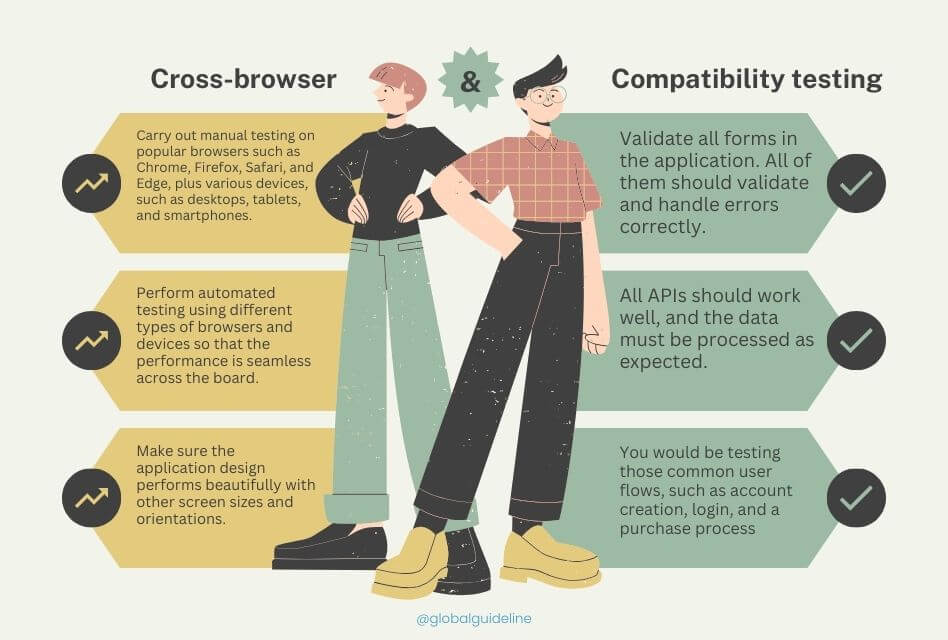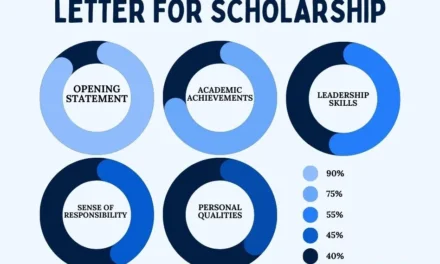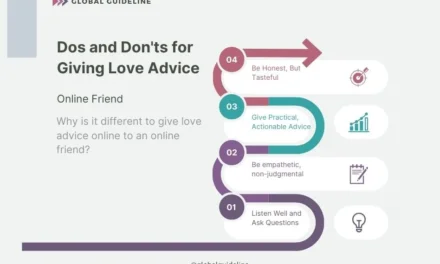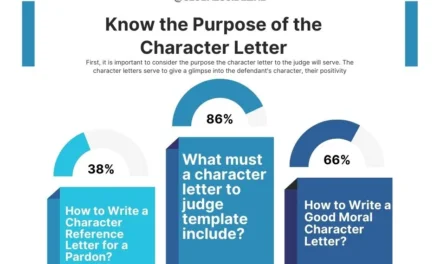Full Stack Web Application Checklist Before Release is a full stack web application is exciting but has many responsibilities. A well-tested, secure, and user-friendly application would make the overall service a success. A comprehensive checklist can go a long way in managing all this with ease, so nothing goes by at launch. In this blog post, we are going to talk about the 10 must-haves that need to be a part of your full stack web application checklist before you let it hit the markets; we’re talking USA developers and teams here.
Table of Contents
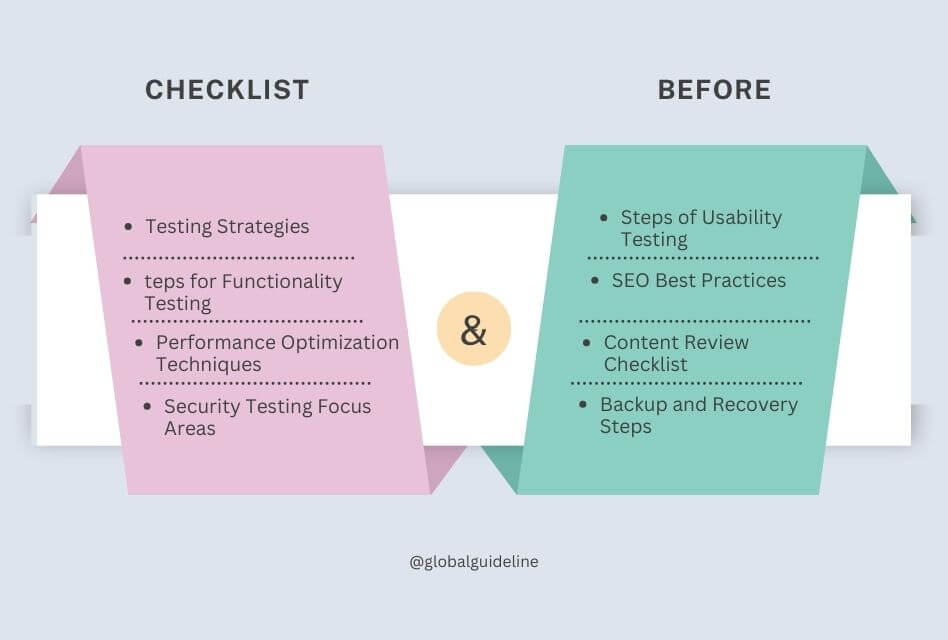
1. Cross-browser and device compatibility testing
Cross-browser and device compatibility is one of the most important preparations for releasing your full stack web application. The target users can run a web application on different browsers or devices; so should your application perform based on that.
Testing Strategies:
- Manual Testing: Carry out manual testing on popular browsers such as Chrome, Firefox, Safari, and Edge, plus various devices, such as desktops, tablets, and smartphones.
- Automated Testing: Perform automated testing using different types of browsers and devices so that the performance is seamless across the board.
- Responsive Design Check: Make sure the application design performs beautifully with other screen sizes and orientations.
2. Functionality Testing: Everything Works as Designed
Functionality testing is the most important kind so that everything designed in your web app works as you have designed. In other words, test the front-end parts as well as the back-end elements of your application.
Steps for Functionality Testing:
- Feature Verification: Test each of the application’s features so that it behaves as expected.
- Form Validation: Validate all forms in the application. All of them should validate and handle errors correctly.
- API Testing: All APIs should work well, and the data must be processed as expected.
- User Flows: You would be testing those common user flows, such as account creation, login, and a purchase process, to ensure it does not churn off the users at any point of usage.
3. Performance Optimization Speed and Efficiency Matter
Web application performance directly impacts user experience and search ranking. Therefore, proper optimization towards quick load time and smooth running is the biggest thing to be considered.
Performance Optimization Techniques:
- Page Load Speed: Optimizing the images, minifying CSS/JavaScript files, and browser caching all reduce the page load time.
- Database Optimization: Optimizing database queries and indexes for data retrieval time.
- Server Response Time: Leverage CDNs and tune the server configuration to have the minimum latency possible.
4. Security Testing: Protecting Sensitive User Information
Security is an inherent part of any web application and even more so to those that handle sensitive user information. Security testing before deployment is crucial to ensure that your application is not susceptible to possible threats.
Security Testing Focus Areas:
- Vulnerability Scanning: Tools that scan against common vulnerabilities such as SQL injection, XSS (Cross-Site Scripting), and CSRF (Cross-Site Request Forgery).
- Encryption: Ensure that sensitive data, like passwords and personal information, are encrypted both in transit and at rest.
- Authentication and Authorization: Verify that user authentication processes are secure and access controls are properly implemented.
5. Usability Testing: Improving User Experience
This implies that a user-friendly web application is the final front in holding on to users and ensuring satisfaction. It helps to ascertain potential areas where the user experience could be enhanced by usability testing.
Steps of Usability Testing:
- Navigation: Test the navigation so it is intuitive and easy to use.
- Content Clarity: Review content for clarity, in such a way that the message gets carried effectively to its users.
- Accessibility: Accessibility testing to ensure that your application works well with disabilities and is WCAG compliant.
6. Search Engine Optimization (SEO): Raising Visibility
SEO is vital to serving organic visitors to your web application. Pre-launch best practice on both onsite and technical SEO can make a huge difference in the search engine ranking of your site.
SEO Best Practices:
- Meta Tags: Ensure each page has unique, descriptive title tags, meta descriptions, and header tags.
- URL Structure: Clean description URLs with relevant keywords.
- Sitemap and Robots.txt: Create and submit an XML sitemap to the search engines, and update your robots.txt file to aid crawlers in navigating your site.
7. Content Review and Final Checks: Accuracy and Relevance
Before launching, you should review all your content, within your web application, to ascertain accuracy, relevance, and professionalism. Text; Images; Videos; Downloadable resources
Content Review Checklist:
- Spelling and Grammar: All text has proofread for spelling and grammatical errors to be corrected.
- Alignment with Content: The content must be supported by your brand’s message and tone.
- Legal and Compliance: Legal disclaimers, privacy policies, terms of service must be cleared and compliant with the relevant laws.
8. Backup and Recovery Plan: Being Prepared for the Unexpected
No matter how prepared you test, things will go wrong once you launch an application. It is hence essential that you have a strong backup and recovery plan in place that minimizes downtime and data loss.
Backup and Recovery Steps:
- Regular Backups: Schedule automated backup procedures for the database and application files and store them in a safe place.
- Disaster Recovery Plan: A disaster recovery plan should be designed that will outline steps in the event of major failure to restore an application.
- Plan for Rollback: Roll back into the previous version with a rollback plan if the need arises, so plan it for roll-back within a very short time frame.
9. Final Pre-Launch Checklist: To Ensure Nothing is Missed
Before you actually deploy the application live, it’s the right sense to have a checklist to ensure that everything is ready indeed. It should have covered all the parts of the application, ranging from functionality to the user experience.
Pre-Launch Checklist Items:
- Domain and Hosting: Verify that the domain points to the right hosting environment.
- SSL Certificate: Install and set up the SSL certificate such that HTTPS is enabled.
- Analytics and Monitoring: Set up analytics tools like Google Analytics and monitoring tools to track post-launch performance and behavior.
10. Post-Launch Monitoring and Maintenance: How to Keep Your Application Running Strong Online
The job does not end when your web application goes live. A post-launch series of monitoring and maintenance activities ensure that the application runs well and maintains security.
Post Launch Activities:
- Performance Monitoring: This includes monitoring the time it takes for pages to load, server performance, as well as user actions using the right tools.
- Security Upgrades: Periodic updates on the application, including core frameworks, libraries, and plugins, to patch up security vulnerabilities.
- User Feedback: Collect and analyze the user feedback so you can point out areas to improve next time and plan future updates.
Common Job Interview Questions for Full Stack Web Developers
Preparing yourself for a full stack web developer position job interview? You may be asked questions on the development and releasing process. Here are some common ones with hints on how to answer them:
Interview Questions:
- What is the full stack web development process?
- Answer: Describe the methodology from front-end development to back-end development, including where integration and testing are done together.
- How do you ensure security of web application before deployment?
- Answer: Explain why security testing is important, including looking for vulnerabilities, encryption, as well as proper implementation of authentication mechanisms.
- Have you ever had a critical issue arise right before a web app release?
- Answer: Give an example of some challenging situation you faced and how you solved it efficiently with a clear emphasis on your problem-solving skills.
- How do you maintain the cross-browser compatibility of your projects?
- Answer: Describe the cross-browser testing tools along with techniques that you have used in order to test for cross-browser compatibility. This would include both automated testing tools as well as manual checks on different browsers and devices.
- What measures do you take to optimize the performance of a web application?
- Answer: Explain your approach towards performance optimization including page load time reduction, database query optimization strategies, and CDNs usage.

Frequently Asked Questions (FAQs)
1. What is the full stack web development flow?
Full stack web development flow can be defined as developing both the front-end side and back-end side parts of a web application so that they work well together.
2. How to become a web developer?
Generally speaking, it takes learning such programming languages as HTML, CSS, JavaScript, and back-end languages such as Python, Ruby, or PHP to be a full web developer. An experience of back-end and front-end gathered through projects and continuous learning is therefore key for this kind of job.
3. What does the term full stack web developer refer to?
A full stack web developer is one who knows how to build every part of a web application, from the front-end part-the client side, which includes everything involved in making the application visible, such as the user interface-to the back-end side, which includes the server, database management, and the logic or business rules for applications.
4. What do you mean by web developer?
A web developer is a professional responsible for building and maintaining websites and web applications that are both functional, friendly to users, and visually appealing as well.
5. Which language is best for web development?
The best language depends on the project. The most common languages are JavaScript for the front end, Python, Ruby, PHP, or Java for the back end.
6. What are the three types of web developers?
The three types of web developers are: Front-end developers who focus on the user interface; back-end developers who focus on server-side logic and databases; full stack developers that handle both on the front end and the back end.
7. How do you ensure a smooth process pre-launch of a web application?
To make sure this process goes smoothly, create a thorough checklist that incorporates cross-browser testing, functionality testing, performance optimization, security checks, content review, and a strong backup plan.
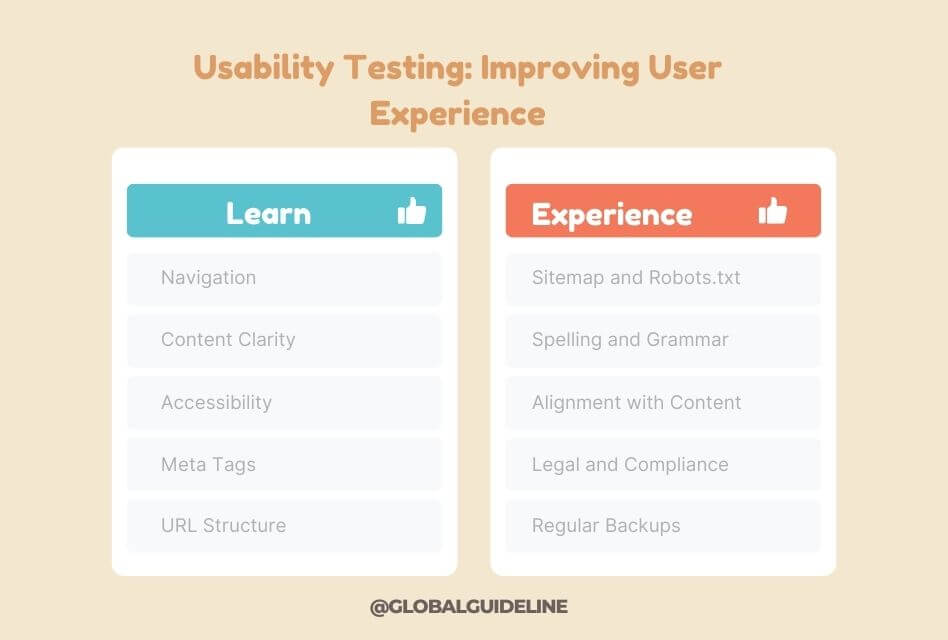
Conclusion: Why a Full Stack Web Application Checklist Before Release Matters
Releasing a full-stack web application is complex and requires serious planning and a test-thorough process. It involves security, functionality, and user-friendliness for your users throughout the steps of taking your application live. You will find these 10 essential items checked in this list that ensure all of this.
Whichever model of developer you might be, new or seasoned in the business, a detailed checklist can help eliminate prevalent pitfalls and deliver a quality web application that meets the needs of users and clients. Remember, the basic strategy for a successful launch is preparedness, and that well-executed checklist is your roadmap to achieving it.
Related Posts:
How to Find Advertisers for My Newsletter: 7 Proven Tips USA
7 Dos and Don’ts for Giving Love Advice to an Online Friend