Solaris General Interview Questions And Answers
Strengthen your Solaris General interview skills with our collection of 15 important questions. Each question is crafted to challenge your understanding and proficiency in Solaris General. Suitable for all skill levels, these questions are essential for effective preparation. Get the free PDF download to access all 15 questions and excel in your Solaris General interview. This comprehensive guide is essential for effective study and confidence building.
15 Solaris General Questions and Answers:
Solaris General Job Interview Questions Table of Contents:
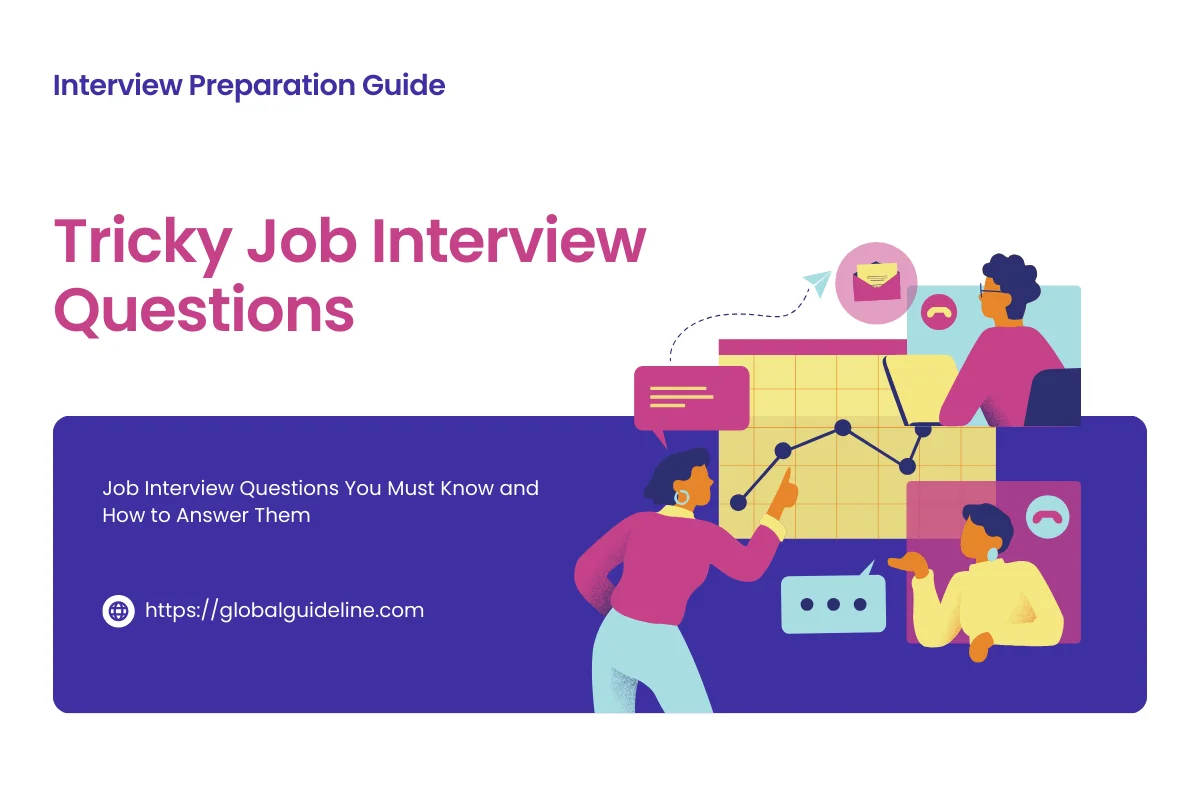
1 :: Suppose I have 20 GB free space in my file system but my inode size full. How will i increase or how will i fix this issue?
If you want to use the 20gb free space in that file system,
bring the system to single user mode and then take the
entire backup of that file system . Then format the file
system using newfs /dev/rdsk/c#t#d#s# after mount the file
system using mount command and restore the backup then you
can use the 20gb free space.
Read Morebring the system to single user mode and then take the
entire backup of that file system . Then format the file
system using newfs /dev/rdsk/c#t#d#s# after mount the file
system using mount command and restore the backup then you
can use the 20gb free space.
2 :: How to solve the system hung issue. found that the memory state is free, commands to check and solve the issue?
may be many zombie process are running or harware error,
ps -el is a command to check any zombie processes are
running, if is the issue then issue preap command to kill
the multiple zombie processes, if it a hardware error then
issue iostat -en command to see the hardware errors.
Read Moreps -el is a command to check any zombie processes are
running, if is the issue then issue preap command to kill
the multiple zombie processes, if it a hardware error then
issue iostat -en command to see the hardware errors.
3 :: What is Difference between swap -l & swap -s?
To list a summary of the system’s virtual swap space :
# swap -s
To list the details of the system’s physical swap areas:
# swap -l
Read More# swap -s
To list the details of the system’s physical swap areas:
# swap -l
4 :: What is VTS?
VTS stands for Validation and Test Suite which is used to
run tests on any Sun Supported hardware and hardware
components and report the health status from which the
faulty devices ca be identified. In order to do this the VTS
package needs to be installed.
Read Morerun tests on any Sun Supported hardware and hardware
components and report the health status from which the
faulty devices ca be identified. In order to do this the VTS
package needs to be installed.
5 :: How to view shared memory statistics?
The path to see the shared memory
/usr/sbin/sysdef | grep SHMMAX
Read More/usr/sbin/sysdef | grep SHMMAX
6 :: What are the run levels that are used in solaris10?
single-user
multi-user
multi-user-server
network
name-services
sysconfig
devices
Read Moremulti-user
multi-user-server
network
name-services
sysconfig
devices
7 :: In Solaris 10 nfs4 version is using ..in that any new daemons are available or not?
nfsd; statd; lockd; mountd; for server
and for clients are statd; and lockd
Read Moreand for clients are statd; and lockd
8 :: How to mount the FLOPPY & CD-ROM?
for CD-ROM-default mount point is /cdrom/cdrom0, ro for
read only
#mount -F hsfs -o ro <dev name> <mount point>
example:
#mount -F hsfs -o ro /dev/dsk/c0t1d0s0 /cdrom/cdrom0
for DVD-ROM-default mount point is /cdrom/cdrom0, ro for
read only
#mount -F udf -o ro <dev name> <mount point>
example:
#mount -F udf -o ro /dev/dsk/c0t1d0s0 /cdrom/cdrom0
for floppy-device name is /dev/diskette0
#mount -f pcfs <dev name> <mount point>
example:
#mount -F pcfs /dev/diskette0 /dir1
Read Moreread only
#mount -F hsfs -o ro <dev name> <mount point>
example:
#mount -F hsfs -o ro /dev/dsk/c0t1d0s0 /cdrom/cdrom0
for DVD-ROM-default mount point is /cdrom/cdrom0, ro for
read only
#mount -F udf -o ro <dev name> <mount point>
example:
#mount -F udf -o ro /dev/dsk/c0t1d0s0 /cdrom/cdrom0
for floppy-device name is /dev/diskette0
#mount -f pcfs <dev name> <mount point>
example:
#mount -F pcfs /dev/diskette0 /dir1
9 :: How many types of file system?
There are 3 types of file system -
A] Disk based file system (pcfs, ufs, udfs, hsfc)
B] Distributed file system (nfs, autofs, cachefs)
C] Pseudo files system (virtual file system, memory based
file system, swapfs, procfs, mntfs, dev, & tmpfs)
Read MoreA] Disk based file system (pcfs, ufs, udfs, hsfc)
B] Distributed file system (nfs, autofs, cachefs)
C] Pseudo files system (virtual file system, memory based
file system, swapfs, procfs, mntfs, dev, & tmpfs)
11 :: How to discover Global zone name from local Zone?
from local zone you can cat /etc/global-zone-name to find
the gloabal zone name
Read Morethe gloabal zone name
12 :: What is the difference between svm and vxvm?
Re-Sizing is not possible in SVM.
Re-Sizing is possible in VXVM
SVM is platform dependent
VXVM is platform independent
Read MoreRe-Sizing is possible in VXVM
SVM is platform dependent
VXVM is platform independent
13 :: What is the difference between sc> and lom>?
SC is system console.lom is lights out manager.
If you want to go lom,press #. from sc.
lom is diagnostic tool.
Read MoreIf you want to go lom,press #. from sc.
lom is diagnostic tool.
14 :: Explain the more details of vmstat output?
vmstat is tool used to check current memory utilisation
status.
it reports memory statistics of process,virtual memory,
disk,trap,and CPU activity.
Basic synctax is
vmstat <options> interval count
option include
paging -p , cache -c ,.interrupt -i
if no option specified then it will show info. about
process , memory , paging , disk ,interrupts & cpu
interval- is time between 2 successive output. it will
show / produce next ouput after specified time.
count- indicate how much ouput you want to see.
Read Morestatus.
it reports memory statistics of process,virtual memory,
disk,trap,and CPU activity.
Basic synctax is
vmstat <options> interval count
option include
paging -p , cache -c ,.interrupt -i
if no option specified then it will show info. about
process , memory , paging , disk ,interrupts & cpu
interval- is time between 2 successive output. it will
show / produce next ouput after specified time.
count- indicate how much ouput you want to see.